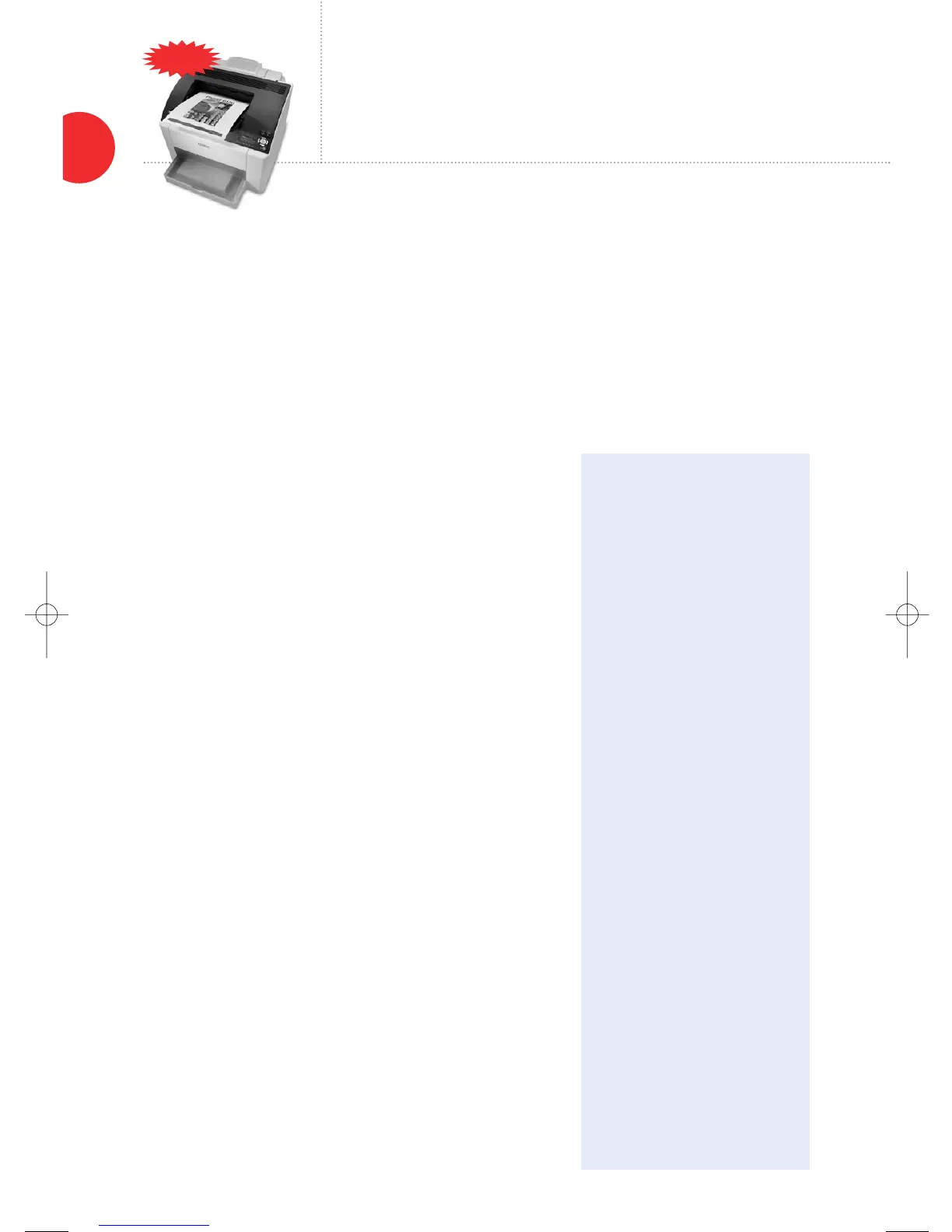10
Target Markets
Inkjet replacements
Customers who have used inkjets
and are now looking for a faster,
more cost effective platform with
higher quality and performance.
Monochrome migration
Customers who intend to replace
an existing black-and-white
printer with a color device that is
fast enough in black-and-white to
also handle their monochrome
applications.
First generation color
replacement
Customers who have a color
laser and are now looking for a
replacement, either because their
existing printer is too old and
they want better print quality and
reliability, or it is simply easier to
buy a new printer than fix the
old one.
Corporate color roll-out
Generally big bids where IT has
decided that color is now reliable
and cost-effective enough that it
can be rolled out to departments
or remote branches in the
organization. They are likely to
be very cost-conscious especially
in terms of TCO and have specific
color applications.
Selling Points
Precise Phaser color
• Exceptional 2400 dpi enhanced high resolution color with amazing fine
line detail
• Prints reflect the true, accurate color that the user intended – unlike many
competitive products in this class
• Vivid PANTONE
®
-certified color that even graphic arts professionals will love
• Affordable acquisition price that offices with a tight budget can appreciate
Excellent media flexibility
• Standard 200-sheet multipurpose tray supports media as narrow as 4 inches
and as wide as 14 inches
• Optional two-sided printing saves money on paper and adds a professional
look for a very reasonable price. Some color laser printers in this class do not
offer automatic two-sided printing at all
• Heavyweight stock up to 60 lb cover (163 gsm) is handled with the same
ease as plain paper
• Lush, full color transparencies created by the Phaser 6120 make presentations
come to life
• Total paper input capacity of 700 sheets means the Phaser 6120 can handle big
jobs and everyday jobs with minimal interventions
All-around ease
• Pre-installed toners and imaging unit make it exceptionally easy to install and
set up
• Compact and ergonomically-designed to fit in any office
• Intelligently engineered system places consumables where access is quick and
easy – no rear access required
• CentreWare
®
IS Embedded Web Server for easy management using any
common web browser
• PrintingScout alert notification provides instant notification when the printer
needs attention
• Drivers for a PC or Mac are easy to use and support PostScript 3, PCL 6,
PCL 5c, and PCL 5e
• Powerful 300 MHz processor rips images fast
• Connect via parallel, high speed USB 2.0, or 10/100Base-TX Ethernet – all
standard
Total Satisfaction Guarantee
• The Phaser 6120 color printer's quality is backed by a one-year quick
exchange warranty and the excusive Xerox Total Satisfaction Guarantee
Phaser
®
6120*
Color Laser Printer
Small size.
Larger than
life office
color.
6120
*Available November 2005