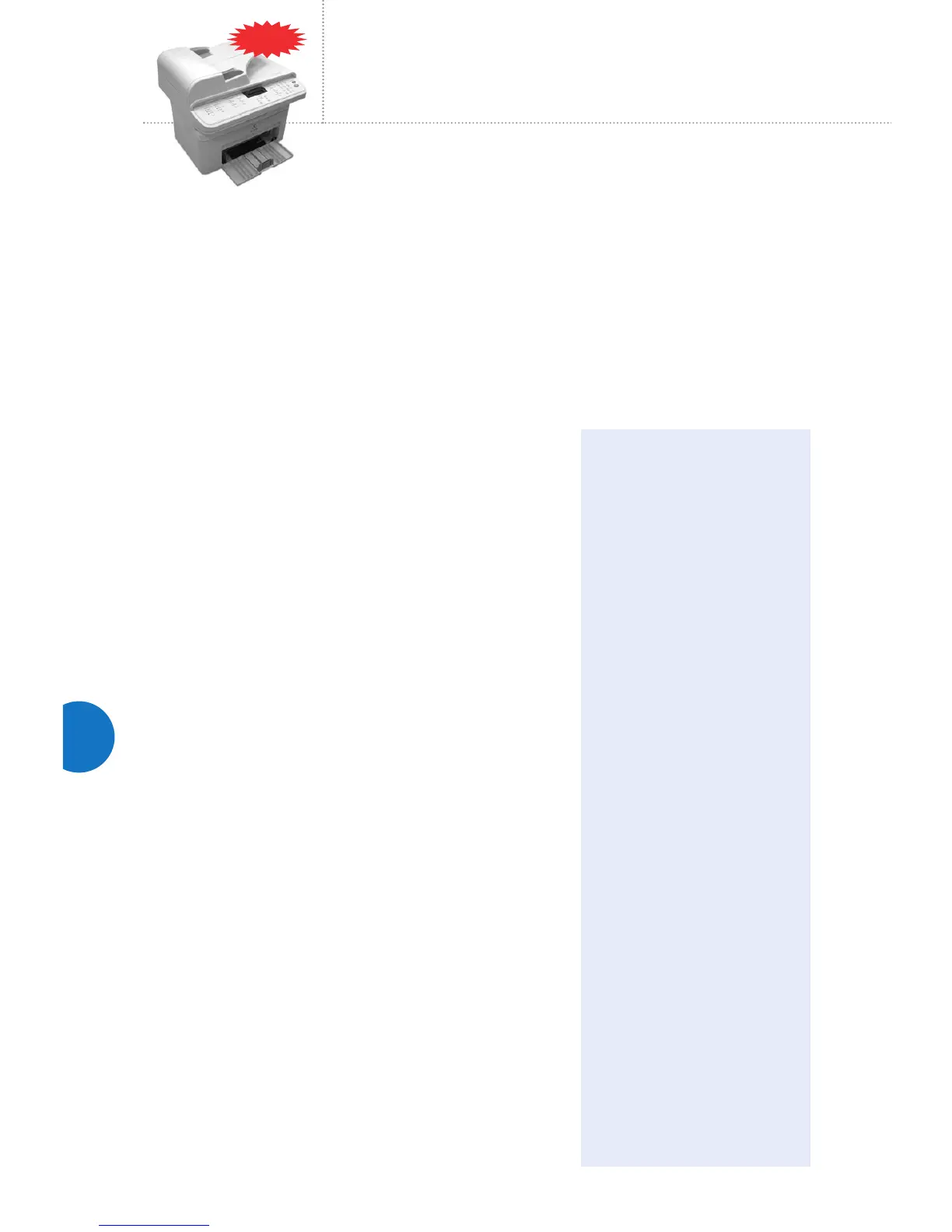74
Selling Points
Build to get the job done fast
• Speedy print and copy speed up to 20 ppm keeps offices productive
• Get to work fast with a warm-up time of only 30 seconds
• Get prints and copies right away with a quick first-page-out time of only
11 seconds
• Reduce phone charges and increase productivity with fast fax transmission
speed of 3 seconds per page
Conveniently easy to use
• Print, copy, fax, and scan all in one device that's small enough to fit on
any desktop
• Simple “plug and play” setup
• Fast, high quality, and reliable color scanning at up to 4800 dpi (enhanced)
converts hard copy documents into office documents that can be shared
and stored
• Up to 99 speed dial locations simplifies faxing and saves time
• 30-sheet automatic document feeder holds letter and legal paper sizes
• Handy ID Card Copy and Auto Fit Copy features save time and effort
• Powerful and simple ScanSoft PaperPort and OmniPage software make
scanning easy and accurate for anyone in the office
Affordable price
• Consolidate assets into one laser-quality solution at a low introductory cost
and with low cost of operation
• More value versus the competition when comparing features and productivity
• The WorkCentre PE220's reliability is backed by a one-year warranty with
options extend, plus the Xerox Total Satisfaction Guarantee
Target Markets
Individuals in home or small business offices
• Any small office, small workgroup, or individual looking for a low cost
MFP solution with volumes up to 750 pages per month to add
functionality to increase productivity
Major accounts, public sector and general markets in
every industry segment
• Power users looking to consolidate assets into one personal MFP or
replace older personal copiers or inkjet MFP devices
Competitive
Comparisons
WorkCentre PE220 vs.
HP LaserJet 3030mfp
•
Faster print and copy speed
•
Higher toner cartridge yield
•
More robust copy features
•
Lower price
WorkCentre PE220 vs. Canon
imageCLASS MF 5730/5750
•
More robust copy features
•
Better scanning capability
•
ScanSoft PaperPort and
OmniPage scanning software
•
Higher toner cartridge yield
WorkCentre PE220 vs.
Samsung SCX 4521F
•
ScanSoft PaperPort and
OmniPage scanning software
•
Xerox Total Satisfaction
Guarantee
WorkCentre PE220 vs.
Brother MFC-7820N
•
Higher toner cartridge yield
•
Fewer supplies to manage with
only one toner cartridge vs.
dual cartridges
•
Linux drivers
•
ScanSoft PaperPort and
OmniPage scanning software
WorkCentre
®
PE220
copy – print – scan – fax
Blazing
speed.
Cool
price.
PE220