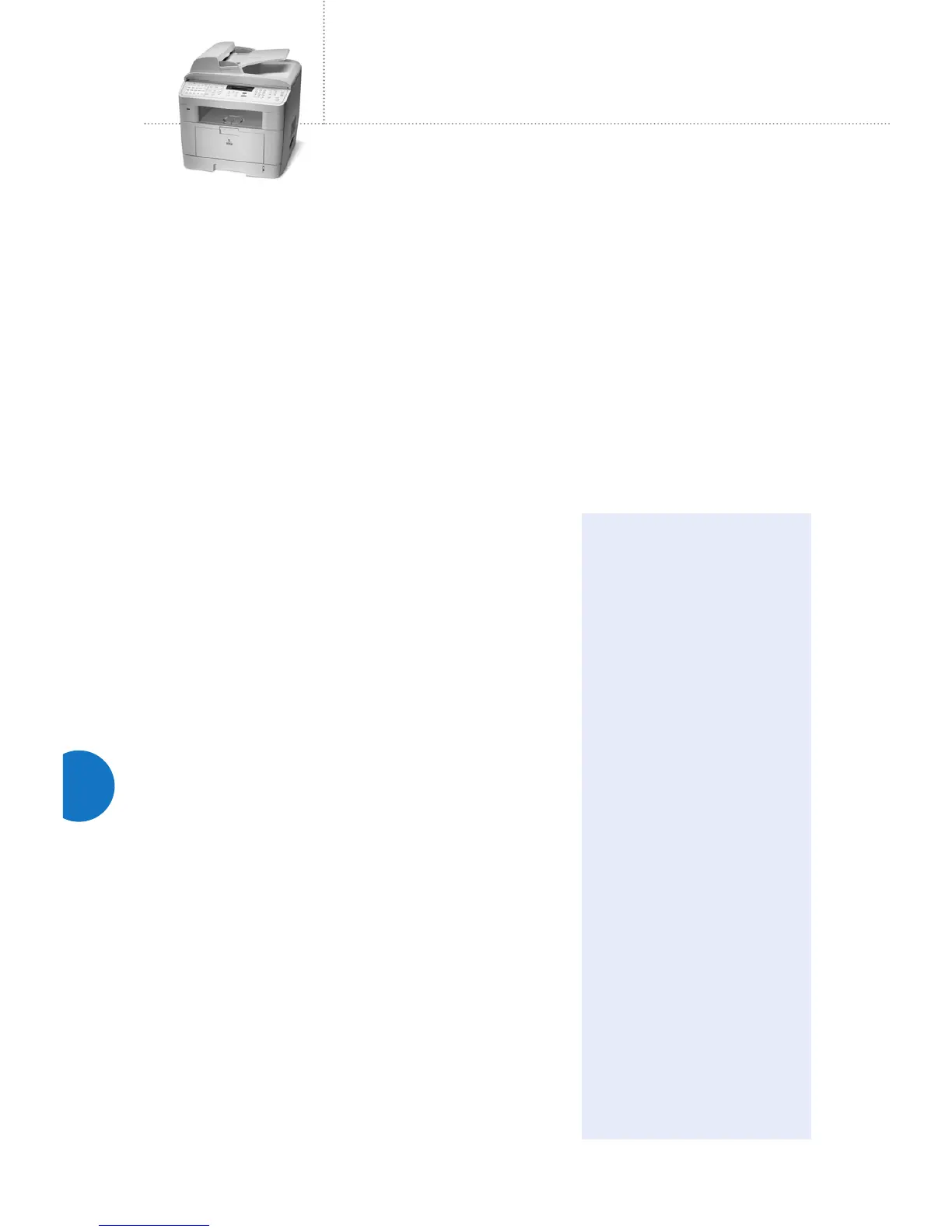76
Selling Points
Convenient and easy to use
• Compact all-in-one device that’s small enough to fit on any desktop
• Thoughtfully designed user interface
• Two paper trays for a large 300-sheet capacity, or add an optional third
tray for a total of 550 sheets
• Network printing on the WorkCentre PE120i model to meet the needs of
several users
Powerful features
• Copying, printing, faxing, and scanning in a single device
• Fast, crisp and clear laser printing at up to 22 ppm (20 ppm A4)
• First-page-out time of as fast as 10 seconds
• Print clean graphics and sharp text with 1200 dpi enhanced resolution
• Up to 160 MB of printing memory keeps complex documents coming
out fast
• Scan high-quality color documents straight to the desktop
• Ultra-fast 3 seconds per page fax transmission
• Direct USB connection for scanning to or printing from a USB memory stick
Attractively priced for any budget
• Affordable quality for cost conscience customers
• Consolidates all the tools offices need into a single great device
• Desktop placement saves valuable office space and increases efficiency
Service and Total Satisfaction Guarantee
• The WorkCentre PE120’s reliability and quality is backed by a one-year
warranty and the exclusive Xerox Total Satisfaction Guarantee
Target Markets
Personal use or small workgroups
• Any establishment looking for a low cost personal MFP solution with
average volumes up to 2,000 pages per month
Major Accounts, Public Sector and General Markets in
every Industry Segment
• Power users looking to consolidate assets into one personal MFP, and to
replace older light-lens copiers, or inkjet MFP devices
Competitive
Comparisons
WorkCentre PE120 vs.
HP LaserJet 3380mfp
•
Faster print and copy speed
•
More maximum paper capacity
•
HP device has no network
capability
WorkCentre PE120 vs.
Dell 1600n
•
Larger bypass tray capacity
•
No parallel connectivity on
the Dell
•
Xerox Total Satisfaction
Guarantee
WorkCentre PE120 vs.
Canon imageCLASS MF5550
• Faster
print and copy speed
•
More standard and maximum
paper capacity
•
PCL and PostScript emulation
vs. CAPT
•
Direct USB connection
•
Canon has USB interface only
•
More robust copy features
•
More robust fax features
WorkCentre
®
PE120
print – copy – fax – scan
Hot features...
Cool price
PE120