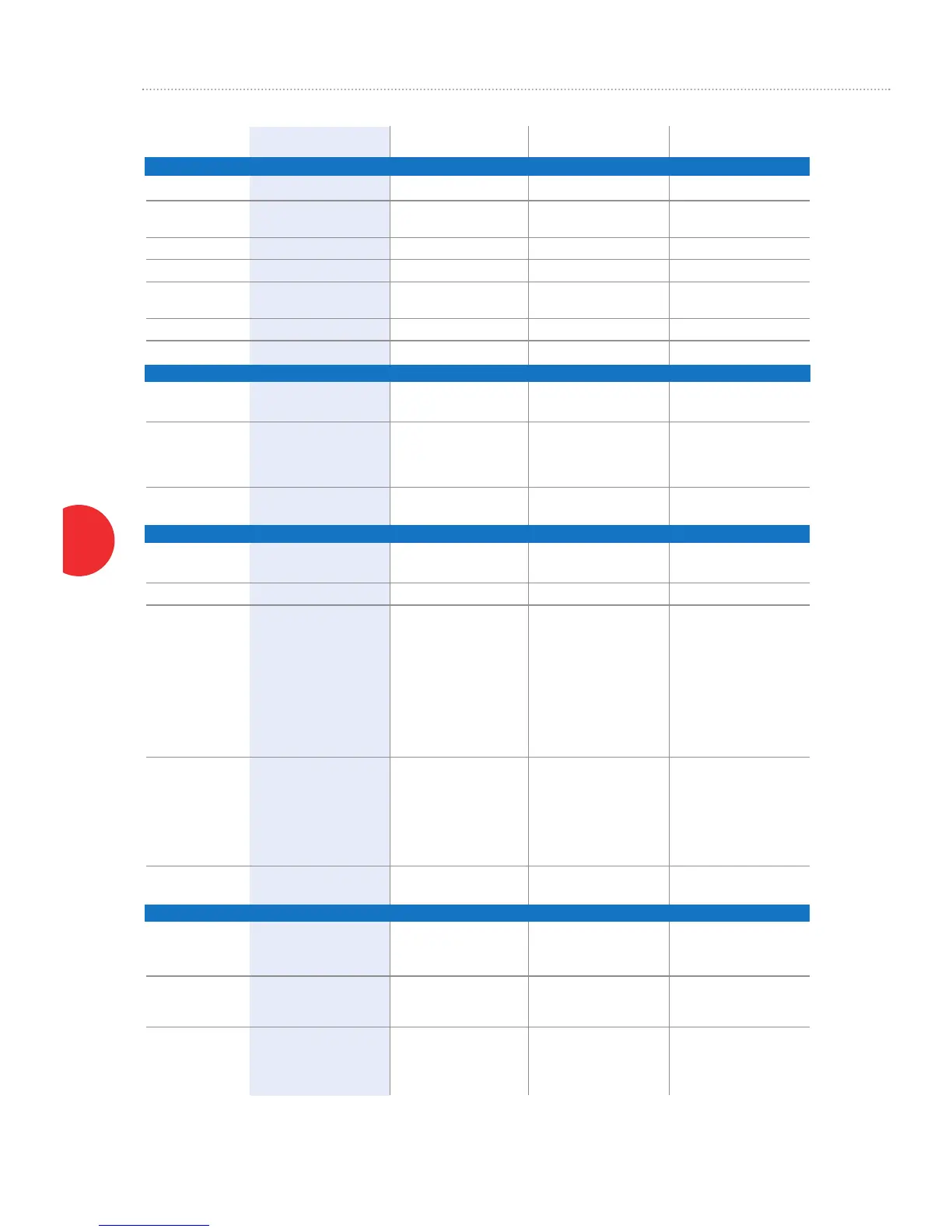60
Xerox Phaser 5500 HP LaserJet 9050 Kyocera FS-9520DN HP LaserJet 8150
PERFORMANCE
Speed (maximum) 50 ppm 50 ppm 51 ppm 32 ppm
First-page-out time
(as fast as) 3 seconds 8 seconds 5 seconds 17 seconds
Technology Laser Laser Laser Laser
Processor 500 MHz RISC 533 MHz 500 MHz 250 MHz
Memory (standard on Standard – 128 MB Standard – 64 MB Standard – 64 MB Standard – 32 MB
base models) Maximum – 512 MB Maximum – 512 MB Maximum – 576 MB Maximum – 160 MB
Hard drive 20 GB optional, standard on DX 20 GB optional on all models 5 GB optional 3.2 GB optional on all models
Duty cycle (maximum) 300,000 pages per month 300,000 pages per month 300,000 pages per month 150,000 pages per month
PRINT QUALITY
Resolution (dpi) 1200 x 1200 (at full 1200 dpi quality, 600 x 600 2400 x 600, 1800 x 600, 1200 dpi quality, 600 x 600
speed), 600 x 600 600 x 600
Language support Adobe PostScript 3, PCL 6 PostScript 3 emulation, PostScript 3 emulation, PCL 6 PostScript 3 emulation,
and 5e emulations, Direct PDF HP PCL 6 and 5e, Direct PDF and 5e emulations, HP PCL 6 and 5e
Printing (hard disk required) Printing PRESCRIBE, IBM ProPrinter,
Epson, Diablo
Fonts 137 resident PostScript, 80 scalable TrueType 80 outline (PCL), 136 outline 45 scalable TrueType,
81 PCL (KPDL3), 1 bitmap 35 PostScript
PAPER HANDLING
Two-sided printing Optional (B/N) Optional (Base/n) Standard (DN) Optional (Base/n)
Standard (DN/DT/DX) Standard (dn/dnm) Standard (dn/hn)
Media sizes 3.5 x 5.5 to 11.7 x 17 3.9 x 7.5 to 12.3 x 18.5 3.5 x 5.8 to 11.7 x 17.7 3.9 x 7.5 to 11.7 x 17.7
Paper input
Paper trays, std 2 x 500 sheets + 100-sheet 2 x 500 sheets + 100-sheet 2 x 500 sheets + 200-sheet 2 x 500 sheets + 100-sheet
Tray 1 Tray 1 (no Tray 1 on base) MPT Tray 1
Paper trays, max 6 (including Tray 1) 4 (including Tray 1) 5 (including MPT) 4 (including Tray 1)
Media capacity, std 1,100 sheets 1,100 sheets 1,200 sheets 1,100 sheets
Media capacity, max 4,100 sheets 3,100 sheets 4,200 sheets 3,100 sheets
Envelope capacity 100 envelopes (with optional 10 envelopes 100 envelopes 100 envelopes (with
cassette) optional feeder)
Available options 2 x 500-sheet feeders, 2,000-sheet tray 2 x 500-sheet trays, or 2,000-sheet feeder,
2,000-sheet feeder 3,000-sheet tray 75-envelope feeder
Paper output
Standard capacity 500 sheets 600 sheets 500 sheets 500 sheets
Maximum capacity 4,000 sheets 3,600 sheets 3,500 sheets 3,000 sheets
Available options 3,500-sheet stacker or Stacker, stacker/stapler, 3,000-sheet finisher or 3,000-sheet stacker or
3,500-sheet finisher Multifunction finisher, 3,000-sheet saddle stitcher 3,000-sheet stacker/stapler
2,000-sheet 8-bin mailbox
(standard on 9050 dnm)
Media weights (gsm) 60 to 216 – Trays 1, 3-6 64 to 216 – Tray 1 60 to 199 – MPT 60 to 199 – Tray 1
60 to 105 – Tray 2 64 to 200 – Main trays 60 to 105 – Main trays 60 to 105 – Main trays
NETWORK FEATURES
Network interfaces 10/100Base-TX Ethernet 10/100Base-TX Ethernet 10/100Base-TX Ethernet, 10/100Base-TX Ethernet
(standard) (optional on B model), (optional on Base model), Bi-directional Parallel, USB 2.0 (optional on Base model),
Bi-directional Parallel, USB 2.0 Bi-directional Parallel Bi-directional Parallel
Drivers Windows (2000/NT 4.0/ Windows (98/NT4.0/XP/Me/ Windows (95/98/Me/NT Windows (3.1x/95/98/NT
XP/Me), UNIX, Mac 8.x-10.x 2000), Mac OS 8.6+ 4.x/2000/XP), UNIX, 4.0/XP/Me/2000), UNIX,
Mac 8.x/9.x/10.x Mac 8.6-9.x
Printer management CentreWare Web, CentreWare HP JetAdmin, HP Web Not stated HP JetAdmin, HP Web
software IS Embedded Web Server, Jet/Admin (installation Jet/Admin (installation
MaiLinX e-mail alerts, required) required)
PrintingScout, PhaserSMART
5500
Competitive Comparisons