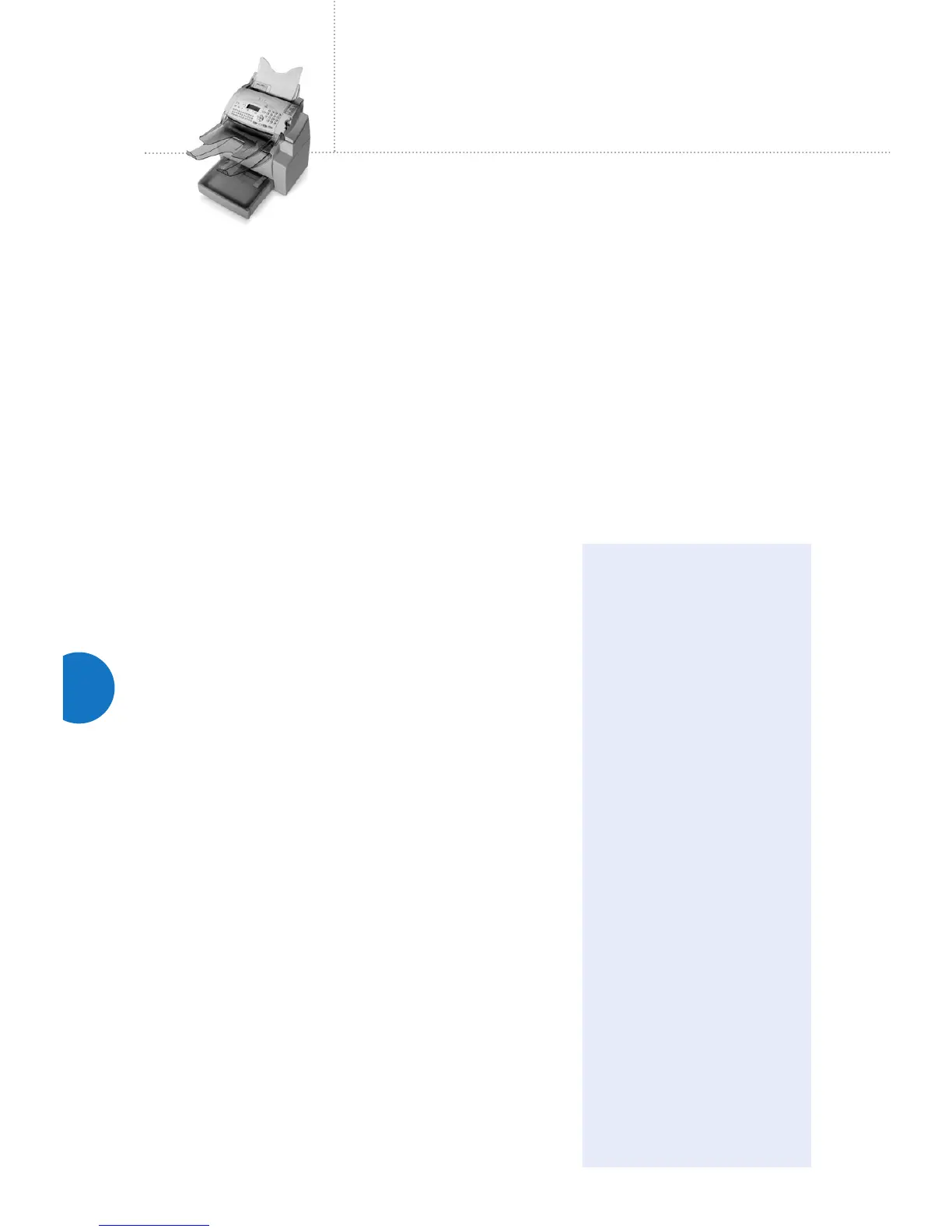72
Selling Points
Essential fax functions at an affordable price
• Single line and dual line configurations
• Faxes will look crisp and clear with detailed send and receive resolution
• 33.6/JBIG and ultra-fast 3 seconds per page fax transmission
• Simplify faxing and save time with up to 26 one-touch dials and 500 speed
dials with search-by-name capability using QWARTY keypad
• Fax send-to and receive-from e-mail is simple and easy
• Robust security features prevent unauthorized access to the FaxCentre F116
• Up to 98 departmental accounts to enable device usage tracking per account
• SMS Text Messaging feature allows the F116 to receive and print text
messages from wireless phones
Compact and robust design
• Copying, printing, faxing, and scanning in a device compact enough for
any desk or countertop
• Thoughtfully designed user interface makes it easy to use by anyone
• Automatic Document Feeder holds up to 40 sheets
• Up to two paper trays for a large 750-sheet paper capacity
Advanced features
• Fast, crisp and clear laser printing at up to 16 ppm in Letter and A4 sizes
• Optional built-in network card enables shared network printing and fax-to-
email features
• Companion Pro software simplifies machine configuration and set-up by
allowing settings to be programmed on a PC and then loaded to the device
simply and easily
• Remote access to device configuration functions from PC and the Web
• Faxes that are stored in memory are saved in case of power loss
Total Satisfaction Guarantee
• The FaxCentre F116’s reliability and quality is backed by the exclusive
Xerox Total Satisfaction Guarantee
Target Markets
Small-to-medium businesses and small workgroups in
larger companies who need:
• Powerful fax functions, network-capable convenience printing, color
scanning, and convenience copying in a small footprint, desktop Fax
MFP design
Customers looking to:
• Replace aging standalone fax and older fax-based multifunction equipment
• Increase productivity with dual line fax capabilities (F116L only)
• Reduce operating costs and saving space through personal fax product
asset consolidation
Competitive
Comparisons
FaxCentre F116 vs.
Ricoh 3310L
•
Faster engine speed
(up to 16 ppm vs. 15 ppm)
•
Ricoh has no scanning
capability
•
Ricoh has no PC Fax
capability
•
More fax memory
(8 MB vs. 3 MB)
FaxCentre F116 vs.
Sharp FO-DC500
•
Sharp has no color scanning
capability
•
Sharp has no PC Fax
capability
FaxCentre F116L vs.
Ricoh 4410NF
•
Faster engine speed (up to
16 ppm vs. 15 ppm)
FaxCentre F116L vs.
Sharp FO-DC600
•
Sharp has no color scanning
capability
•
Sharp has no PC Fax capability
FaxCentre
®
F116
fax – print – copy – scan – email
Valuable
features...
Value
priced
F116