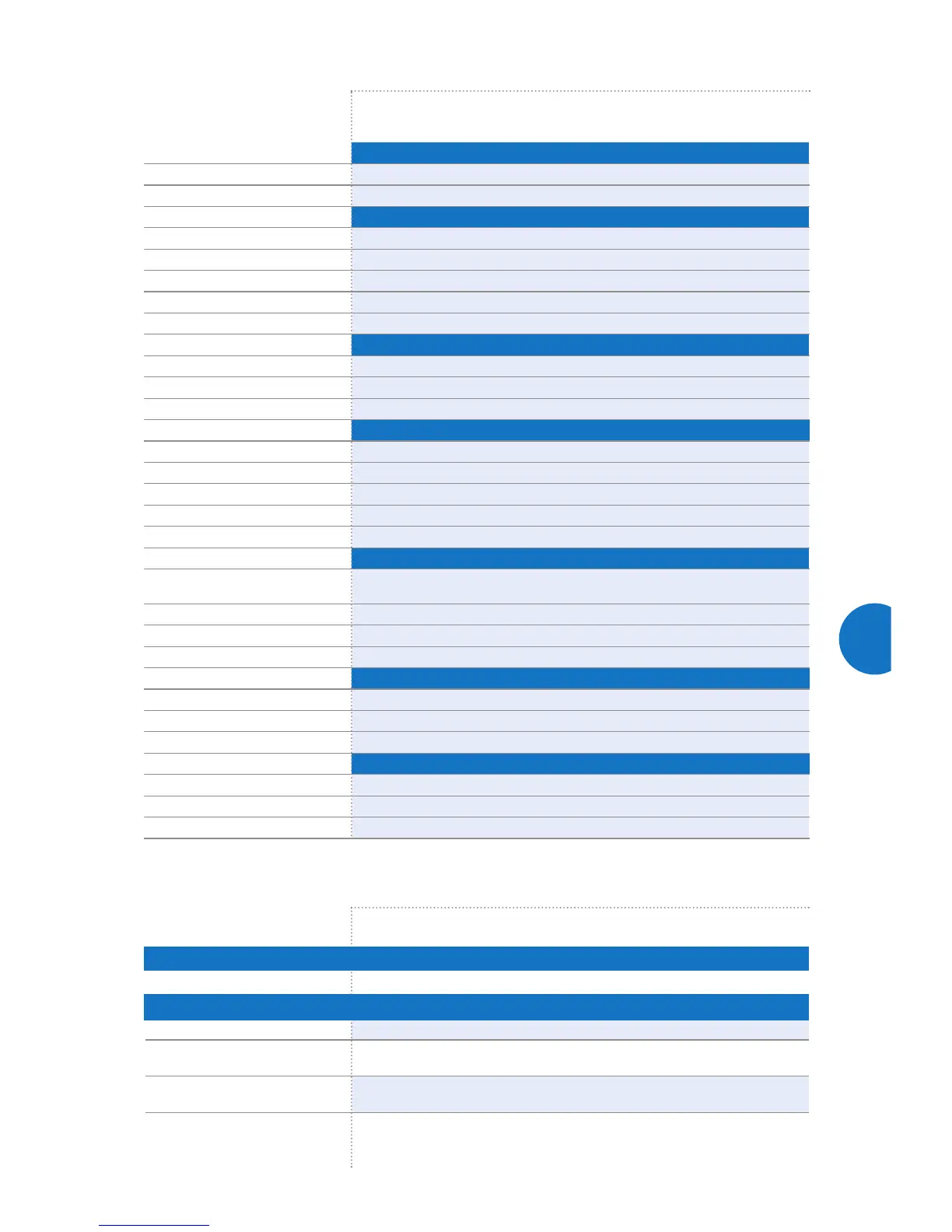71
Consumables and Maintenance
Specifications
FaxCentre F110
PART NUMBERS
110V F110MB
220V F110VMB
PLAIN PAPER FAX
Modem speed 33.6 Kbps
Transmission speed 3 seconds per page
Fax resolution Up to 400 x 200 dpi
Fax memory 2 MB (approximately 120 pages)
Speed dials Up to 199 locations
CONVENIENCE PRINTING
Print speed Up to 10 ppm
Print resolution 600 x 600 dpi
Connectivity Direct connect to USB
CONVENIENCE COPYING
Copy speed Up to 10 ppm
Copy resolution 300 x 300 dpi
Reduce/Enlarge 25-400% in 1% increments
Multiple copies Up to 99 copies
Productivity features Scan Once/Print Many
CONVENIENCE SCANNING
Scan speeds 6 seconds per page at 100 x 200 dpi
12 seconds per page at 300 x 300 dpi
Scan resolution 300 x 300 dpi optical
Scan driver TWAIN standard
Scanning software ScanSoft PaperPort
MEDIA HANDLING
Paper tray capacity 250 sheets
Paper sizes Letter, legal, A4
ADF paper capacity 20 sheets
GENERAL
Duty cycle Up to 1,000 pages per month
Consumable yield (5% area coverage) 3,000 pages
Warranty 90 days on-site
Part Number Details
CONSUMABLES
Toner/Drum Cartridge 013R00599 3,000 print capacity @ 5% area coverage (approximate)
MAINTENANCE AGREEMENTS
Annual On-site Service 110SAP One-year on-site service, available on an annual basis
Two Additional Years Service 110S3P Two additional years of extended on-site service;
applicable during first 90 days of product ownership
Three Additional Years Service 110S4P Three additional years of extended on-site service;
applicable during first 90 days of product ownership
Installation NRINST Product training and driver installation for up to two computers
F110