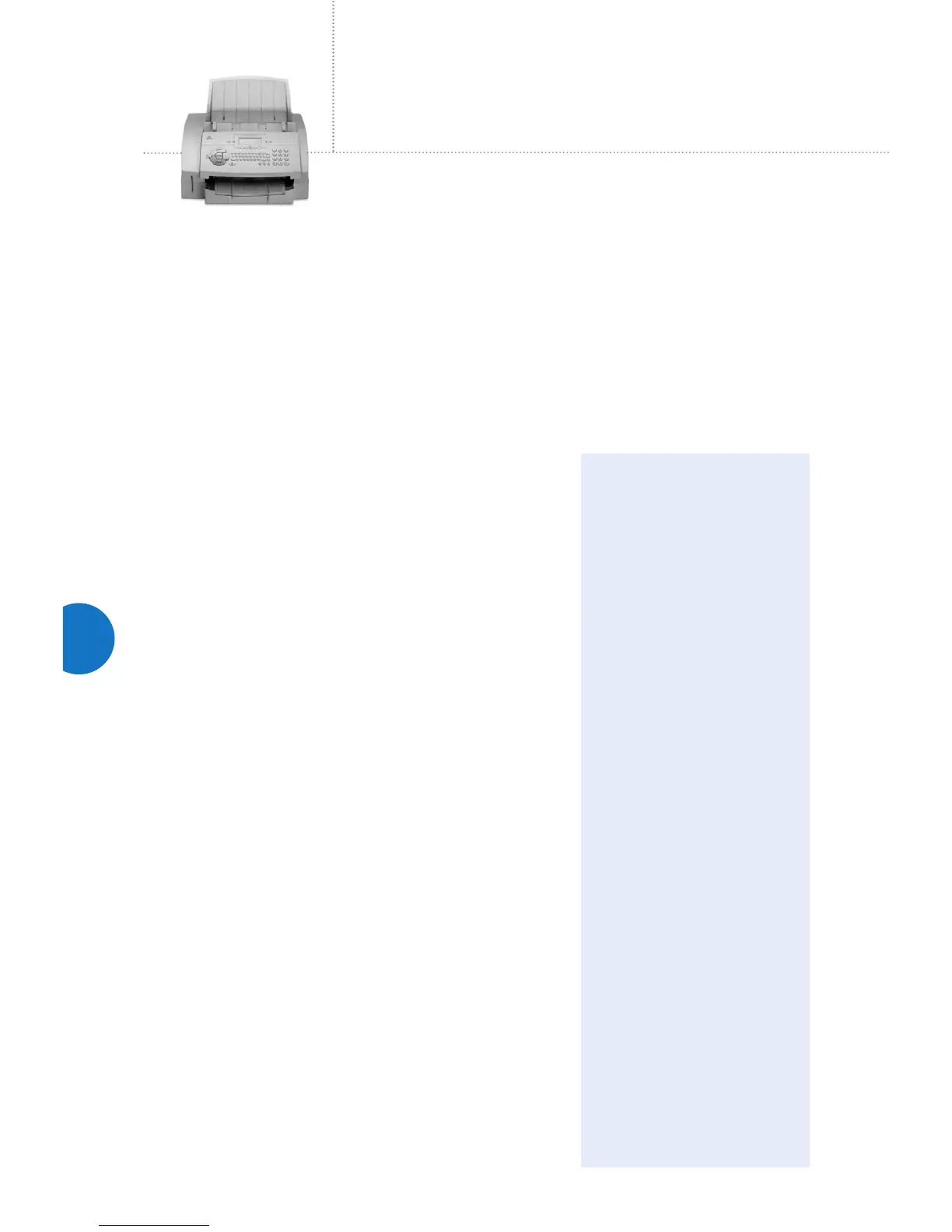70
Selling Points
Fast to keep pace with busy workgroups
• Speedy 33.6 Kbps modem for fast fax transmission up to 3 seconds
per page
• JBIG compression for faxes provides 20-80% efficiency in compression
making the transmissions much faster
• Up to 10 ppm convenient walk-up copying
• Direct connect printing (via USB) is fast and high quality
Compact and smart design
• Small footprint takes up very little space on a shelf or desk
• Alpha-numeric (QWERTY) keypad built-in to device
• Incoming data is automatically reduced to fit the loaded paper size in
the tray
• Large capacity paper tray can handle high-traffic volume
• Memory never disappears, so there will be no loss of data or device
settings (phone books, etc.) if power is lost
Easy to use with robust features
• Simple to use and easy to setup and configure options
• Receives and prints text messages sent from cell phones where Short
Messaging Service (SMS) is supported
• PaperPort
®
software from ScanSoft
®
helps digitize and organize your
documents
• Easily create cover sheets at the device with the alpha-numeric
(QWERTY) keypad
• Reduce or enlarge original copy images from 25-400% in 1% increments
• Maximum duty cycle of up to 1,000 pages per month
Total Satisfaction Guarantee
• The FaxCentre F110 device’s reliability and quality is backed by the
exclusive Xerox Total Satisfaction Guarantee
Target Markets
Small-to-medium businesses and small workgroups in
larger companies who need:
• Powerful fax functions, convenience printing, color scanning, and
convenience copying in a small footprint, desktop Fax MFP design
Customers looking to:
• Replace aging stand-alone fax and older fax-based multifunction
equipment
• Reduce operating costs and save space through personal fax product
asset consolidation
Competitive
Comparisons
FaxCentre F110 vs.
Ricoh FAX1160L
•
JBIG fax compression vs. none
•
Faster copy and print speed
(up to 10 ppm vs. 8 ppm)
•
More paper capacity (250 sheets
vs. 150 sheets)
•
More device memory (4 MB vs.
2 MB)
FaxCentre F110 vs.
Samsung SF-5800
•
Faster modem speed (33.6 Kbps
vs. 14.4 Kbps)
•
Faster fax transmission speed
(3 seconds/page vs. 6
seconds/page)
•
JBIG fax compression vs. none
•
Faster copy and print speed
(up to 10 ppm vs. 8 ppm)
•
More paper capacity (250 sheets
vs. 150 sheets)
•
More device memory (4 MB vs.
1 MB)
FaxCentre F110 vs.
Brother IntelliFax-3800
•
Brother has no scanning
•
More paper capacity (250 sheets
vs. 200 sheets)
•
Higher consumables capacity
•
Brother's print driver must be
downloaded from their web site
FaxCentre
®
F110
fax – print – copy – scan
Fast, easy
and
fits anywhere
F110