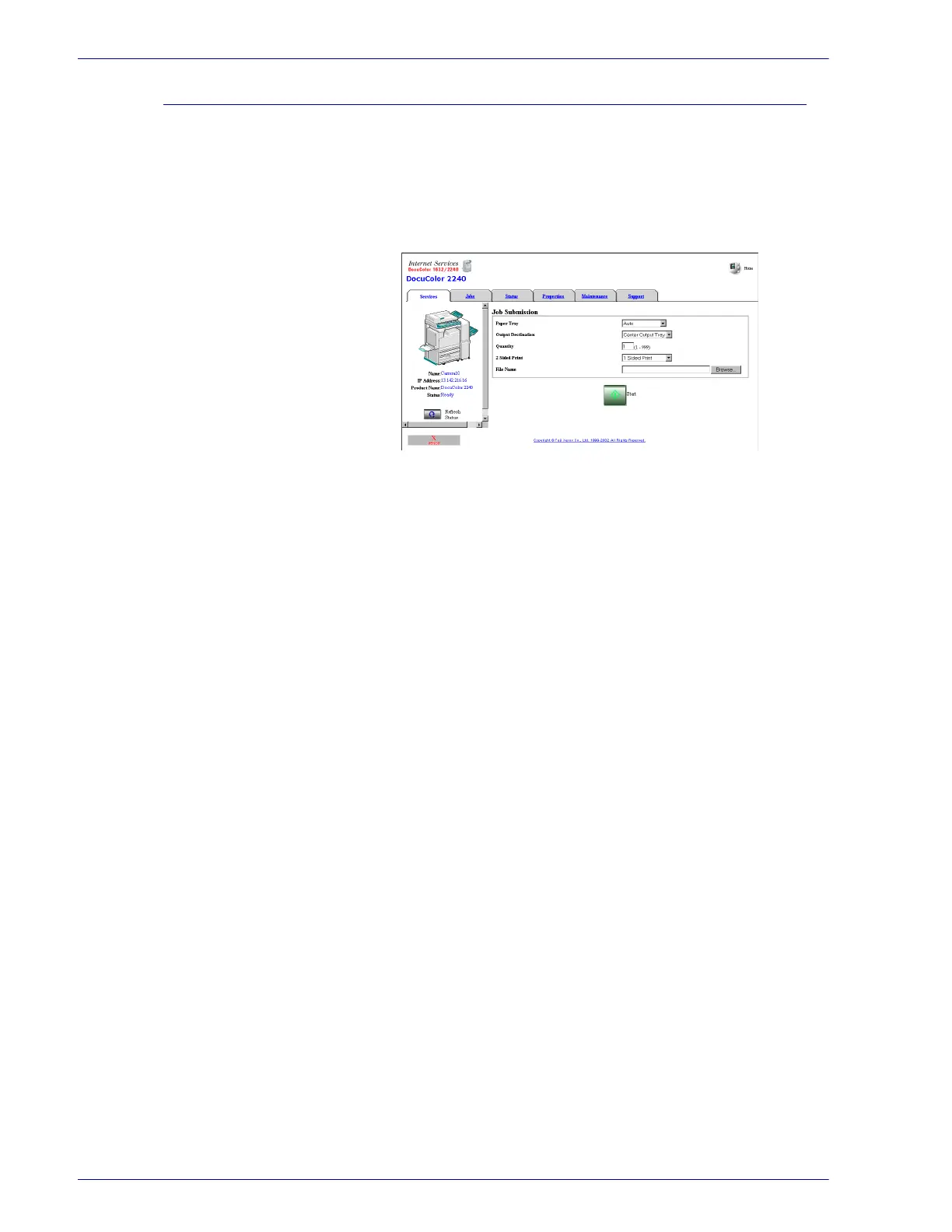2–114
U
SER
G
UIDE
(P
RINT
)
Screen Structure
The Internet Services screen is made up of four frames.
NOTE: Selecting the Help button located at the bottom frame will
display the on-line Help file which provides information on Internet
Services.
Top Frame Each feature page will display a link to the Home Page, as well as
tabs for moving to each feature.
Bottom Frame Typically, it displays links to the Home Page of our company, the
copyright screen and the Help file.
Select the Help button for details on each of the features available
on Internet Services.
Right and Left Frames The contents of these frames will change according to the
features selected.
NOTE: You can drag the line separating the left and right frames
to change the size of these frames. The position of the line
separating the top and bottom frames cannot be changed.