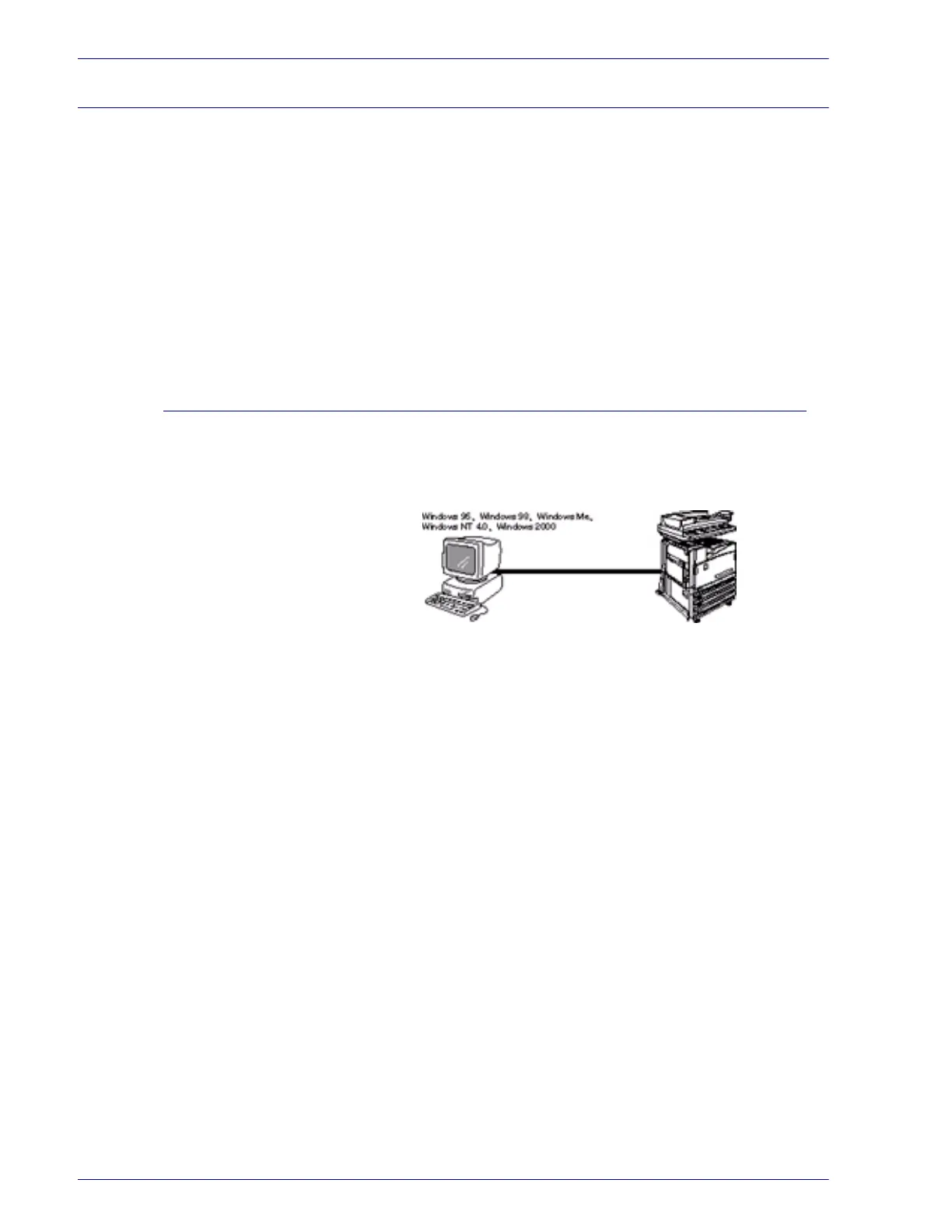2–2
U
SER
G
UIDE
(P
RINT
)
Printer Environments
This machine can be set up in many different environments.
• When connected to a computer directly, it can be used as
a local printer.
• When connected to a network, it can be used as a network
printer.
This section explains the different printer environments that can
be set up for this machine.
For details on how to connect this machine to a network, refer to
the System Administrator’s Guide.
As a Local Printer
Using parallel interface connects this machine directly to a
computer.
CAUTION: Use only parallel interface cable provided by our
company. Using a parallel interface cable from another source
may lead to electric wave obstruction.