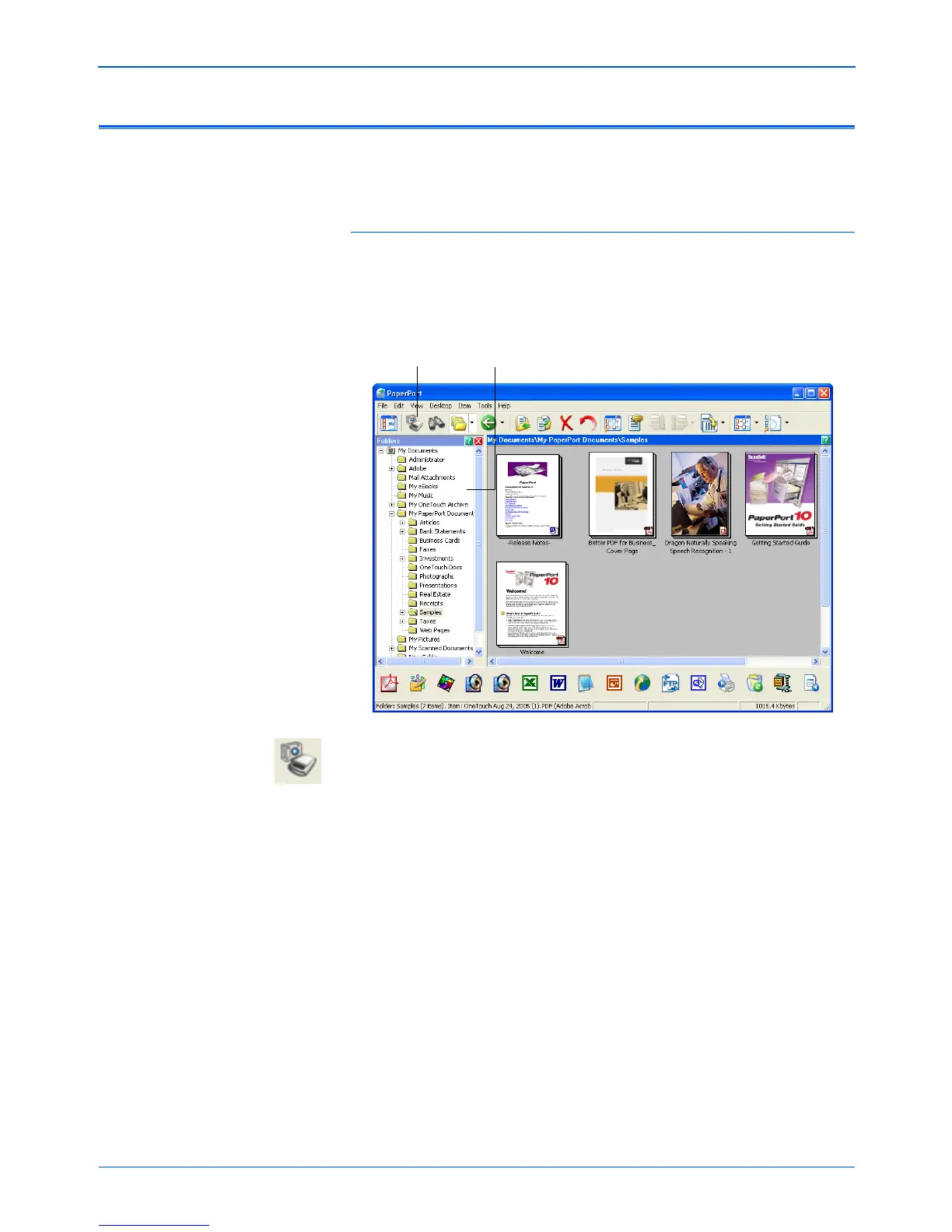Scanning with the TWAIN Interface from PaperPort
82 DocuMate 250 Scanner User’s Guide
Accessing the TWAIN Interface from PaperPort
The instructions in this section are for accessing the TWAIN
interface from the PaperPort application.
To access the TWAIN interface from PaperPort:
1. On the Windows taskbar, click Start, point to Programs, point
to PaperPort, then click PaperPort.
The PaperPort desktop opens.
2. Click the Scan icon on the PaperPort command bar.
Scan icon. Folders pane.