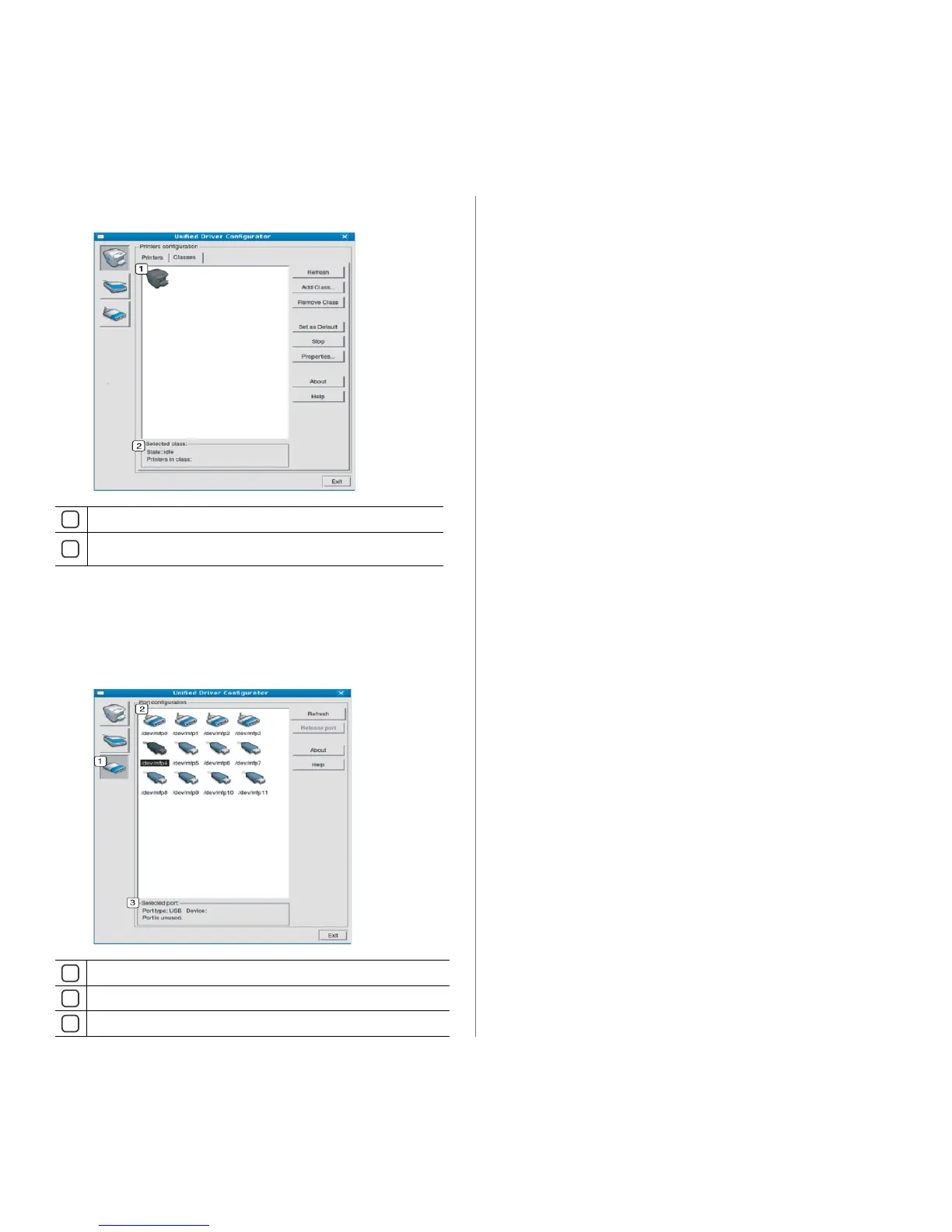Management tools_49
Classes tab
The Classes tab shows a list of available machine classes.
• Refresh: Renews the classes list.
• Add Class: Allows you to add a new machine class.
• Remove Class: Removes the selected machine class.
Ports configuration
In this window, you can view the list of available ports, check the status of
each port and release a port that is stalled in a busy state when its owner
has terminated the job for any reason.
• Refresh: Renews the available ports list.
• Release port: Releases the selected port.
1
Shows all of the machine classes.
2
Shows the status of the class and the number of machines in the
class.
1
Switches to Ports configuration.
2
Shows all of the available ports.
3
Shows the port type, device connected to the port, and status