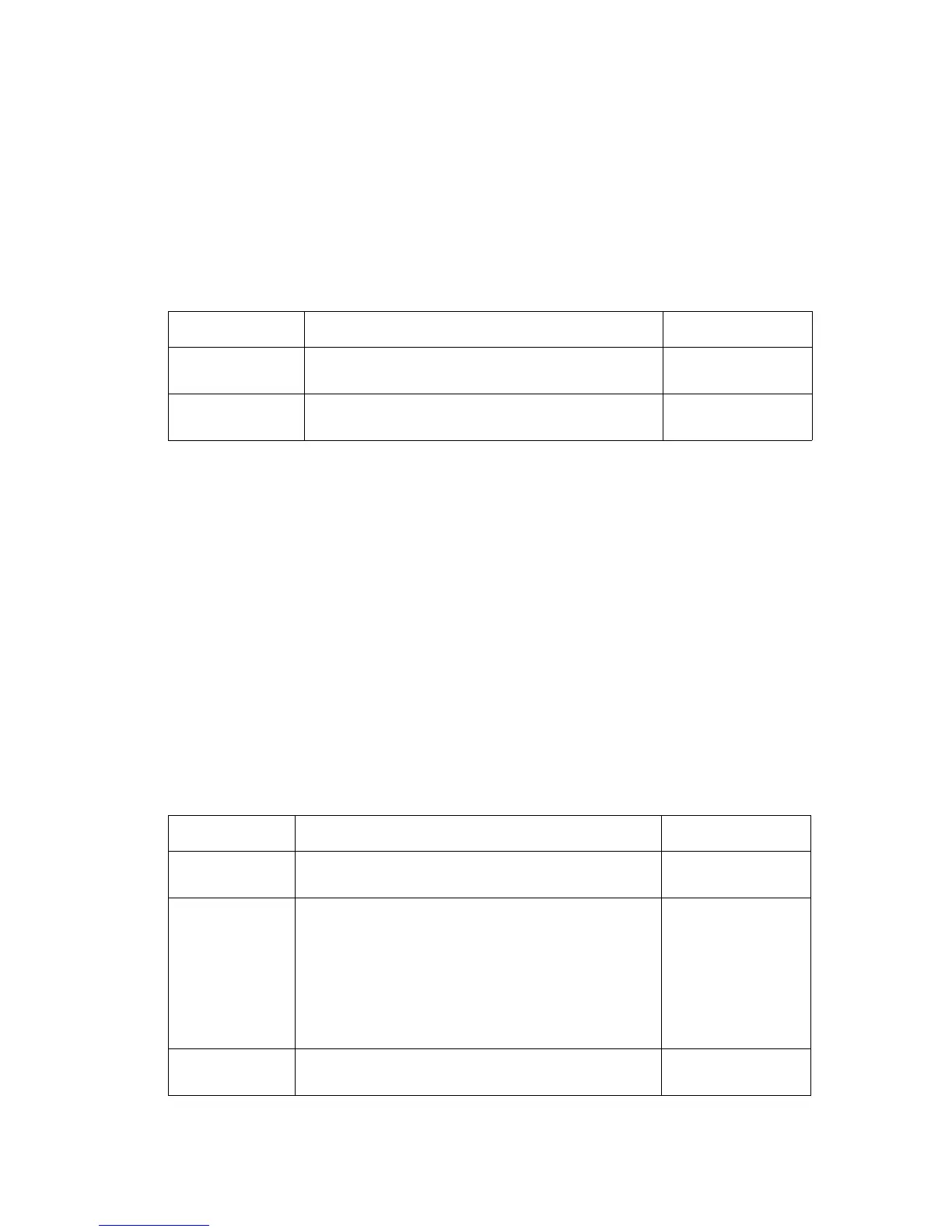Theory of Operation
Phaser® 3500 Laser Printer Service Manual
8-13
Laser Light Intensity Control
Image data is transmitted to the laser diode in the Laser Unit as digital signals. The laser diode
converts the image data from digital signals to optical signals; data expressed by blinking laser
beams. The Laser Unit monitors the output to determine if variations in the light intensity from
the laser beam, variations in the optical system (such as mirrors and lenses), or variations in
drum sensitivity are preventing the system from obtaining a proper electrostatic image and, if
necessary, adjusts the light intensity to attain a stable electrostatic image.
Fuser Temperature Control
During Fuser temperature control the printer’s target temperature is set. The heat roller surface
temperature is controlled to match the target temperature by turning the heat element ON/OFF.
The heat roller surface temperature is detected by a Thermistor. If the Thermistor shows that
the temperature is higher than the target, the heat element is turned OFF. If the detection result
is low, the heater lamp is turned ON. The fuser control circuit keeps the Fuser temperature at
185º C during printing and at 145º C during standby.
■ When the power voltage for the printer is too high or too low, the Fuser is stopped to
protect the Fuser.
■ When the AC voltage is not applied to the Fuser control circuit, the fuser will not work
and a Fuser Low Heat Error will occur.
■ When the temperature of the Fuser is too high, an “Engine Overheat” error occurs if
the cooling operation is insufficient.
LSU Error Table
Error Description Error Message
Polygon Motor
Error
The plygon motor speed cannot obtain a steady state. Laser Failure
Hsync Error The polygon motor speed is steady, but the Hsync
signal is not generated.
Laser Failure
Fuser Error Table
Error Description Error Message
Open Heat Error When warming up, the Fuser has been lower than
60 degrees C for over 35 seconds.
Fuser Failure
Low Heat Error Stand-by:
■ Lower than 130 degrees C for over 10 seconds.
Printing:
■ Up to 2 consecutive pages: Lower than 155 degrees
C for over 7 seconds.
■ From 3 consecutive pages: Lower than 25 degrees C
than the fixed fusing temperature over 7 seconds.
Engine Low Heat
Error
Over Heat Error Temperature is higher than 230 degrees C over
10 seconds.
Engine Over Heat
Error