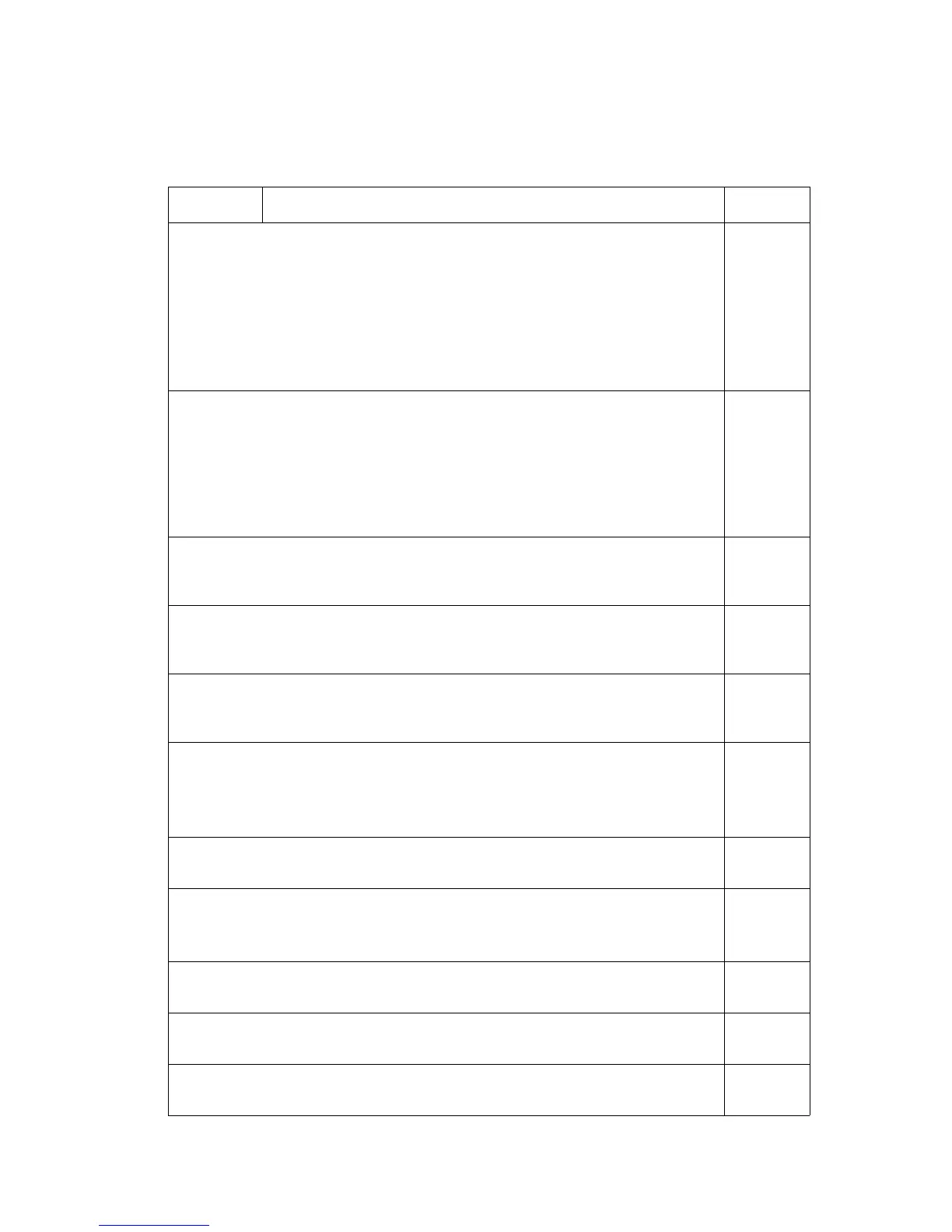Repair Analysis Procedures
Phaser® 3500 Laser Printer Service Manual
2-10
Troubleshooting Error Messages
Error Description Page
Jam At Tray [1|2|3] (JAM 0)
The leading edge of the paper doesn’t pass the registration sensor or the sensor does
not turn ON.
■ After paper pick, paper is not fed.
■ After paper pick, paper enters the printer but does not reach the registration sensor
in the specified time.
■ After paper pick, the registration sensor turns ON and tries to pick again but the
paper does not reach the registration senor in the specified time.
page 2-11
Jam At Top (JAM 1)
The paper is between the registration sensor and the exit sensor.
■ The leading edge of the paper passes the registration sensor but the trailing edge
does not pass through the registration sensor in the specified time. (The registration
sensor cannot be OFF).
■ The leading edge of the paper passes the registration sensor, but the paper cannot
reach the exit sensor in the specified time. (The exit sensor cannot be ON).
page 2-11
Jam At Exit (JAM 2)
■ The trailing edge of the paper passes the registration sensor, but the paper does not
pass the exit sensor in the specified time.
page 2-12
Jam at Rear (Duplex JAM 1)
■ The trailing edge of the paper passes the exit sensor, but does not reach the duplex
sensor in the specified amount of time.
page 2-12
Jam at Duplex (Duplex JAM 2)
■ The leading edge of the paper passes the duplex sensor, but the leading edge of the
paper does not reach the registration sensor in the specified time.
page 2-14
Check Cartridge, Invalid Print Cartridge, Non-Xerox Cartridge
■ A print cartridge is not detected.
■ A non-Xerox print cartridge is installed.
■ The toner sensor board is malfunctioning.
page 2-14
Close Fuser Door
■ The fuser door sensor or actuator is malfunctioning or damaged.
page 2-14
Close Top Cover.
■ Top cover is damaged
■ Sensor or actuator is damaged.
page 2-15
Fuser Failure, Engine Fuser Low Heat Error, Engine Overheat Error
■ Fuser is damaged or malfunctioning.
page 2-15
Laser Failure
■ The laser unit is malfunctioning or damaged.
page 2-15
Output Tray is Full
■ The outbin full sensor or actuator is malfunctioning or damaged.
page 2-16