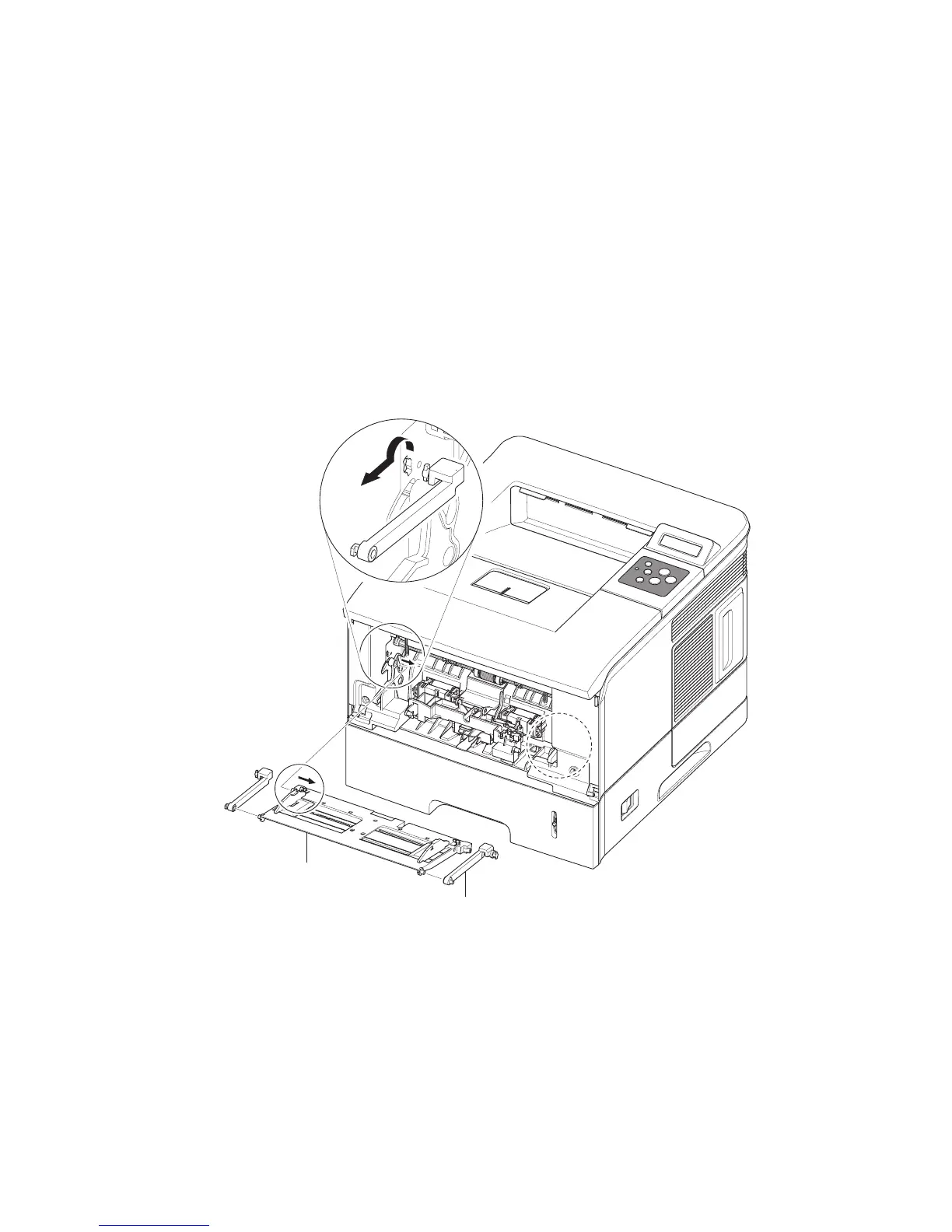Repairs and Adjustments
Phaser® 3500 Laser Printer Service Manual
4-14
Tray 1 Knock-Up Plate
1. Follow all the steps for removing the Tray 1 (MPT) Assembly on page 4-12.
2. Rotate the tray links down slightly until they come free from the printer.
Note: The tray links are marked “L” for the left and “R” for the right.
3. To free the Knock-Up Plate, carefully spread the slotted hinge piece to release the post,
then remove the Knock-Up Plate.
Note: Tray 1 and the Knock-up Plate contain unsecured plastic parts that fall off and are
easy to lose.
Tray Link
Knock Up Plate Ass'y
s3500-060