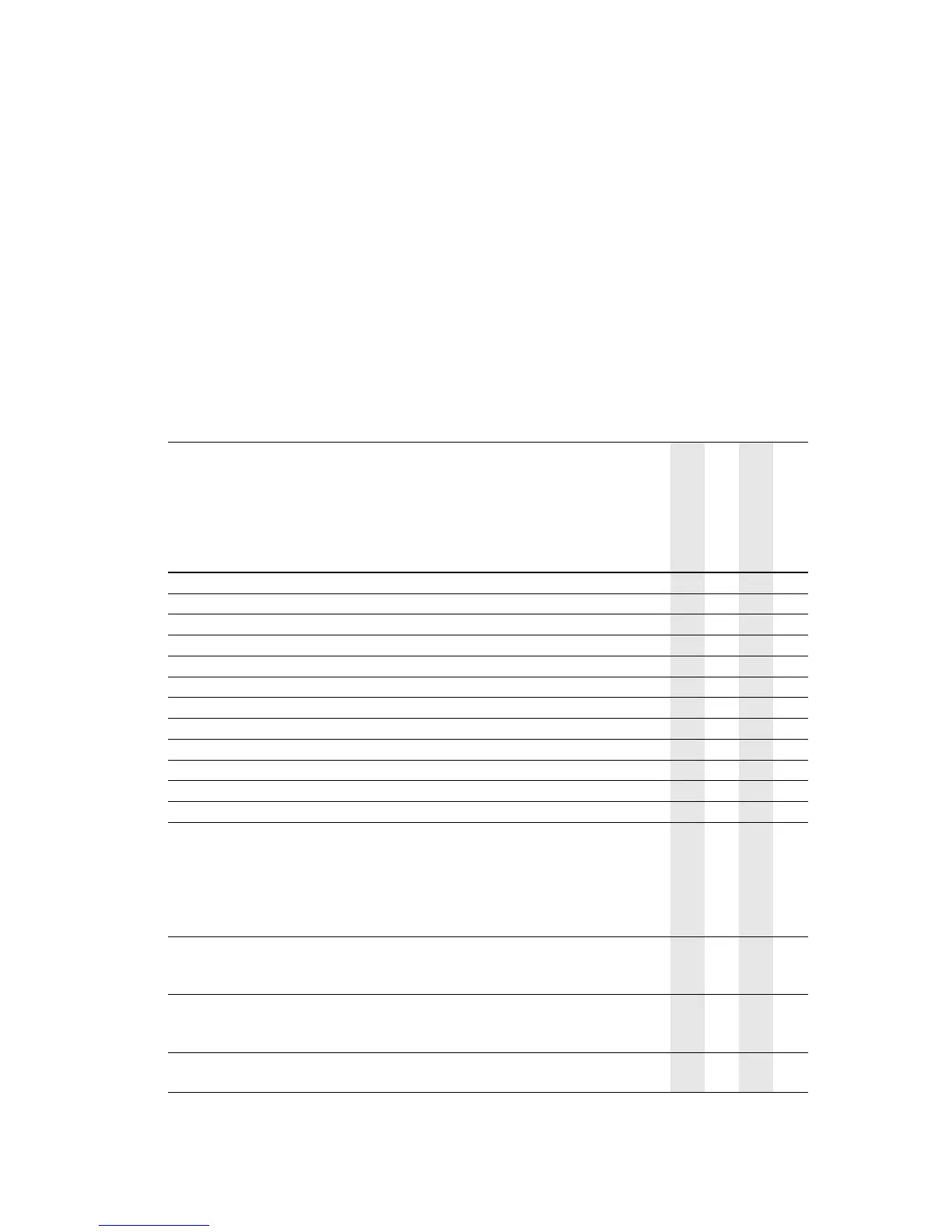Supported Paper
Phaser® 3500 Laser Printer
12
Printing
Supported Paper
Follow the guidelines in these tables to ensure the best print quality and avoid printer jams. For
best results, use only Xerox Printing Media specified for your printer. These media are
guaranteed to produce excellent results with your Phaser 3500 Laser Printer.
Note
Print transparencies only from Tray 1 (MPT). Print letterhead only from Tray 1 (MPT) and
Tray 2. For best results, Xerox highly recommends that you print other specialty media
from Tray 1 (MPT).
Supported Paper, Transparencies, and Other Specialty Media
■ User-Selected Size
● Auto-Sensed Size
▲ Supported
Tray 1 (MPT) Weight: 60~176 g/m
2
(16~65 lb. Cover)
Tray 2 and 3 Weight: 60~105 g/m
2
(16~28 lb.)
Duplex Weight: 75~90 g/m
2
(20~24 lb.)
Tray 1 (MPT)
Tray 2
Tray 3
1
1 Optional
2-Sided Printing
2
2 Option for the Phaser 3500B and Phaser 3500N configurations
Paper Type/Size
Dimensions
Letter 8.5 in. x 11 in. ■●●▲
Legal 8.5 in. x 14 in. ■●●▲
US Folio 8.5 in. x 13 in. ■●●▲
A4 210 mm x 297 mm ■●●▲
B5-JIS 182 mm x 257 mm ■●●
ISO-B5 176 mm x 250 mm ■●●
A5 148 mm x 210 mm ■●●
Executive 7.25 in. x 10.5 in. ■●●
Statement 5.5 in. x 8.5 in. ■
US Postcard 3.5 in. x 5.5 in. ■
Index Card 3 in. x 5 in. ■
A6 Postcard 105 mm x 148 mm ■
Envelopes
Monarch
#10 Commercial
C5
C6
DL
3.88 in. x 7.5 in.
4.13 in. x 9.5 in.
162 mm x 229 mm
114 mm x 162 mm
110 mm x 220 mm
■
■
■
■
■
Transparencies
Letter
A4
8.5 in. x 11 in.
210 mm x 297 mm
■
■
Labels
Letter
A4
8.5 in. x 11 in.
210 mm x 297 mm
■
■
Custom Width = 76 mm~216 mm (3 in.~8.5 in.);
Length = 127 mm~356 mm (5 in.~14 in.)
■