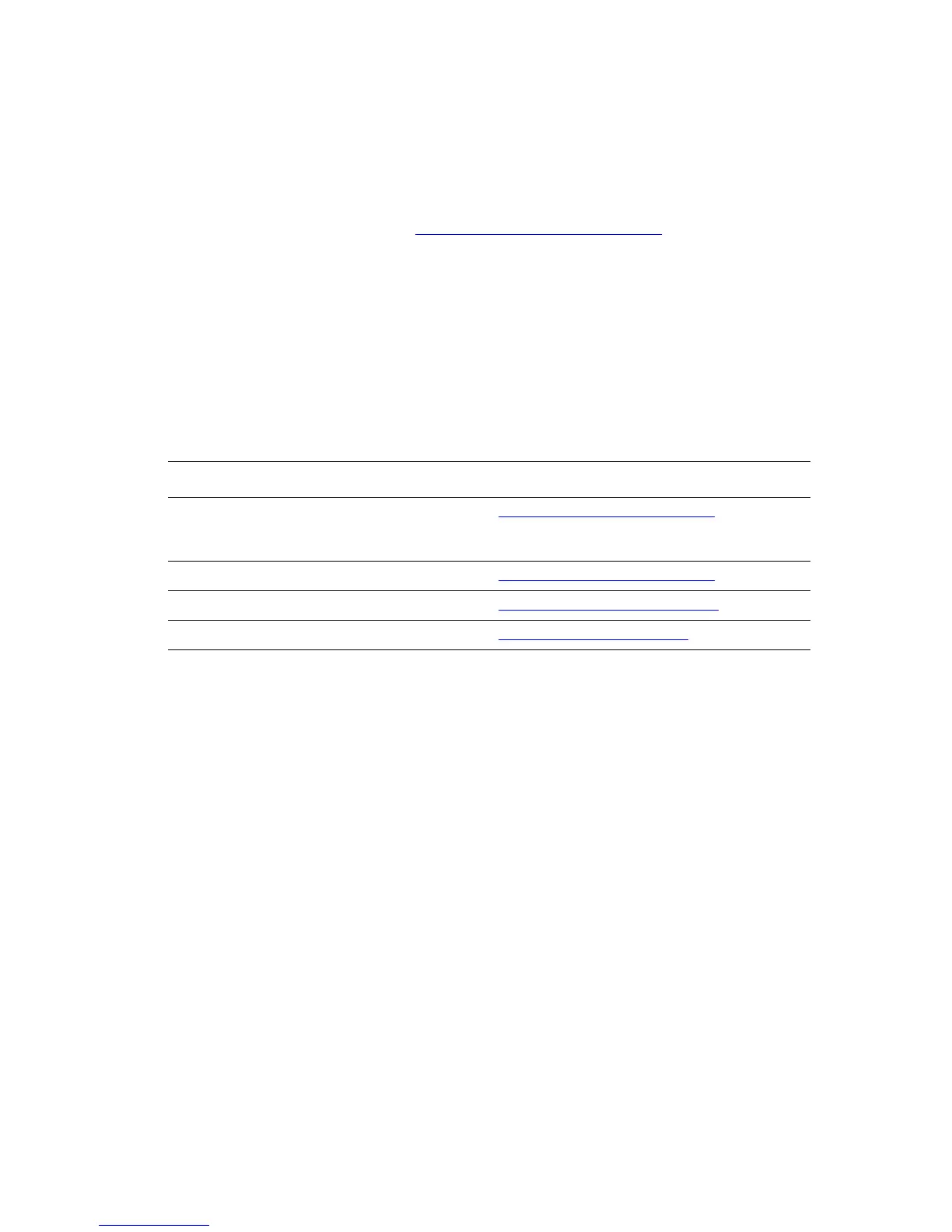Additional Resources
Phaser® 3500 Laser Printer
43
Additional Resources
Support
There is additional help available at www.xerox.com/office/3500support. You can access the
Knowledge Base and technical support via email and driver downloads.
A set of Xerox links is installed in your web browser’s Favorites folder when you install the
printer drivers on your computer. The Troubleshooting tab in your Windows printer driver
also includes useful links.
Web Links
Xerox provides many resources to help you learn more about your Xerox printer. Use these
web sites to obtain information about your printer.
Resource Link
To link to product information, download printer
drivers, view documents, and access support
information:
www.xerox.com/office/3500support
To view technical support information: www.xerox.com/office/3500support
To order Xerox supplies: www.xerox.com/office/3500supplies
To find your local sales and support center: www.xerox.com/office/contacts