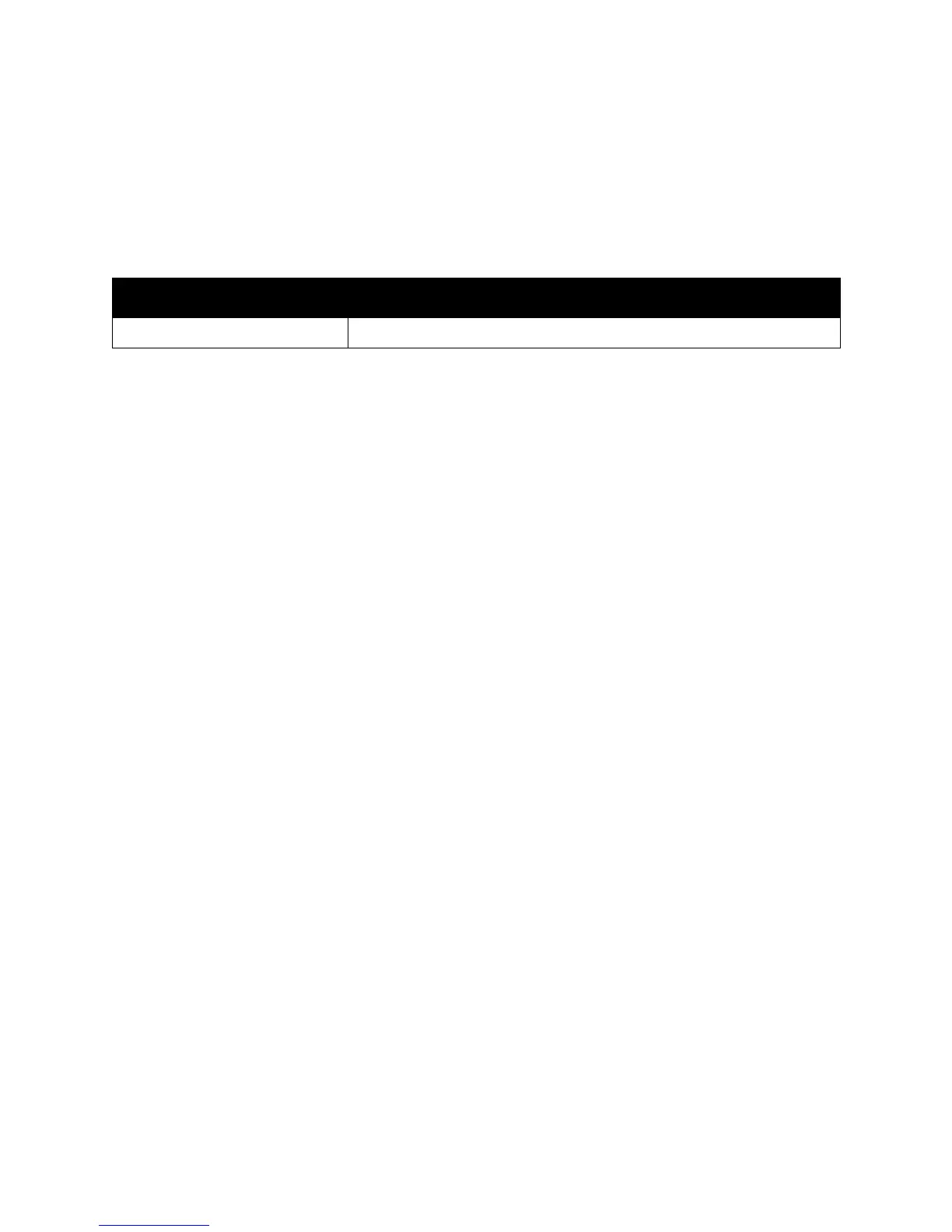Maintenance
Phaser 6000/6010 Color Printer
User Guide
19
Replacing a Toner Cartridge
The printer has four toner cartridges: cyan (C), magenta (M), yellow (Y), and black (B).
Phaser 6010 Printer Toner Cartridge Error Message
When a toner cartridge is nearly empty, a message appears on the control panel display screen:
Note: If the printer displays a toner cartridge error message with the original toner cartridges still
installed, the printer needs to be reset. First, ensure that all of the toner cartridges are seated
properly. Turn the printer off, then on again. If the error message persists after cycling the printer
power, install a new toner cartridge.
Make sure that you have an adequate toner supply to prevent printing interruptions. For details, see
When to Order Supplies on page 22
Phaser 6000 Printer Toner Cartridge Error Message
When a toner cartridge needs replacing, the indicators on the control panel show which toner cartridge
needs attention. The error indicator lights illuminate to show a fault. A toner indicator light (C, M, Y, or
K) flashes to indicate which toner to replace.
Note: If the control panel lights indicate a toner cartridge error with the original toner cartridges
still installed, the printer needs to be reset. First, ensure that all of the toner cartridges are seated
properly. Turn the printer off, then on again. If the error indicator persists after cycling the printer
power, install a new toner cartridge.
Make sure that you have an adequate toner supply to prevent printing interruptions. For details, see
When to Order Supplies on page 22
Replacing a Toner Cartridge.
1. Spread some paper at the right side of the printer to catch loose toner.
Message Action
Replace XXXX Cartridge The toner cartridge is empty. Replace it with a new toner cartridge.