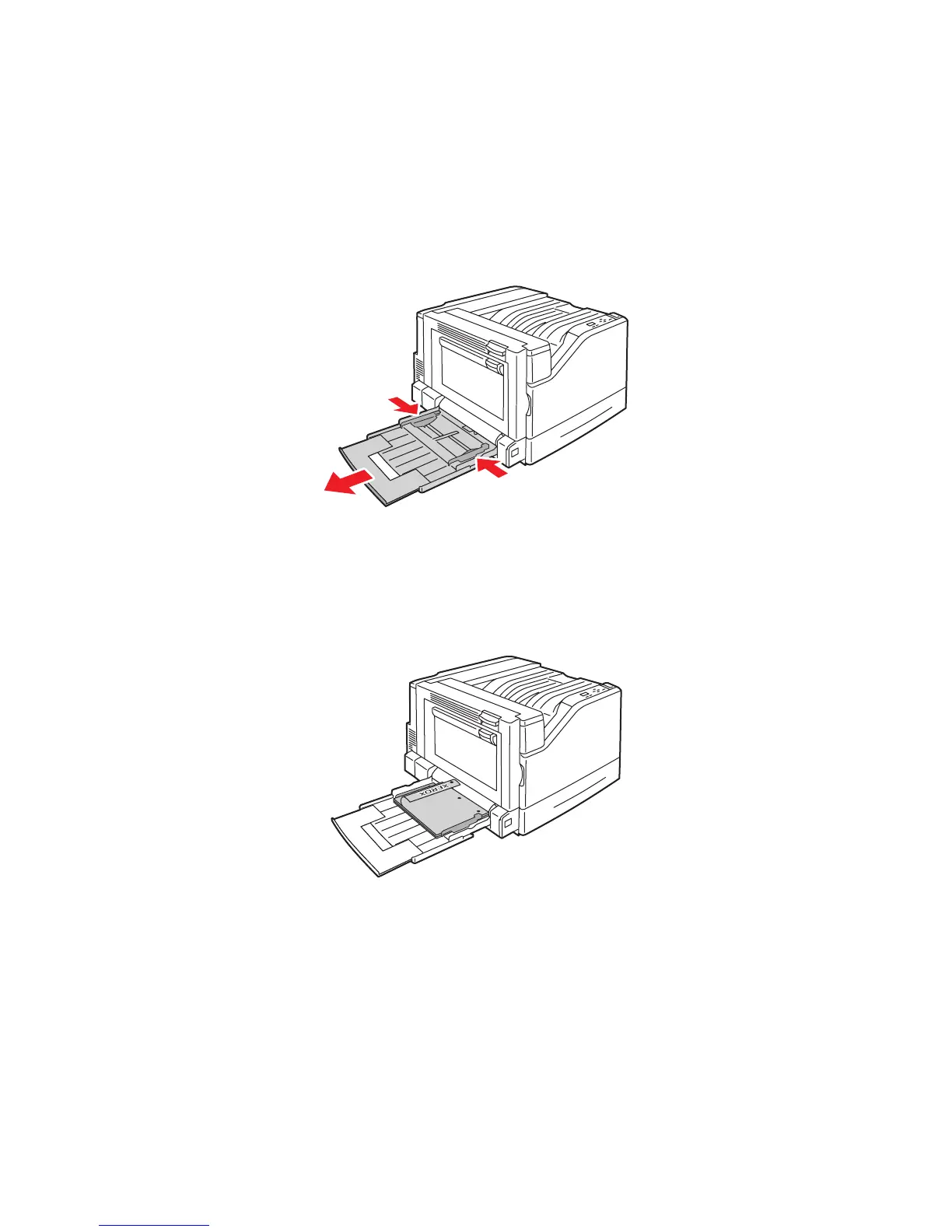Printing
Phaser 7500 Color Printer
User Guide
58
Long-Edge Feed
Use long-edge feed for faster printing when the paper fits that way.
Note: Use long-edge feed for printing all envelopes except C4.
To load paper or other media in Tray 1 (MPT):
1. Open Tray 1 (MPT).
2. Load the paper or other media with the long edge entering the printer first.
•For single-sided printing, place side one facedown, with the top of the page towards the rear
of the printer. Prepunched holes should enter the printer first.
7500-036