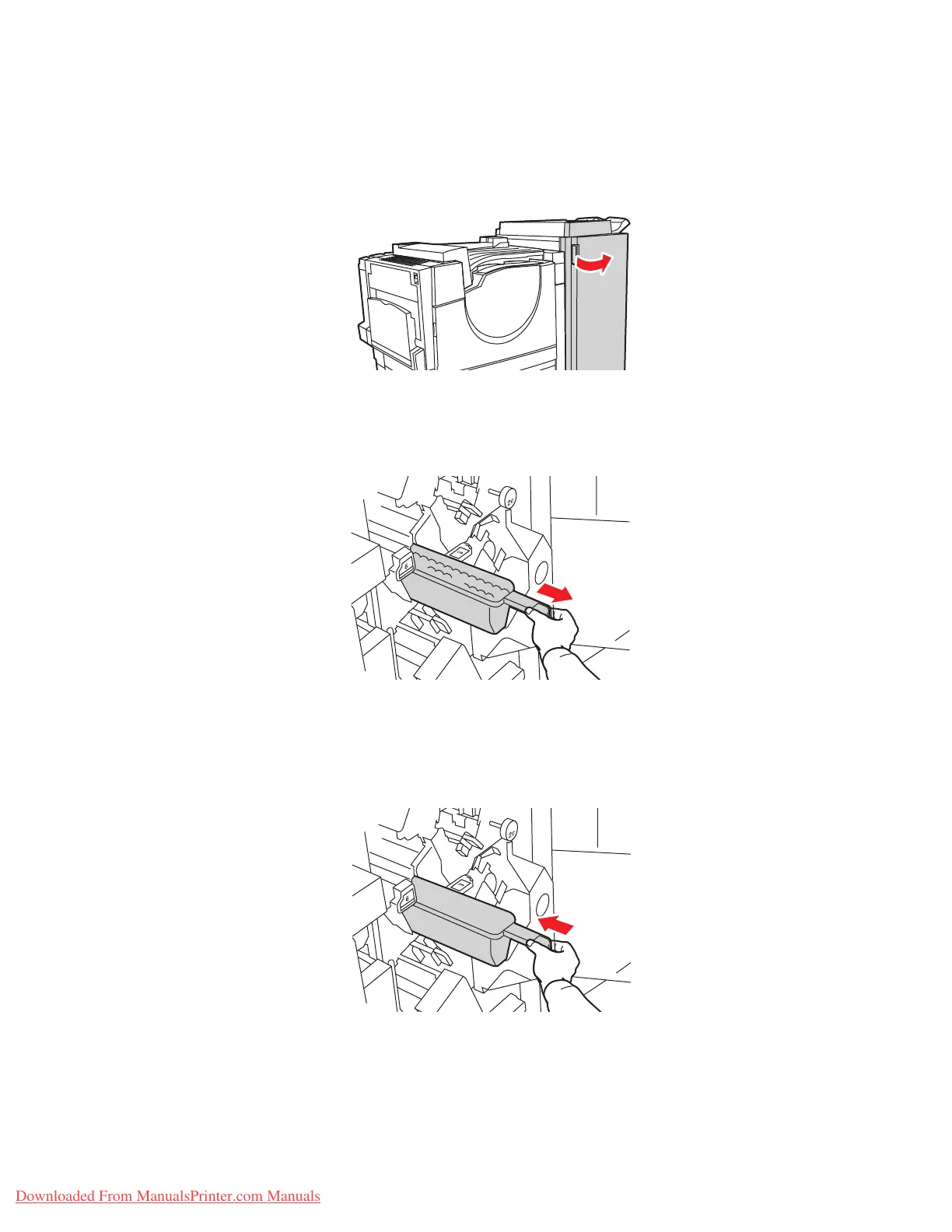Emptying the Punch Waste Box
Phaser® 7760 Color Laser Printer
5-12
Emptying the Punch Waste Box
1. Open the finisher door.
2. Remove the punch waste box.
3. Empty the waste.
4. Insert the punch waste box into the finisher.
7760-075
7760-084
7760-085
Downloaded From ManualsPrinter.com Manuals