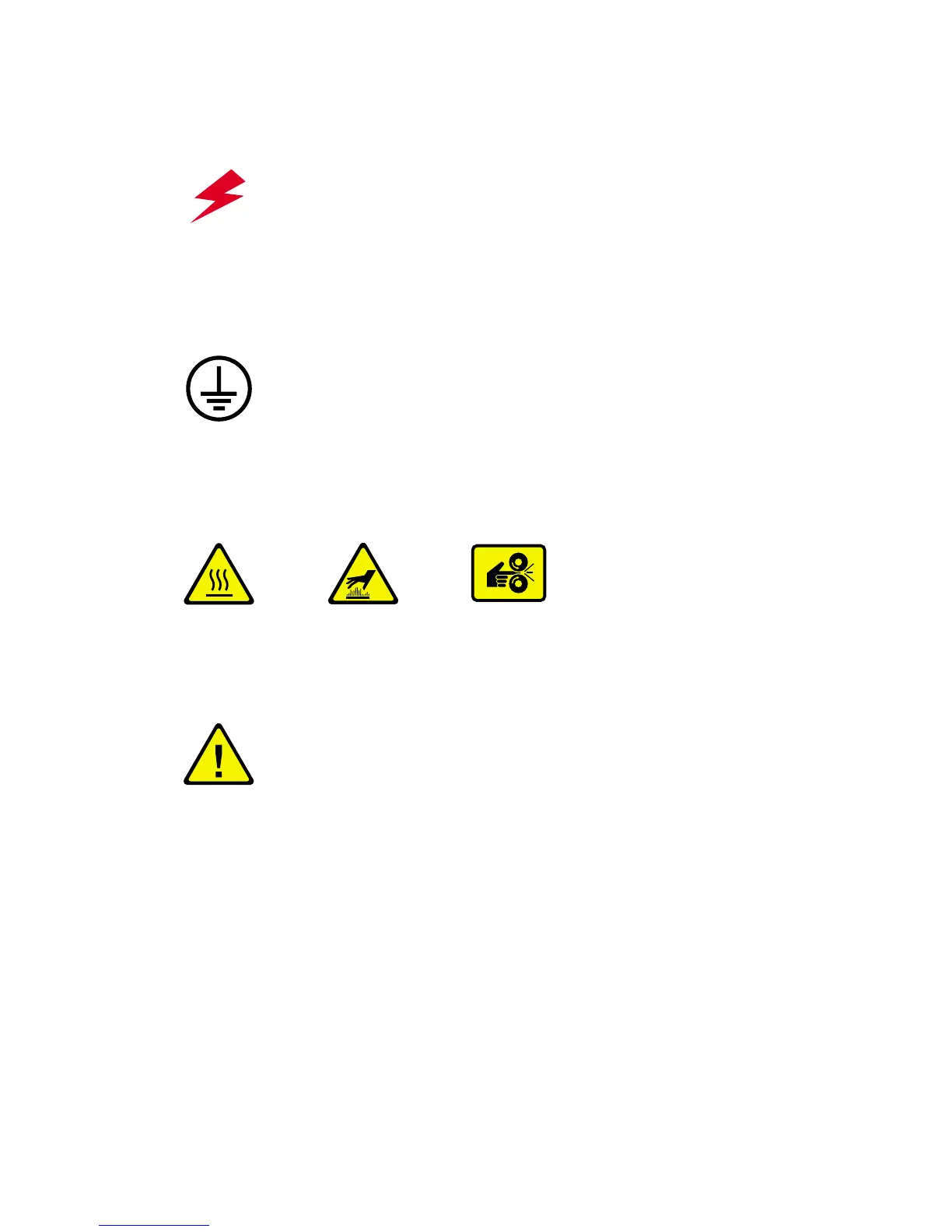xiv
Phaser 860 Color Printer
Symbols as marked on product:
DANGER high voltage:
Protective ground (earth) terminal:
Hot surface on or in the printer. Use caution to avoid personal injury:
Use caution. Refer to the manual(s) for information:
Warning
If the product loses the ground connection, usage of knobs and controls (and
other conductive parts) can cause an electrical shock. Electrical products
may be hazardous if misused.
Warning
For your protection, do not defeat any door switches.
4525-101
4525-102
4525-103
4525-104
4525-105
4525-106