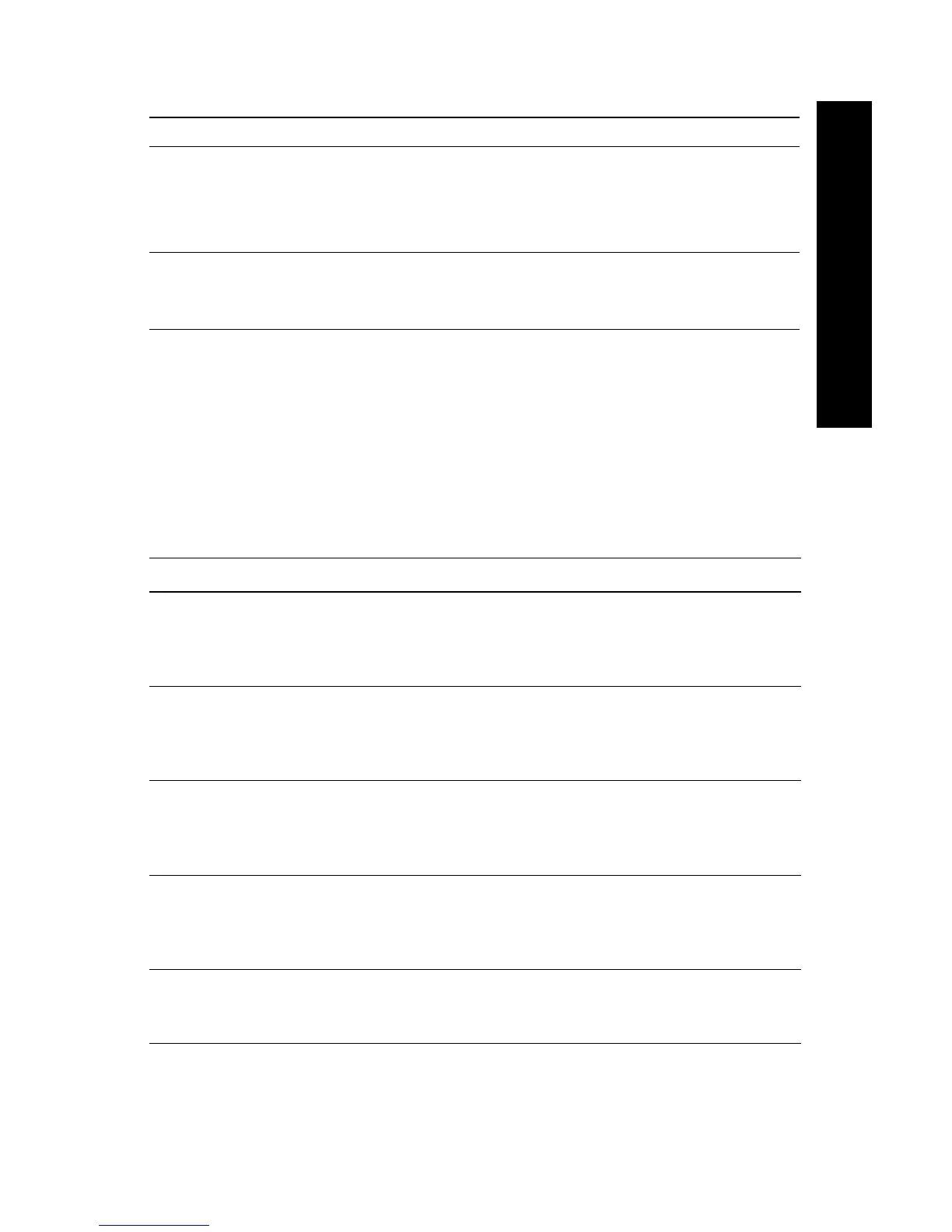User Guide
5
Parts/Supplies
Paper and specialty media
Xerox Phaser paper, transparencies, labels, and business cards have
been developed and tested specifically for use in your Phaser 860 color
printer. They will provide optimal print quality, reliability, and
durability.
Parallel Cables
Item Part Number
Parallel cable
■ 3 meters long
■ Use to connect your computer to the printer’s
high-density parallel port
012-1468-00
Parallel adapter
■ Use to connect a low-density parallel cable to the
printer’s high-density parallel port
013-0299-00
Xerox Phaser Professional Printing Paper
Item Size Description Part Number
Phaser Premium Color
Printing Paper
90 g/m
2
(24 lb. bond paper)
A/Letter (U. S.)
8.5 x 11 in.
500 sheets 016-1368-00
Phaser Premium Color
Printing Paper
90 g/m
2
(24 lb. bond
paper)
A4 (Metric Letter)
210 x 297 mm
500 sheets 016-1369-00
Phaser 860 Glossy
Coated Paper
148 g/m
2
(100 lb. text)
A/Letter (U. S.)
8.5 x 11 in.
100 sheets 016-1936-00
Phaser 860 Glossy
Coated Paper
148 g/m
2
(100 lb. book)
A4 (Metric Letter)
210 x 297 mm
100 sheets 016-1937-00
Phaser Premium Cover
Paper 160 g/m
2
(60 lb. cover)
A/Letter (U. S.)
8.5 x 11 in.
100 sheets 016-1823-00