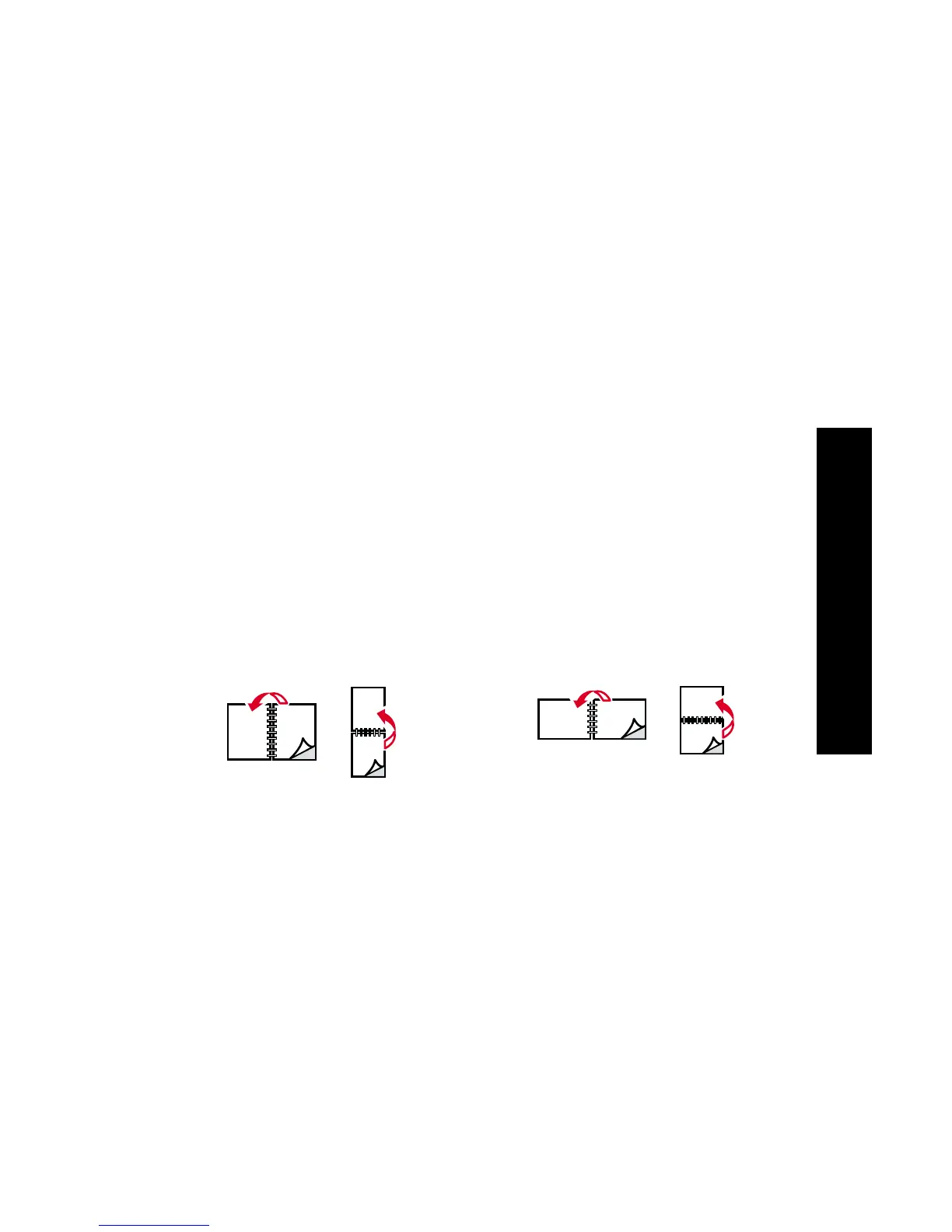User Guide
39
2-Sided Printing
Printing Two-Sided Jobs
You can have the printer automatically print two-sided (duplex) jobs
using Letter-size, A4-size, or Legal-size paper in the paper trays or the
manual-feed slot. Refer to page 14 for the weights and types of paper
you can use.
Do not print two-sided jobs on transparencies, labels, business cards,
envelopes, heavy paper, card stock, index stock, or high-resolution
photo paper.
Caution
Do not place paper that was printed on one side back into the
printer to print on the second side. Pre-printed pages may
stick together and not feed properly.
When you print any job, you can use the printer driver to select the
orientation of the images on the page: Portrait or Landscape. When
you print two-sided jobs, you also select the binding preference, which
determines how the pages turn; refer to the table on page 41 for the
wording used in the printer drivers.
Portrait Landscape
0726-64
0726-65