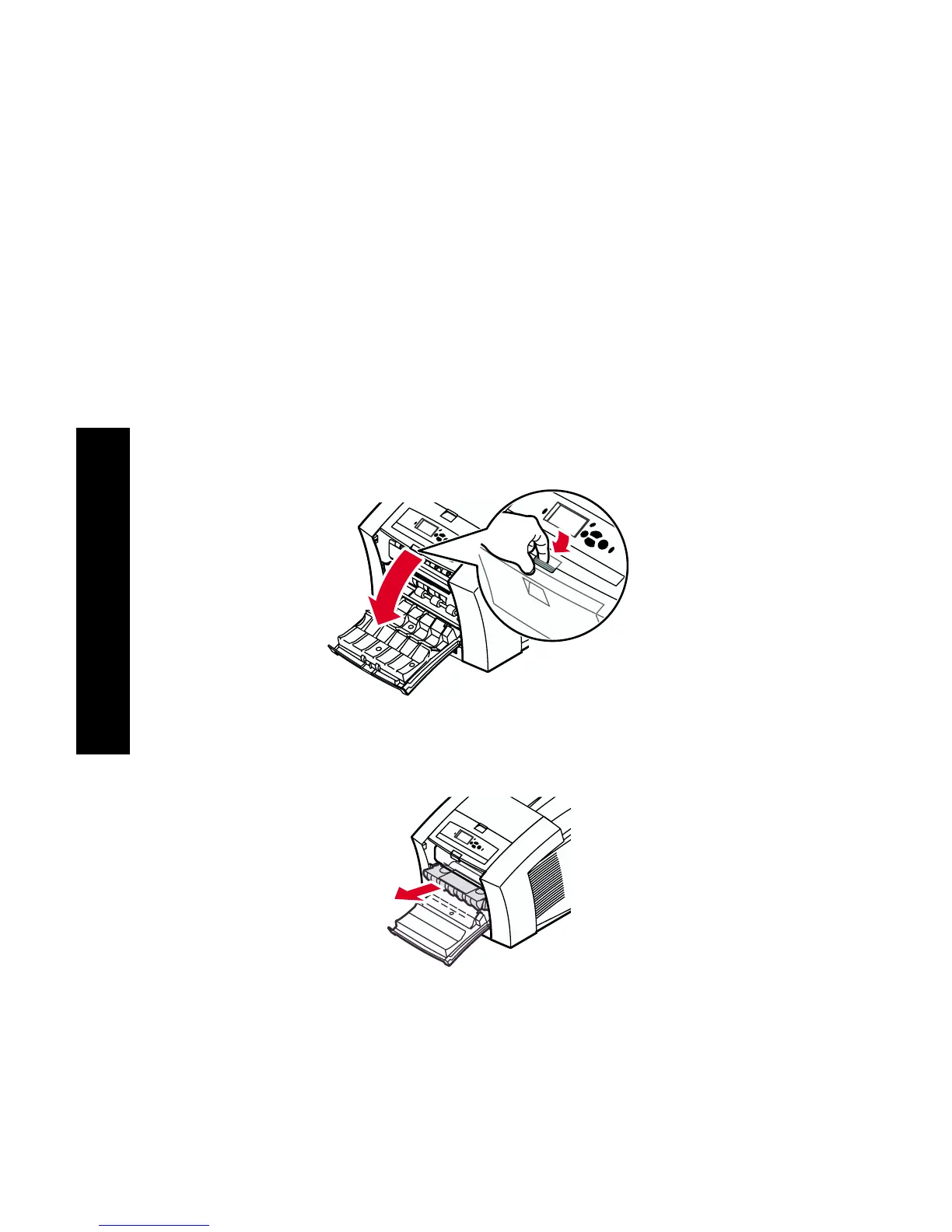58
Phaser 860 Color Printer
Maintenance
Emptying the waste tray
Empty the waste tray when the front panel displays a message stating
that the waste tray is full.
Note
To minimize waste ink and optimize performance, leave the
printer on all the time.
Caution
The printer’s interior may be hot. Do not touch the hot
surfaces!
1. Open the front cover.
2. Pull out the maintenance drawer (labeled A), if it is not locked.
0726-23
0726-33