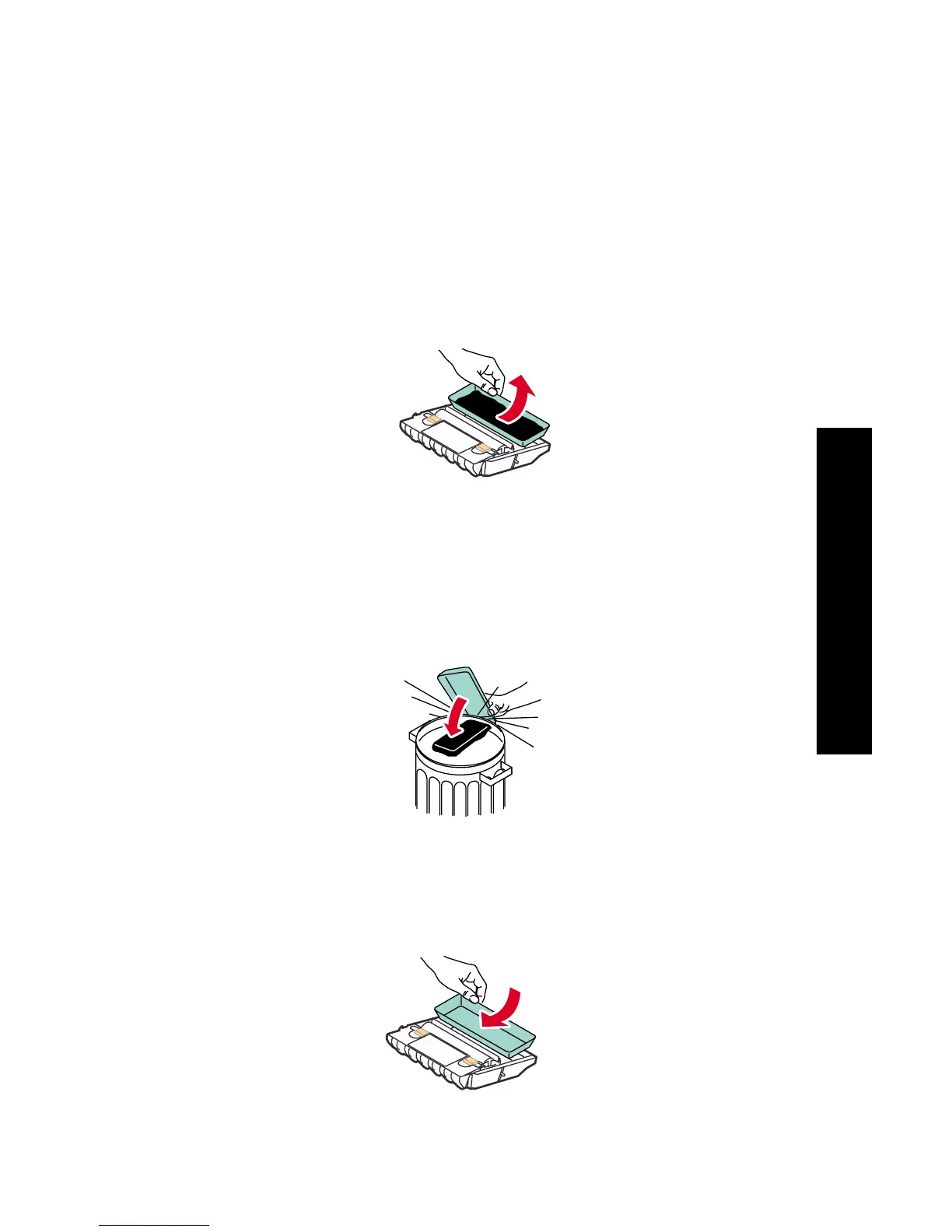User Guide
59
Maintenance
Note
The maintenance drawer is locked during the warm-up cycle
whenever the printer is turned on and while the ink
cools after the Eliminate Light Stripes troubleshooting
routine. If the maintenance drawer is locked, close all covers
and wait 15 minutes before repeating steps 1 and 2.
3. Lift the waste tray (labeled B) from the maintenance drawer. The
waste tray may be hot; handle it carefully!
4. Empty the waste tray by gently twisting the tray or tapping it on
the sides of a waste container. Ink is non-toxic and can be
discarded as normal office waste.
5. Re-insert the waste tray in the maintenance drawer. Make sure the
tray is seated flat in the drawer.
0726-49
0726-56
0726-34