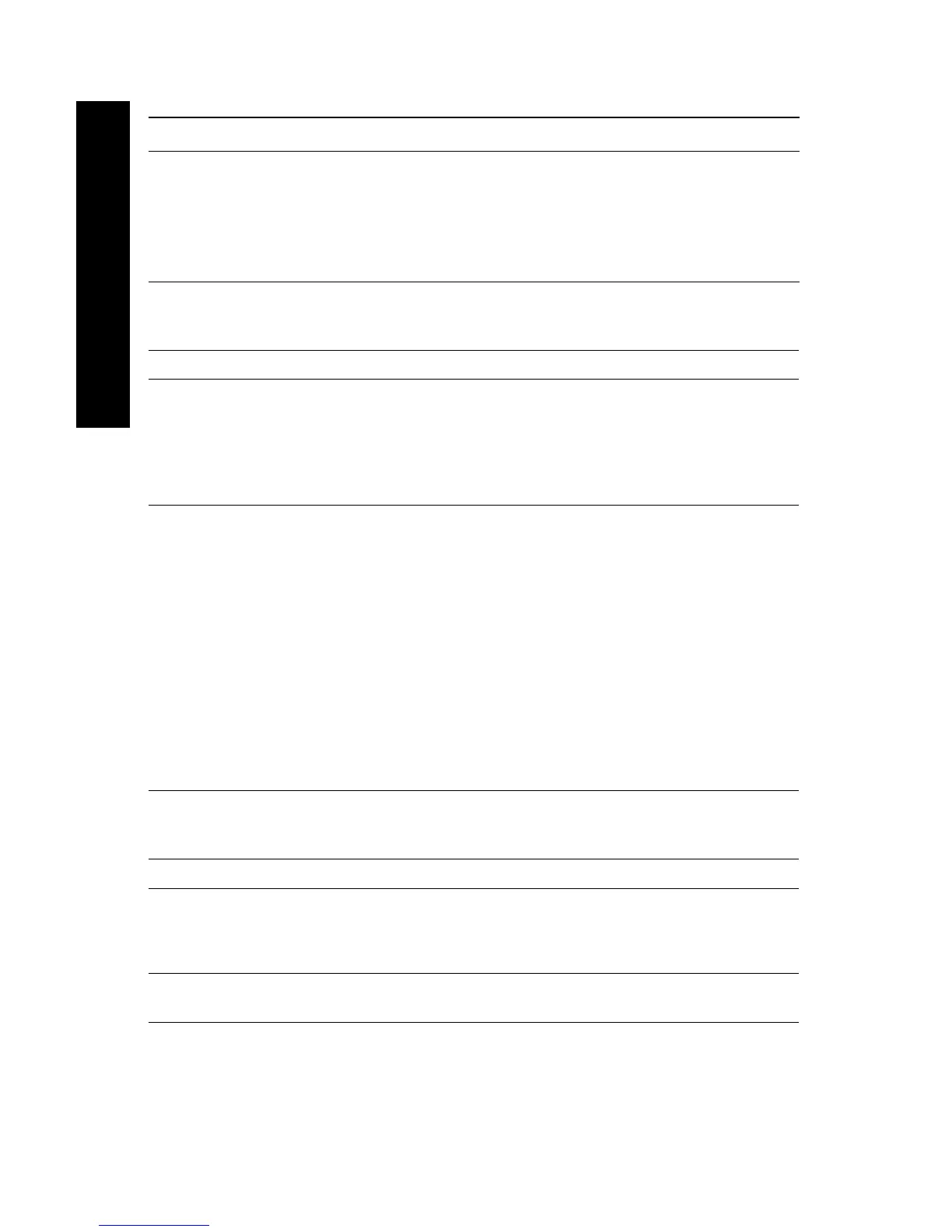4
Phaser 860 Color Printer
Parts/Supplies
Internal Hard Drive
Item Part Number
■ 5-Gbyte capacity
■ Collation, downloaded fonts, forms and overlays
functionality (requires the DP Feature Set also)
■ Proof Print, Saved Print, and Secure Print functionality
(requires the DP Feature Set also)
860HD
Upgrades
Item Part Number
N Feature Set
■ Adds 10/100T Ethernet support to Phaser 860B
(non-network) configuration
■ This upgrade is needed (along with 860FP) to upgrade
a Phaser 860B configuration to the DP Feature Set.
860FN
DP Feature Set
■ Upgrades a Phaser 860N to a Phaser 860DP
■ High Resolution/Photo print-quality mode,
1200 x 600 dpi
■ Automatic two-sided printing capability
■ Additional 64 Mbytes of memory (128 Mbytes total)
■ Proof Print, Saved Print, and Secure Print functionality
(requires the internal hard drive also)
■ Quick Collate functionality (requires the internal hard
drive also)
■ Page Pipelining
860FP
Phaser® Memory
Features Size Part Numbers
■ Guaranteed performance
■ Faster image processing
■ Up to 192 Mbytes maximum
64 Mbytes
128 Mbytes
ZMC64
ZMC128
The printer has two memory slots. When adding memory, you can use
64-Mbyte and 128-Mbyte DIMMs in combination.