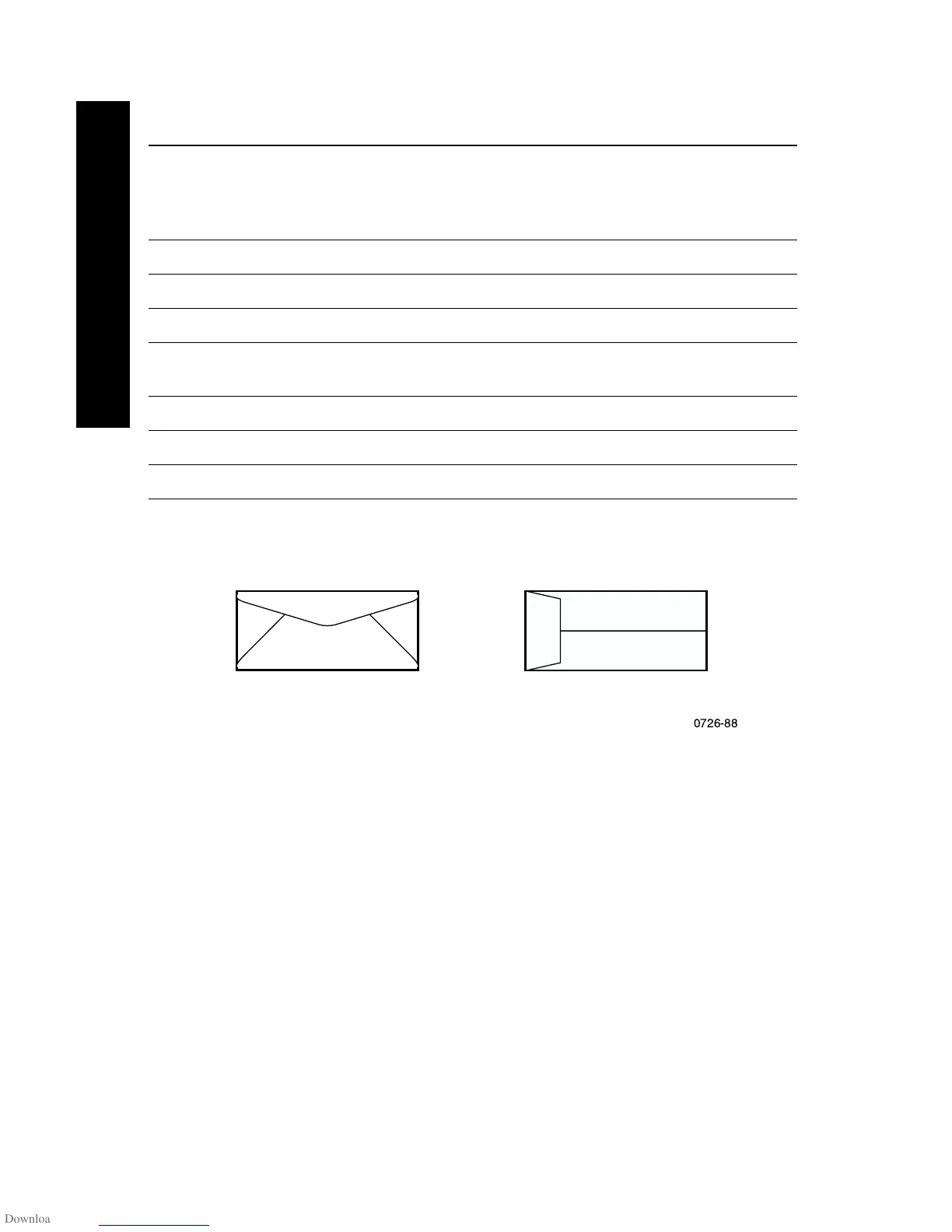16
Phaser 860 Color Printer
Paper and Print Media
To print on envelopes, use the manual-feed slot; see page 34.
Print area of supported envelope sizes
Envelopes Envelope size Print area
Top/
bottom
margins
(A/B)
Left/
right
margins
(C/D)
#10 (U. S.) 4.13 x 9.5 in. 3.73 x 8.95 in. .2 in. .275 in.
#6.75 (U. S.) 3.65 x 6.5 in. 3.25 x 5.95 in. .2 in. .275 in.
Monarch (U. S.) 3.875 x 7.5 in. 3.475 x 6.95 in. .2 in. .275 in.
C5 162 x 229 mm 152 x 197 mm 5 mm 7 mm
25 mm
DL 110 x 220 mm 100 x 206 mm 5 mm 7 mm
Choukei 3 Gou 120 x 235 mm 110 x 221 mm 5 mm 7 mm
Choukei 4 Gou 90 x 205 mm 80 x 191 mm 5 mm 7 mm
A
B
CD
A
B
CD
0726-88