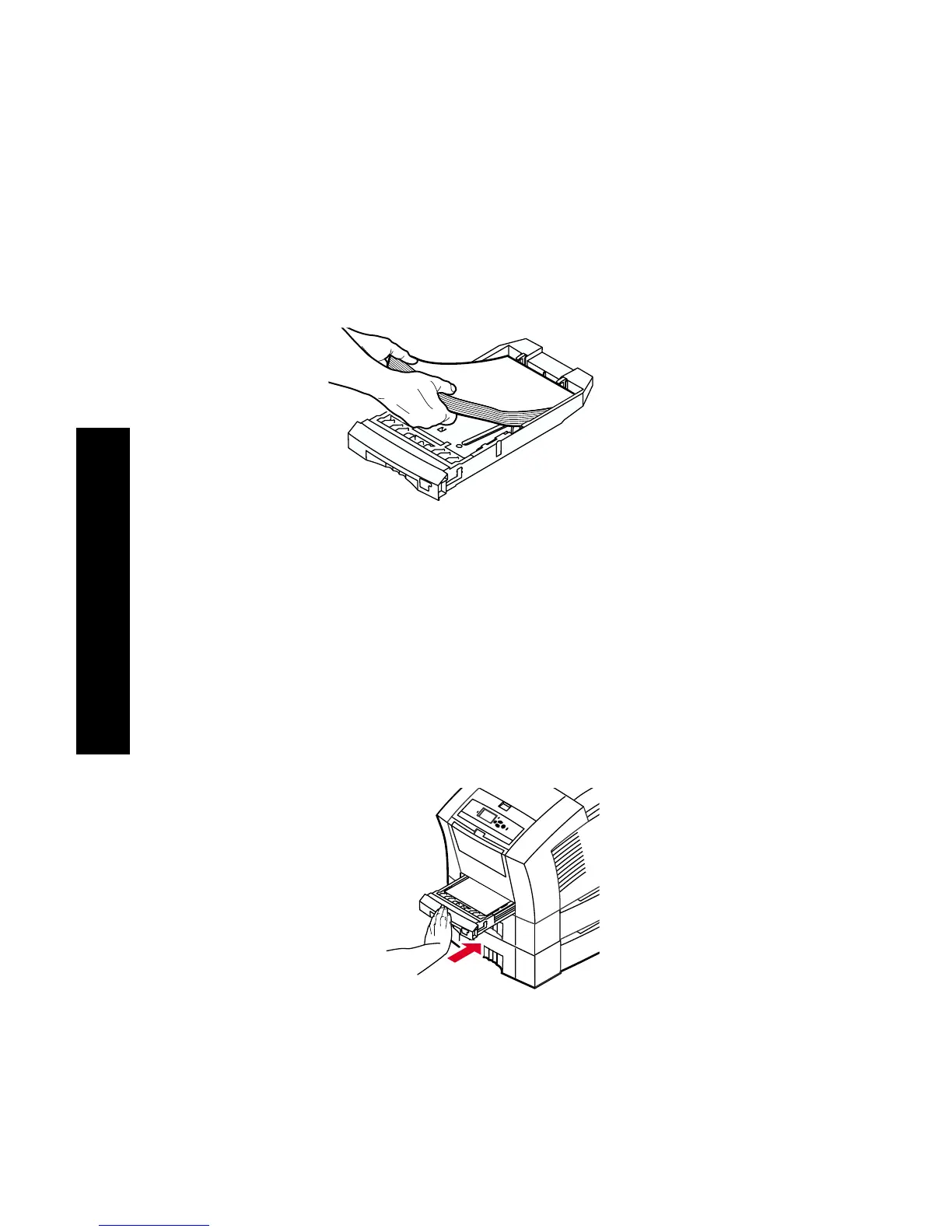24
Phaser 860 Color Printer
Loading Trays
2. Load the print media.
■
One-sided job — Load paper with the side to be printed face
up. Load letterhead paper face up with the letterhead toward
the front of the tray.
■
Two-sided job — Load paper with the side to be printed first
face down. Place letterhead paper face down with the
letterhead toward the back of the tray. For more information
on two-sided printing, refer to page 39.
3. Observe the fill line on the left side of the tray. Don't load paper
above the fill line.
Note
Make sure that you place the paper under the tabs in the back
of the tray.
4. Slide the tray back into the printer.
5. To print on this paper, be sure to select Legal for the Paper Size in
the printer driver.
0726-47
0726-06