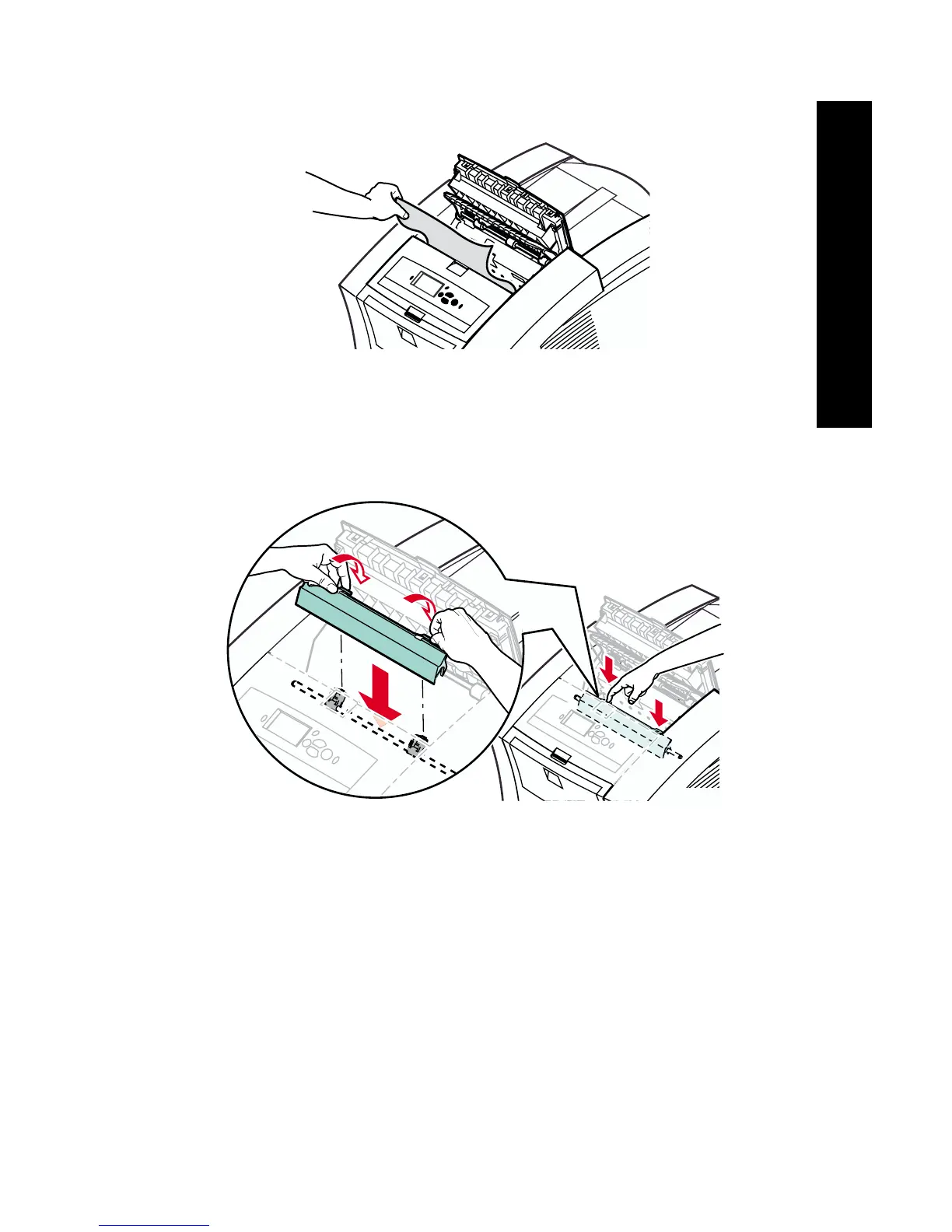User Guide
51
Jams
4. Remove the jammed paper.
5. Make sure the thin, white dust shield is lying on top of the metal
shaft. Then, reinstall the Rapid Release Guide, pressing down on
the green tabs to snap the guide into place.
Note
Verify that the Rapid Release Guide is fully installed by
gently tugging on it. If it isn’t snapped into place, it may
cause jams and print quality problems.
6. Close the exit cover.
0726-21
0726-22