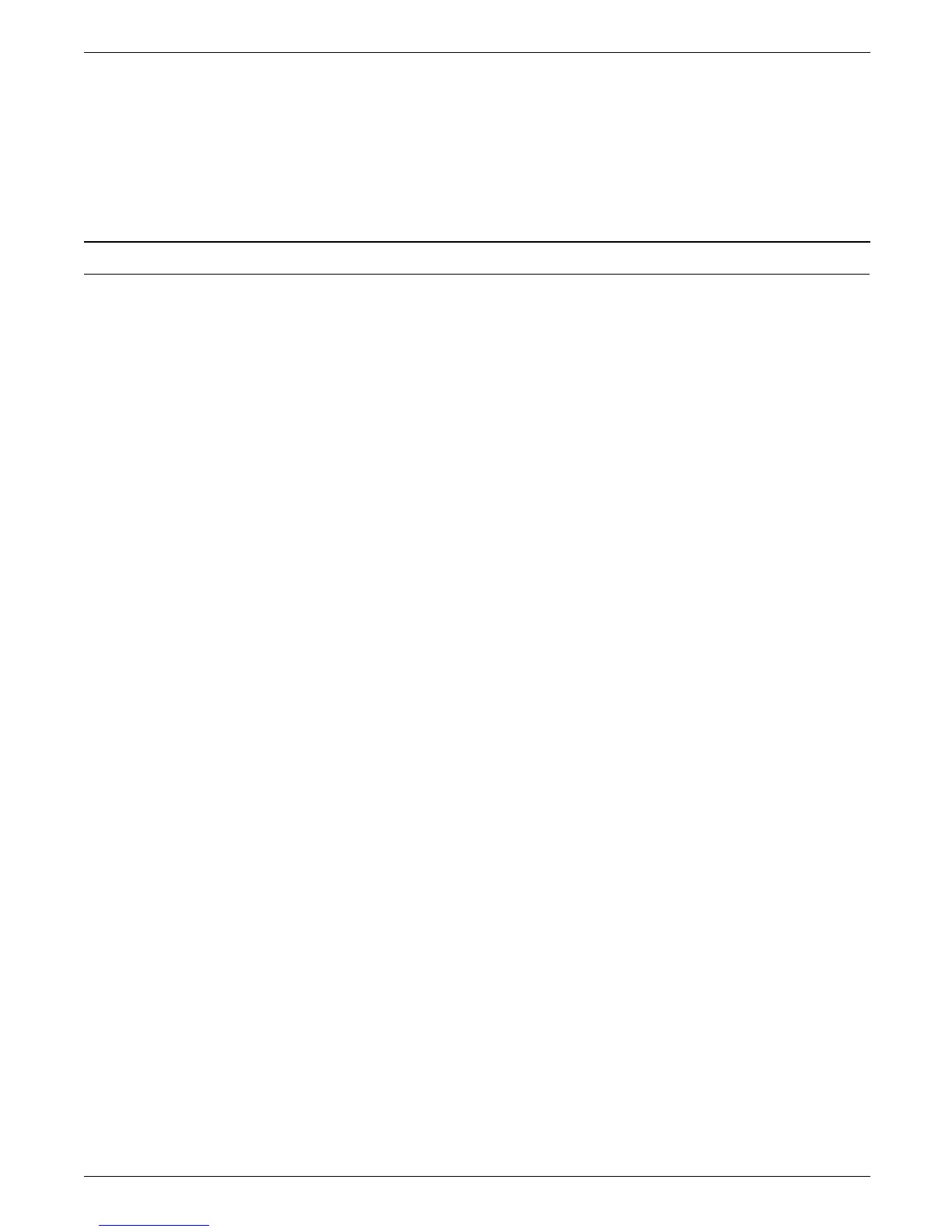HOST FORMS DESCRIPTION LANGUAGE
only one set of forms at a time, and must remove and replace
any forms currently loaded with the preprinted forms you want.
The typical forms application usually requires a stock of
preprinted forms. If there are different forms, storage costs can
be high. If you have to modify preprinted forms, you usually
must discard old versions, making your costs even higher.
Forms you can create with HFDL
The following list provides examples of general business forms
you can create with HFDL:
• Bar codes
• Billing statements and invoices
• Calendars
• Checklists
• Financial statements
• Floor plans
• Flow diagrams
• Marketing surveys
• Order forms
• Organizational charts
• Packing and shipping slips
• Production and inventory control forms
• Reorder lists
• Reports
• Routing forms
• Schedules
• Status report forms.
Depending on your business, you may need to create forms to
meet specific industry standards. HFDL allows you to create the
following types of specialized forms:
• Bank statements
• Government compliance forms
• Insurance forms
• Tax return forms.
1–4 HOST FORMS DESCRIPTION LANGUAGE 3.2 FOR IBM MVS CREATING FORMS