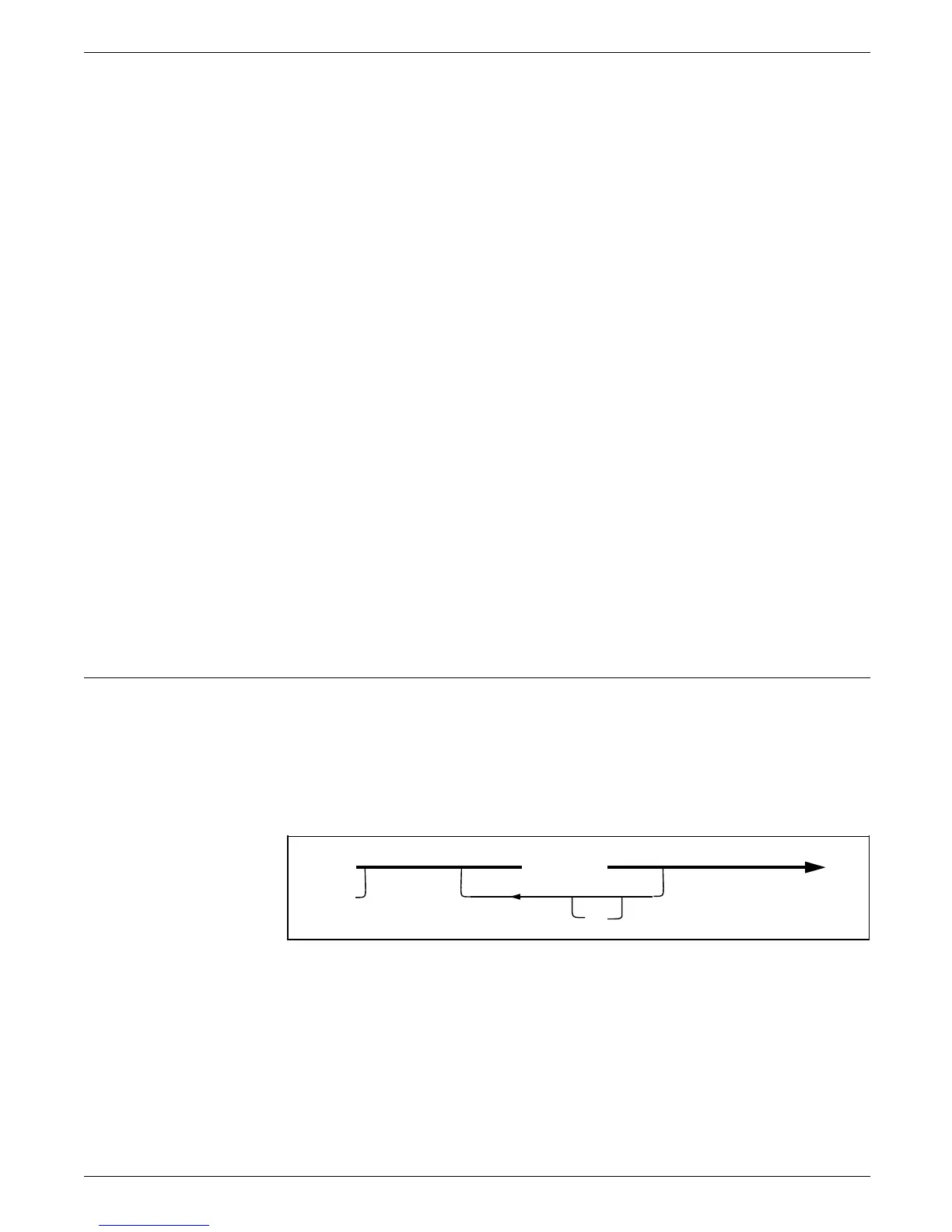HOST FORMS DESCRIPTION LANGUAGE
The GRID sizes must fall into the boundaries of the physical
page. The smallest grid allowed is 1 XDOT by 1 XDOT. The
largest grid allowed is 1 physical page by 1 physical page.
Y
specifies the form origin offset downward from the top–left
corner of the virtual page.
X
specifies the form origin offset to the right of the left edge of
the virtual page.
units
indicates the unit of measure you want when specifying the
offset origin. The
units
are INCHES, CENTIMETERS, DOTS, and
XDOTS. You can use two decimal places when you specify
inches and centimeters. You must express DOTS and XDOTS in
integers.
Defaults Predefined format FMT1, if you do not specify the GRID or
LANDSCAPE/PORTRAIT commands.
Predefined format FMT6, if you specify PORTRAIT
(LANDSCAPE/PORTRAIT command), but not GRID. If you
specify a predefined format, all GRID format parameters are
automatically provided, unless you change them with the
ORIGIN parameters.
INCHES, if you do not specify
units
.
A value of 1, if you omit an
n
value when you specify DOTS or
XDOTS.
Examples Long form:
GRID UNIT IS 12 CPI BY 8 LPI ORIGIN 0.18 INCH 0.66 INCH;
Short form:
GRID FMT1;
FONT command
You cannot specify any text in your form until you specify the
fonts you are going to use with the FONT command. Check
with your System Administrator for the fonts available for your
forms.
Figure 3–5 shows the command syntax flow.
Figure 3–5. FONT command syntax
font name
,
;FONT
FONTS
Parameters
Font name
identifies the standard or custom font for your form.
Font name
is a maximum 6-character string for a centralized font
card and a maximum 20-character string for a decentralized font
card. Use a blank space or a comma to separate multiple font
names. There is a maximum of 32 fonts per form.
Do not confuse font names with the FONT command. You can
specify up to 32 font names in a HFDL command structure, such
as font1, font2, through font32. You can specify only one
FONT command in an HFDL command structure.
3–8 HOST FORMS DESCRIPTION LANGUAGE 3.2 FOR IBM MVS CREATING FORMS