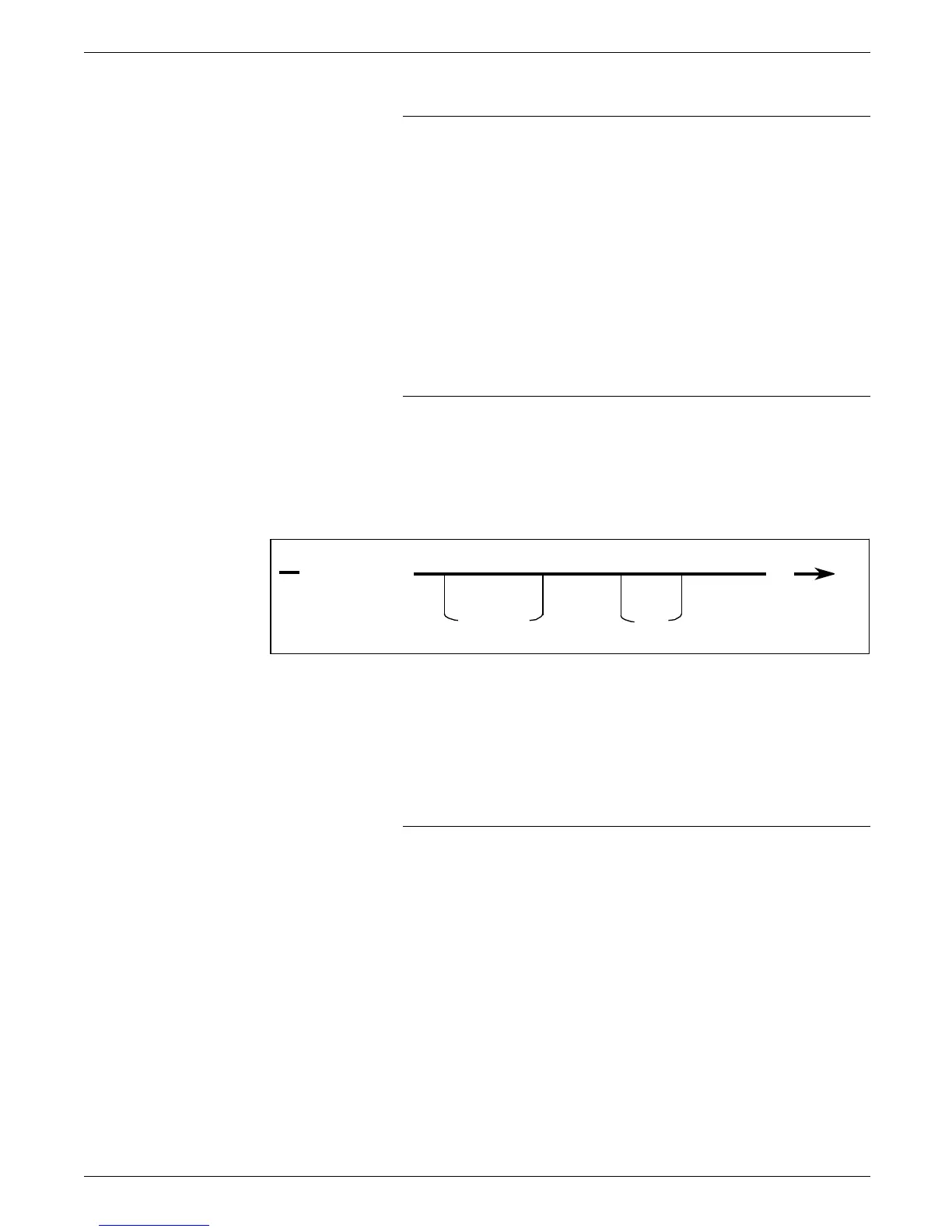USING HFDL COMMANDS
Specifying the base gap
The base gap for text not fully justified is always ASCII code
point X‘20’, the “blank”.
The base gap for fully justified text is determined by the
SPACING operand of the COMPILE command. If SPACING is
specified in the JCL for such a job, the base gap is the EN space.
If SPACING is specified in the JCL for a job which does not
include fully justified text, SPACING is not used, and the base
gap remains ACSII code point X‘20’, the “blank”.
For an example of how to specify the SPACING operand, refer to
the “Command syntax” section of the “Managing and printing
sample forms” chapter of this manual.
Specifying the interword multiplier
The INTERWORD command specifies the interword multiplier in
the formula above. The command is not an FDL command; it will
not work on a form compiled at the printer.
Figure 3–22 shows the syntax for the INTERWORD command.
Figure 3–22. INTERWORD command syntax
INTERWORD
n
;
SPACE
IS
n
is the interword multiplier used to determine the interword
gap. This value is multiplied by the base gap.
Examples:
INTERWORD SPACE IS 0.8;
INTERWORD 0.8;
Using SPACING and INTERWORD together
For justified text, use the SPACING operand of the COMPILE
command along with the INTERWORD command to specify the
size of the interword gap.
Table 3-1 illustrates how the two parameters work together to
determine the interword gap.
HOST FORMS DESCRIPTION LANGUAGE 3.2 FOR IBM MVS CREATING FORMS 3–31