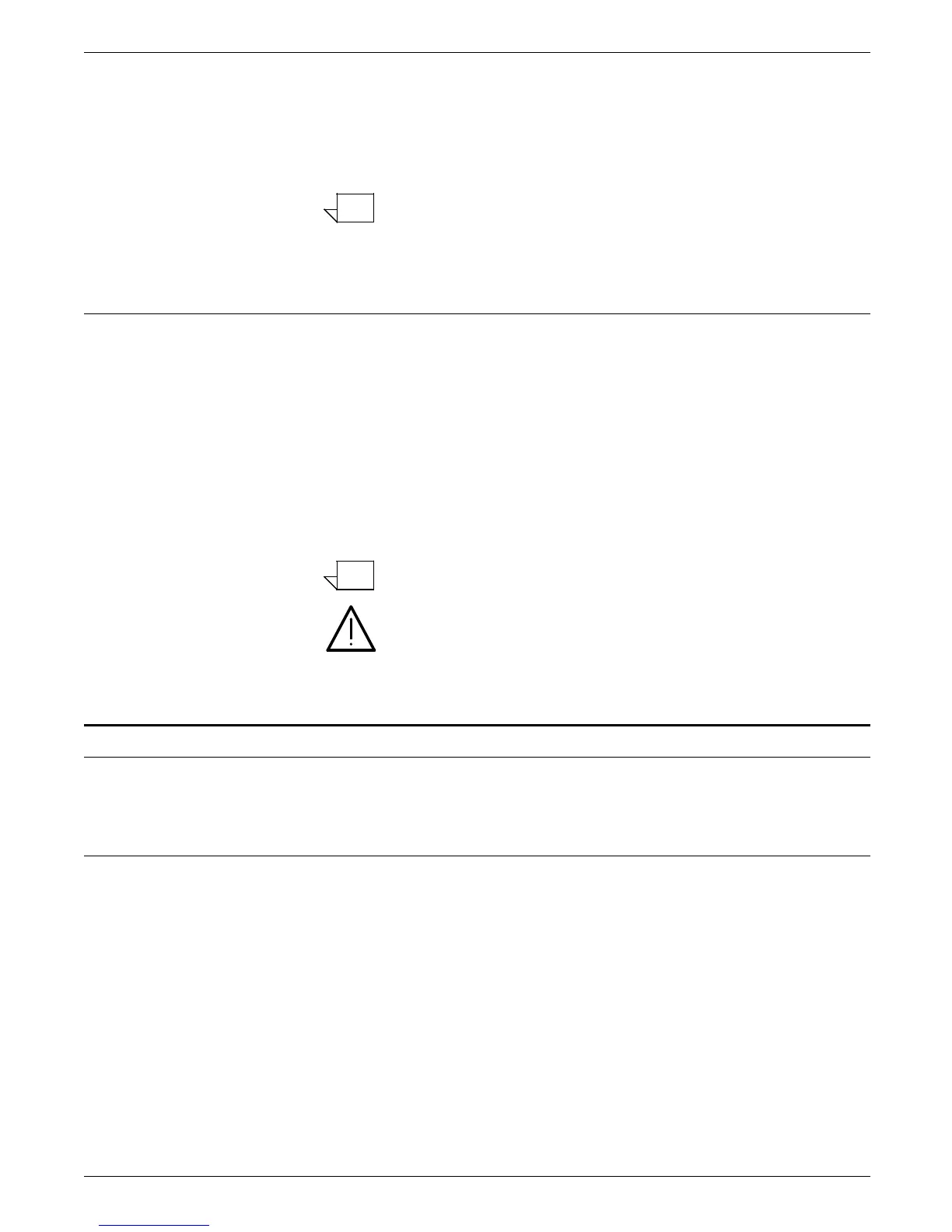HOST FORMS DESCRIPTION LANGUAGE
Appendix C “Approved abbreviations for reserved words” lists the
abbreviations you can use for reserved words.
Appendix D “Comparison of HFDL and FDL” compares the commands
available for FDL, HFDL 2.1D, HFDL 3.1, and HFDL 3.2.
Appendix E “Supported paper sizes” lists the paper sizes that HFDL supports.
For detailed lists of virtual keyboard maps and font character
maps used with HFDL, see the “Virtual keyboard and font
character maps” appendix in the
Xerox Print Resources
Manager/Host Forms Description Language 3.2 for IBM MVS
Managing Resources
manual.
Conventions
This manual uses the following conventions:
In this manual, the word "character" refers to an "alpha-numeric
character," except where noted.
“Supported paper sizes” appendix References to chapters, sections, and appendices appear in
quotation marks.
ICATALOG Commands, operands, and parameters that you enter appear in
bold.
Host Forms Description Language 3.2
for IBM MVS Creating Forms
Document names, library names, variable information, and user–
defined data you enter appears in
italic.
LPI System commands and parameters appear in uppercase letters.
Notes are hints that help you perform a task or understand the
text.
CAUTION: Cautions appear immediately before any action that
may destroy the data stored on your network or damage your
equipment. Make sure you understand the potential impact of
the action before you perform it.
Related publications
You can find additional information related to HFDL in the
following publications.
Xerox publications
Xerox related publications include the following:
Publication Number
Xerox 871 Communications
Module System Guide
600P86733
Xerox 3700 Laser Printing System
Release Five Series Reference Manual
720P84320
Xerox 4235 Laser Printing System
Operations Guide
720P82510
Xerox 4235 Laser Printing System Production
Print Mode PDL/DJDE Reference
720P82530
Xerox 4235 Laser Printing System Operator
Maintenance and Problem Solving Guide
720P82540
viii HOST FORMS DESCRIPTION LANGUAGE 3.2 FOR IBM MVS CREATING FORMS