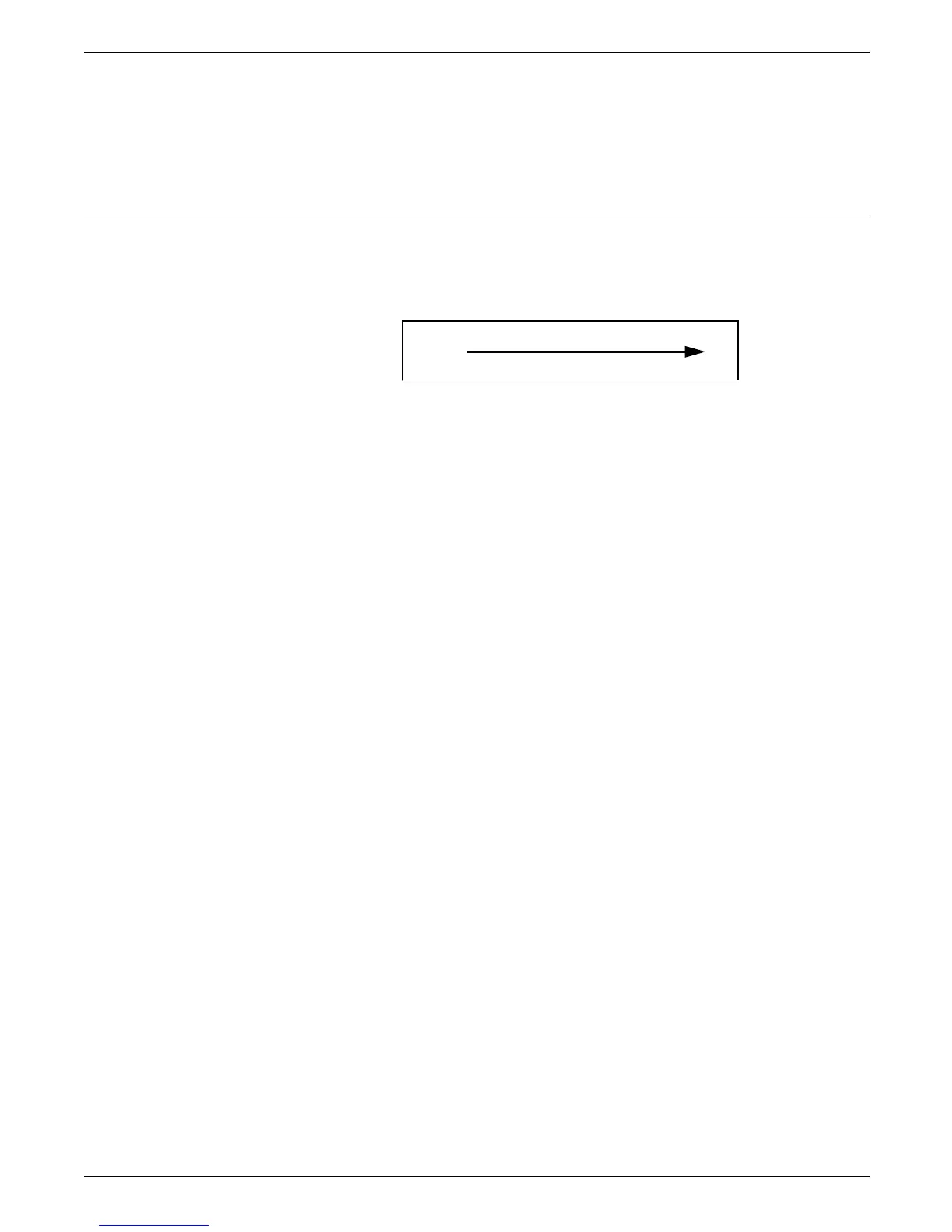USING HFDL COMMANDS
Examples Long form:
COMMENT ***HFDL IS ABLE TO DESCRIBE MANY TYPES OF
FORMS***;
There is no short form.
END command
Use the END command to terminate a form description.
Figure 3–27 shows the command syntax flow.
Figure 3–27. END command syntax
;
END
Parameter END specifies an end–of–file condition from the source input
disk file or from the input data stream.
Default There is no default for the END command. It is an optional
command.
Example Long form:
FORM HFDL1; ..................; END;
There is no short form.
HOST FORMS DESCRIPTION LANGUAGE 3.2 FOR IBM MVS CREATING FORMS 3–35