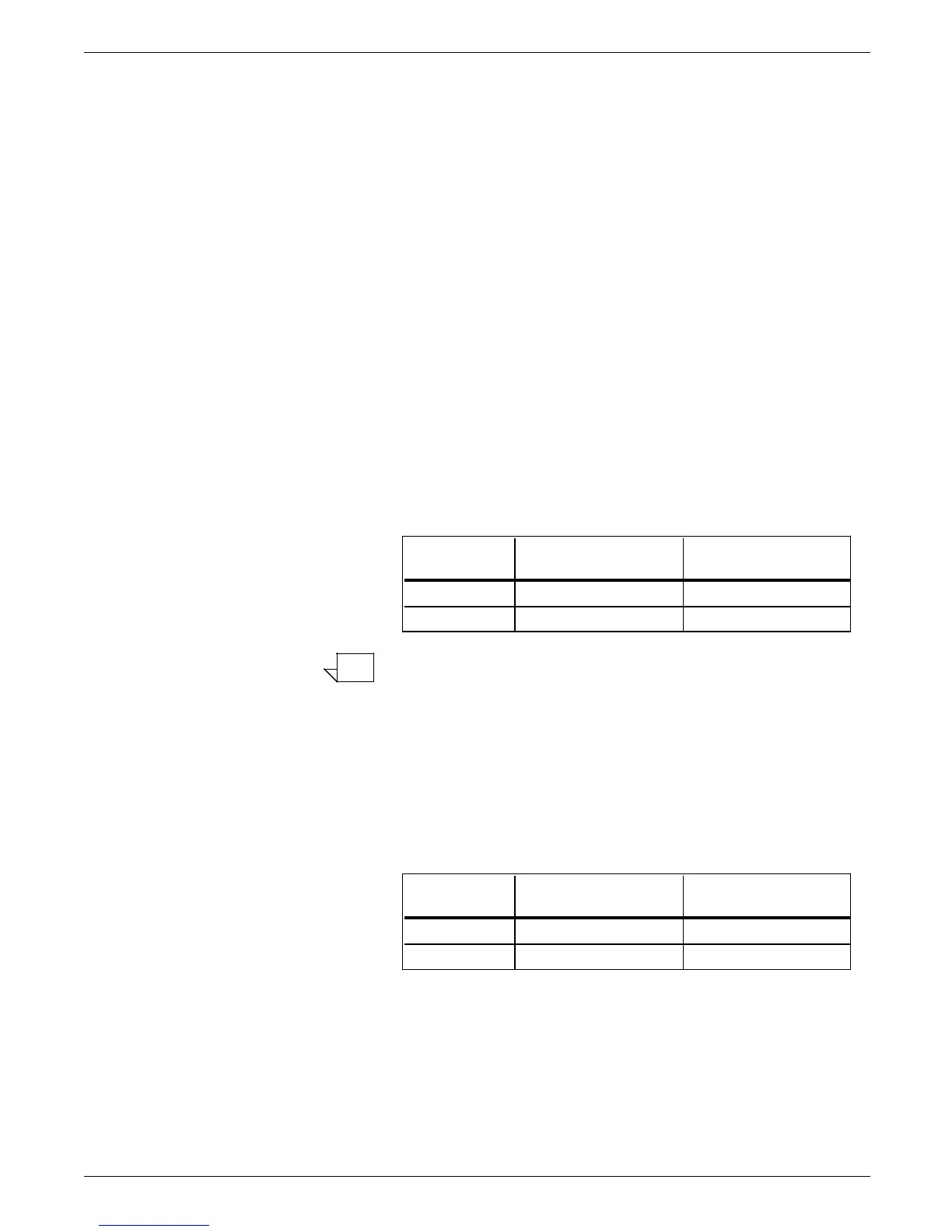HOST FORMS DESCRIPTION LANGUAGE
MEMber=selection specifies which member(s) you want to
compile. Specify only one member by using the exact member
name for selection. Specify a group of members by using a
DOS style command such as * and ?. Specify all members in the
partition data set by substituting selection with *.
FORm=selection specifies which member(s) you want to
compile in a multi-form file. Specify only one form by using the
exact form name for selection. Specify a group of forms by
using a DOS style command such as * and ?. Specify all forms in
the partition data set by substituting selection with *.
LITeral=character specifies a user-assigned character for
introducing a literal. A literal is a character from the font
character set, as opposed to a keyboard character. The character
must be coded in ASCII hexadecimal after the literal character.
The default literal introduction character is the exclamation point.
To use the exclamation point as a normal keyboard character
without having to key it twice in succession, override the default
literal introduction using this operand.
Table 5-2 shows an example of how a different literal
introduction character can be used to make frequent keying of
the exclamation point easier:
Table 5-2. Coding alternative literal introduction
characters
To print:
When literal intro is
!, key:
When literal intro is
&, key:
65% 65!25 65&25
SOLD! SOLD!! SOLD!
The code point for % is 25.
SHIFT=character specifies a user-assigned character for shifting
text between uppercase and lowercase. The default shift
character is the # character. To use the # character as a normal
keyboard character without having to key it twice in succession,
override the default shift using this operand.
Table 5-3 shows an example of how a different shift character can
be used to make frequent keying of a normal # character easier:
Table 5-3. Coding alternative shift characters
To print:
When shift
character is #, key:
When shift
character is *, key:
RevA R#EV#A R*EV*A
#4 ##4 #4
PAPersize=name specifies the default paper size you want for
your form. name is one of the following values: LT, LG, A4, A3,
or B4.
5–4 HOST FORMS DESCRIPTION LANGUAGE 3.2 FOR IBM MVS CREATING FORMS