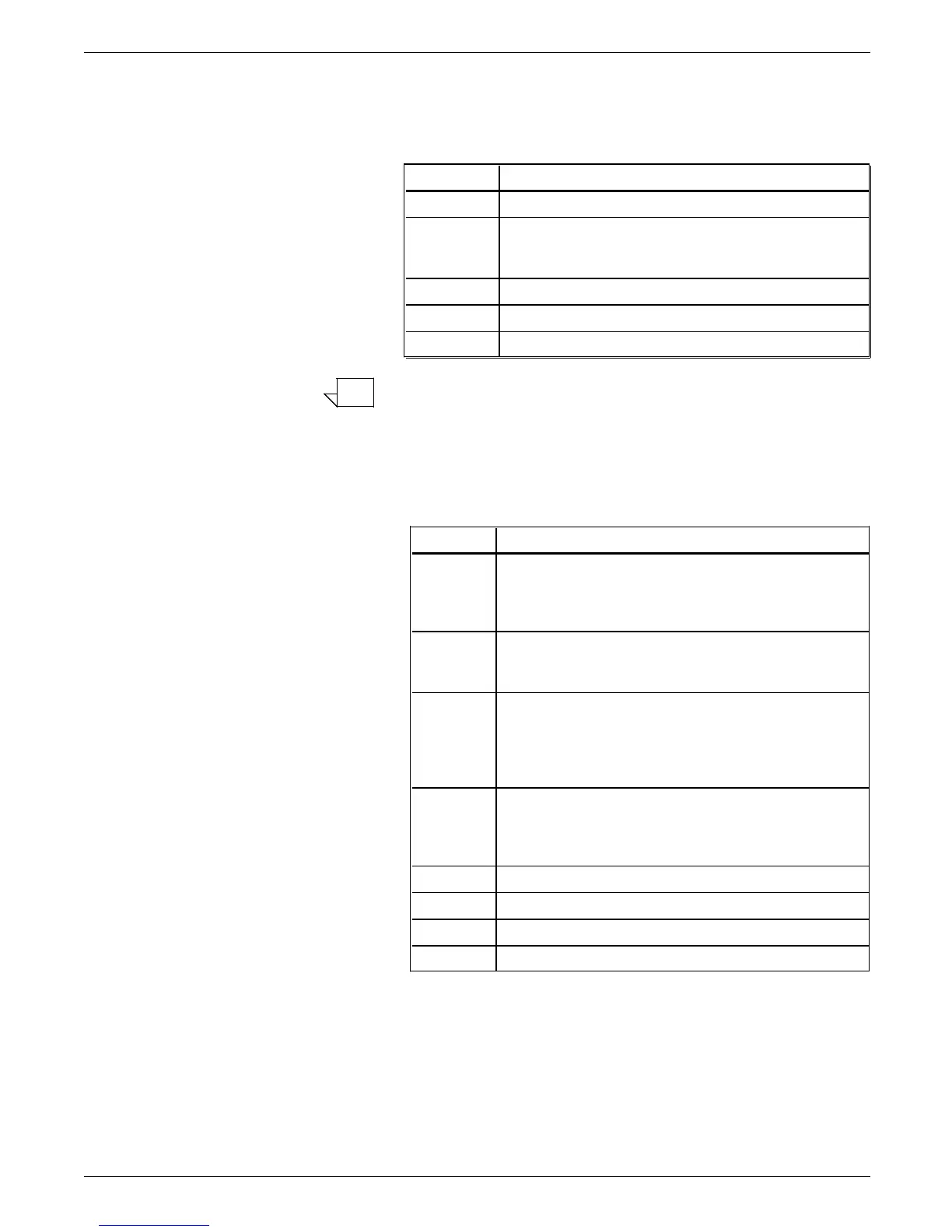MANAGING AND PRINTING SAMPLE FORMS
Table 5–5 identifies the DDnames that the compiler uses to
reference data sets for decentralized printers.
Table 5–5. Resource DDnames for decentralized printers
DDname Description
XSFNTATT Data set containing font and logo attributes.
XSFORMS Data set containing forms. Each record contains a
resource occurrence in Xerox LPS printer file
format – XES.
XSFRMATT Data set containing form attributes.
XSCLRATT Data set containing color attributes.
XSSUPTAB Data set containing database references.
Centralized and decentralized resources are in the same data
sets.
Table 5–6 identifies the DDnames and the statements required in
addition to the resource data sets for centralized printers.
Table 5–6. HFDL execution DDnames for centralized
printers
DDname Description
SYSPRINT Writes the compiler listings when the LIST
parameter of the COMPILE command is coded.
Compile errors and the copyright message are
written to SYSPRINT as well.
SYSTERM Indicates a malfunction. Contact your system
administrator. Information is not written to this
DDname under normal conditions.
XFLOG Condition codes log for all forms compiled. This
file is useful when you compile forms and would
like to find out quickly which form causes the
program to return the condition code to other
than 0.
FSL
DDname
Data set containing the forms source language
that is input to the compiler (FSL). This data set
may be a sequential disk file or a member of a
partitioned data set (PDS).
XFINP Temporary data set that the compiler uses.
XFIFF Temporary data set that the compiler uses.
XFFRM Temporary data set that the compiler uses.
XFTMP Temporary data set that the compiler uses.
HOST FORMS DESCRIPTION LANGUAGE 3.2 FOR IBM MVS CREATING FORMS 5–7