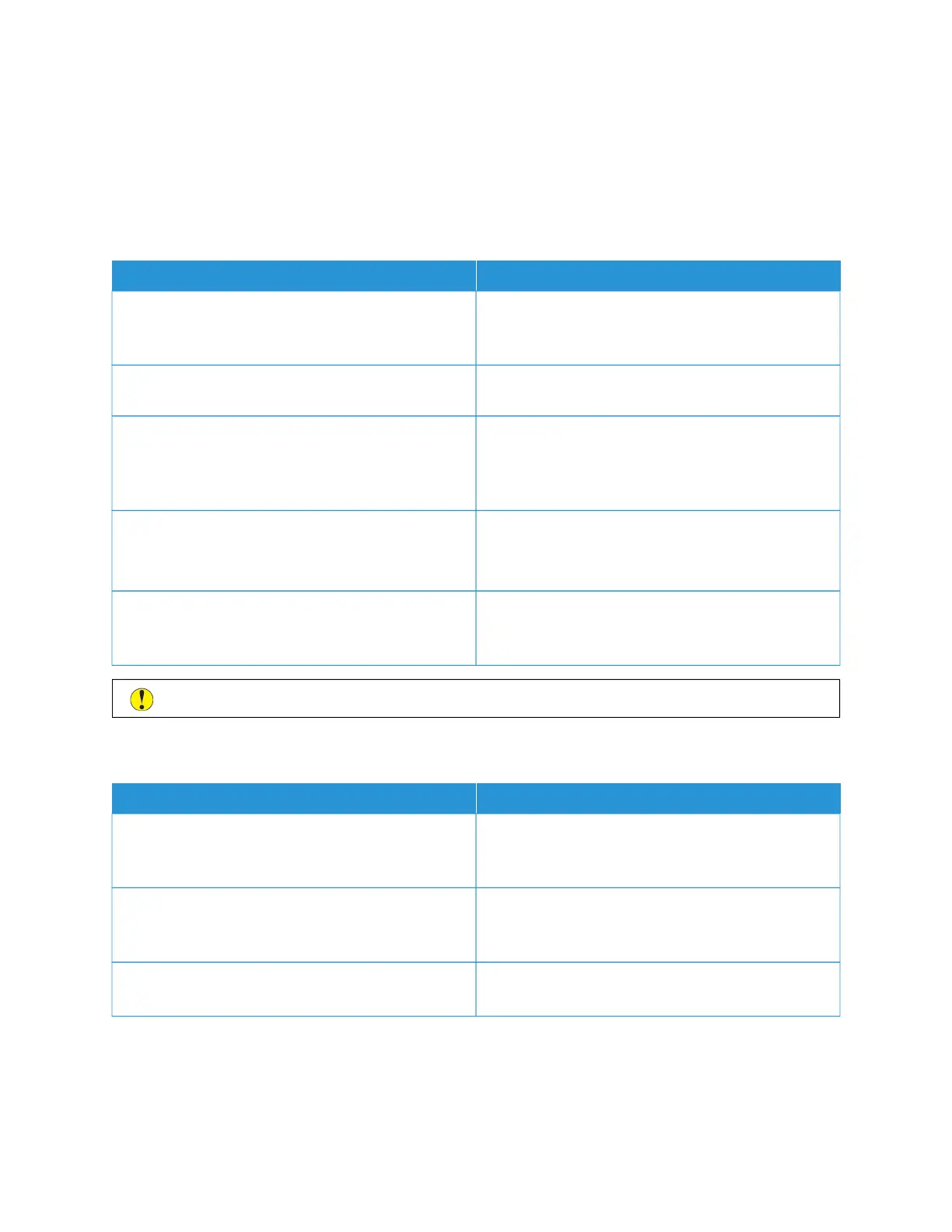General Troubleshooting
This section contains procedures to help you locate and resolve problems. Resolve some problems by simply
restarting the printer.
PRINTER DOES NOT POWER ON
PPRROOBBAABBLLEE CCAAUUSSEESS SSOOLLUUTTIIOONNSS
The power switch is not turned on. To power on the printer when it is off, press the power
switch and then press the PPoowweerr//WWaakkee button. For
details, refer to Power Options.
The power cord is not plugged into the outlet correctly. Power off the printer, and plug the power cord securely
into the outlet.
The printer requires a full reset. Power off the printer, then unplug the power cord and
wait 30 seconds. Plug the power cord into the outlet
securely. To power on the printer, press the power
switch and then press the PPoowweerr//WWaakkee button.
Something is wrong with the outlet connected to the
printer.
• Plug another electrical appliance into the outlet
and check if it operates properly.
• Try a different outlet.
The printer is connected to an outlet with a voltage or
frequency that does not match the printer
specifications.
Use a power source with the specifications listed in the
Electrical Specifications.
CCaauuttiioonn:: Plug the three-wire cord with grounding prong directly into a grounded AC outlet.
PRINTER RESETS OR POWERS OFF FREQUENTLY
PPRROOBBAABBLLEE CCAAUUSSEESS SSOOLLUUTTIIOONNSS
The power cord is not plugged into the outlet correctly. Power off the printer, confirm that the power cord is
plugged in correctly to the printer and the outlet, then
power on the printer.
A system error occurred. Power off the printer, then power on again. For more
information, refer to Printing the Error History Report. If
the error persists, contact your Xerox representative.
The printer is connected to an uninterruptible power
supply.
Power off the printer, then connect the power cord to a
suitable outlet.
136
Xerox
®
VersaLink
®
B400 Printer User Guide
Troubleshooting