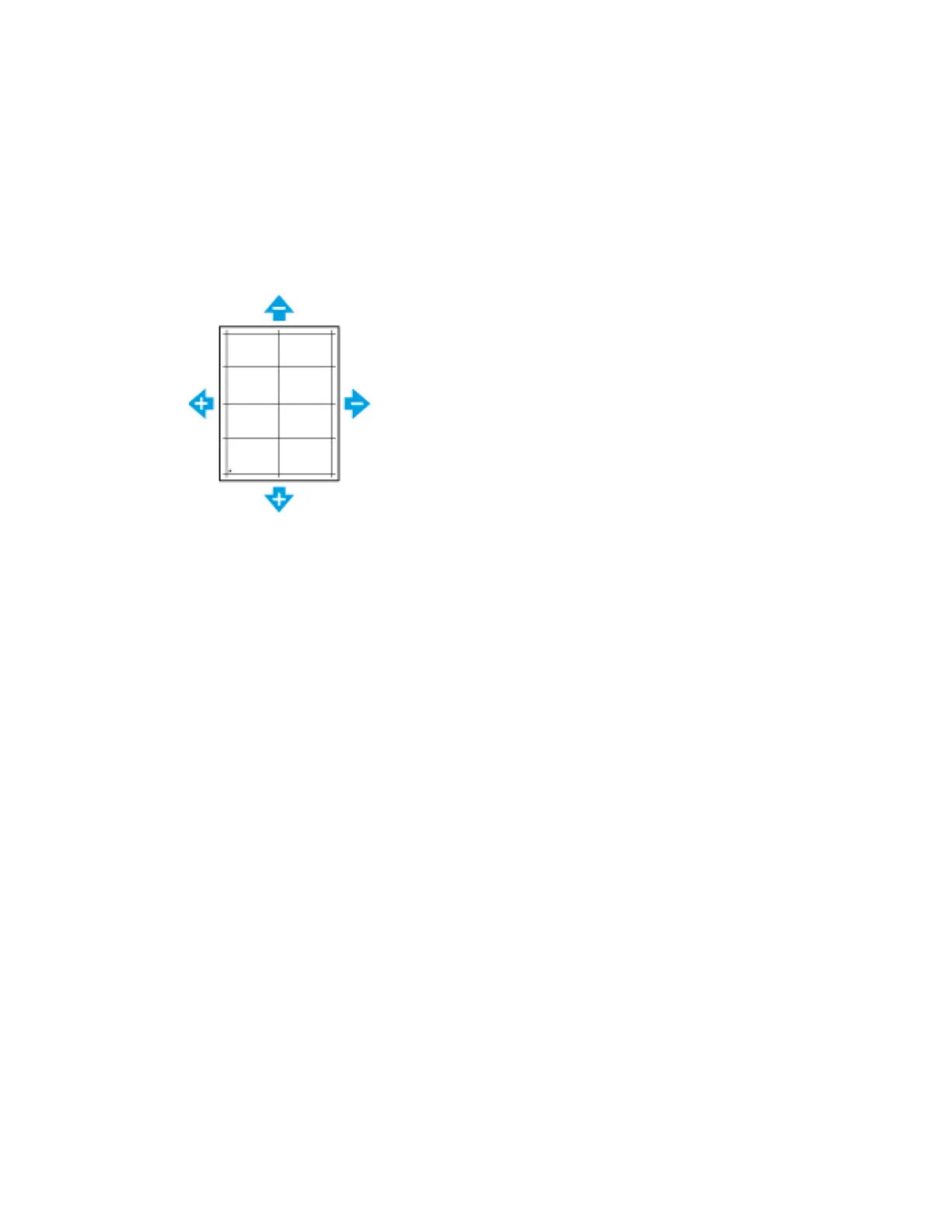a. To adjust the side-to-side registration, for Side Registration, touch the Plus icon (+) or the
Minus icon (-).
b. To adjust the top-to-bottom registration, for Lead Registration, touch the Plus icon (+) or the
Minus icon (-).
For reference, position the chart so that Side-1 or Side-2 dots are at the bottom of the page.
• For Lead Registration, a positive value shifts the image down the page.
• For Side Registration, a positive value shifts the image to the left.
7. To save your settings, touch OK.
8. As needed, to enter additional values, repeat the previous steps.
9. Print another sample page, then repeat the process until you complete the registration
corrections.
10. To return to the Home screen, press the Home button.
Adjusting the Altitude
Use Adjust Altitude to adjust the altitude to match that of the location where the printer is installed.
If the altitude setting is incorrect, it can cause print-quality problems.
To adjust the altitude:
1. At the printer control panel, press the Home button.
2. Touch Device > Support > Altitude Adjustment.
3. Touch the altitude of the location of the printer, then touch OK.
4. To return to the Home screen, press the Home button.
SSuupppplliieess
Consumables
Consumable supplies are printer supplies that become depleted during the operation of the printer.
Consumable supplies for this printer include the following:
• Genuine Xerox
®
Black Toner Cartridge
• Staple Cartridges for the following finishers:
187
