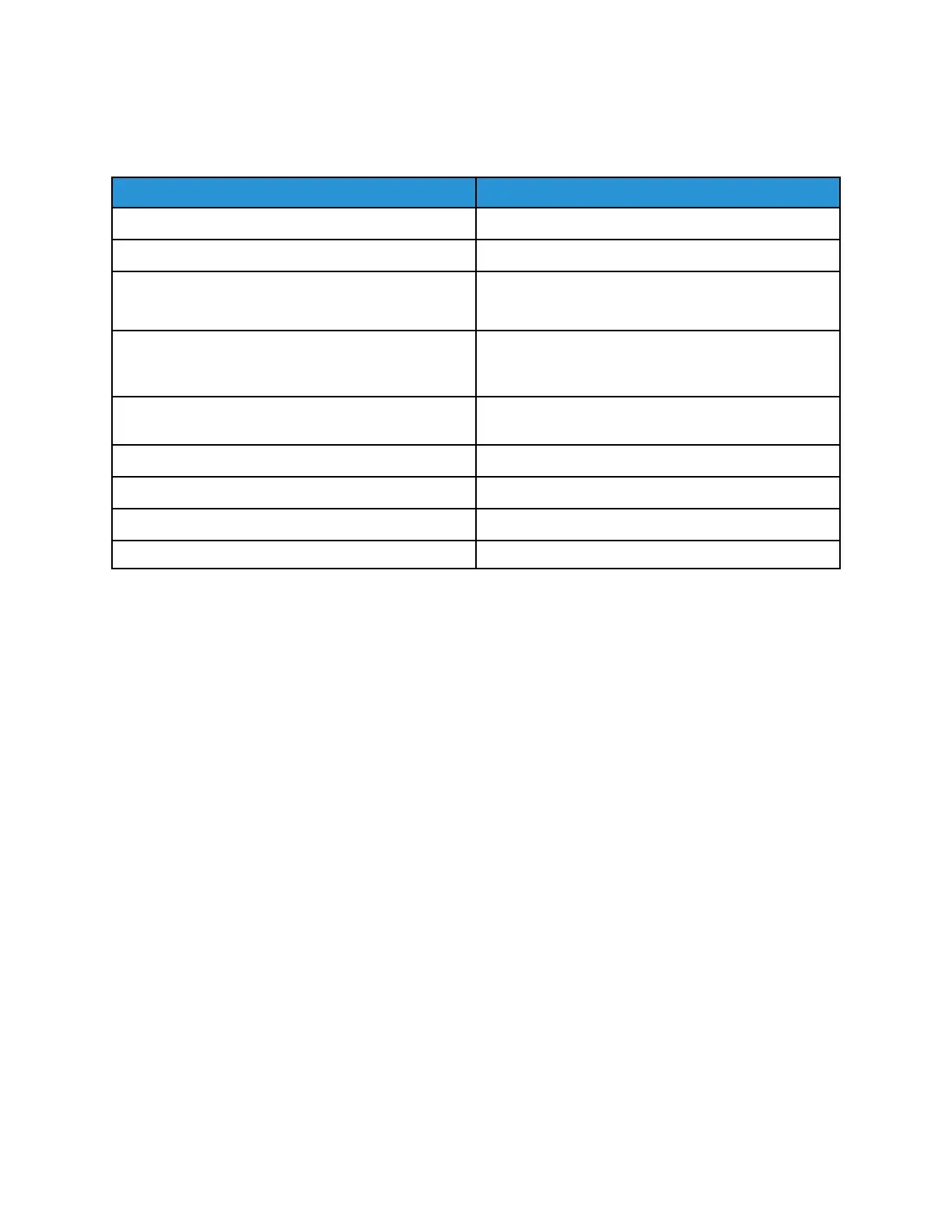MMoorree IInnffoorrmmaattiioonn
You can obtain more information about your printer from these sources:
Resource Location
Installation Guide Packaged with the printer.
Other documentation for your printer www.xerox.com/office/VLB71XXdocs
Recommended Media List United States: www.xerox.com/rmlna
European Union: www.xerox.com/rmleu
Technical support information for your printer;
including online technical support, Online Support
Assistant, and print driver downloads.
www.xerox.com/office/VLB71XXsupport
Information Pages Print from the control panel. For details, refer to
Information Pages.
Order supplies for your printer www.xerox.com/office/VLB71XXsupplies
Local sales and Technical Customer Support www.xerox.com/office/worldcontacts
Printer registration www.xerox.com/register
Xerox
®
Direct online store www.direct.xerox.com
SSppeecciiffiiccaattiioonnss
PPrriinntteerr CCoonnffiigguurraattiioonnss aanndd OOppttiioonnss
Available Configurations
This printer is a network printer with copy, automatic 2-sided printing, scan functions, fax functions,
and USB or network connectivity.
Available configurations:
• Base Model; an optional second tray without stand is available
• Printer, additional trays with stand
• Printer, additional trays with Tandem Tray Module
• Printer, additional trays, and High-Capacity Feeder
• Printer, additional trays, and Integrated Office Finisher
• Printer, additional trays, High-Capacity Feeder, and Integrated Office Finisher
• Printer, additional trays, and Office Finisher
• Printer, additional trays, High-Capacity Feeder, and Office Finisher
• Printer, additional trays, and Office Finisher with Booklet Maker
• Printer, additional trays, High-Capacity Feeder, and Office Finisher with Booklet Maker
22
