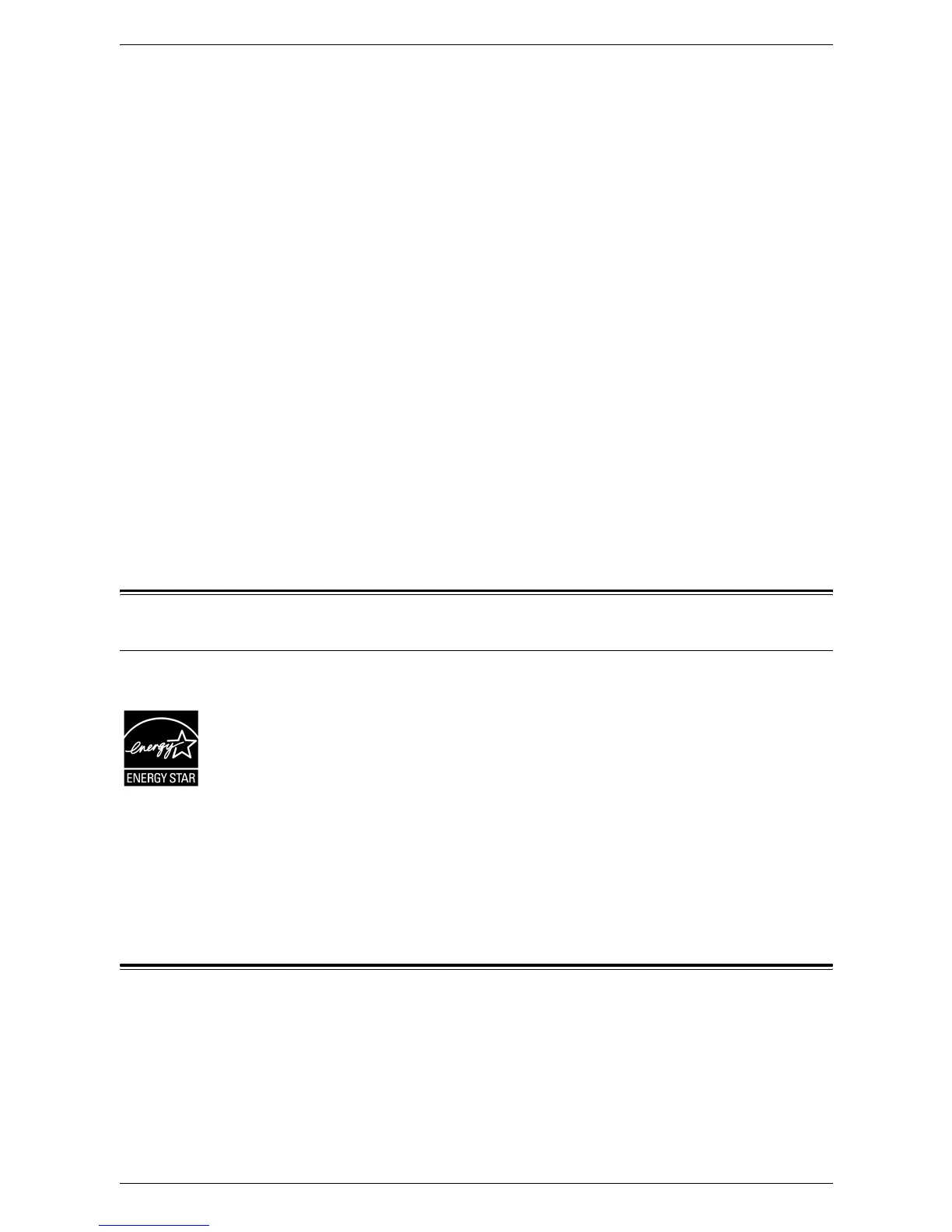1 Before Using the Machine
14
In the event of a problem you should contact your local Xerox representative in the first
instance.
This product has been tested to and is compliant with TBR21, a technical specification
for terminal equipment for use on analogue-switched telephone networks in the
European Economic Area.
The product may be configured to be compatible with other country networks. Please
contact your Xerox representative if it needs to be reconnected to another country’s
network.
NOTE: Although this product can use either loop disconnect (pulse) or DTMF (tone)
signaling, it is recommended that it is set to use DTMF signaling. DTMF signaling
provides reliable and faster call setup.
Modification, connection to external control software or to external control apparatus
not authorized by Xerox, will invalidate its certification.
Environmental Compliance
USA
ENERGY STAR
As an ENERGY STAR
®
partner, Xerox Corporation has determined that the basic
configuration of this product meets the ENERGY STAR guidelines for energy
efficiency.
The ENERGY STAR and ENERGY STAR MARK are registered United States
trademarks.
The ENERGY STAR Imaging Equipment Program is a team effort between U.S.,
European Union and Japanese governments and the imaging equipment industry to
promote energy-efficient copiers, printers, fax, and multifunction machine. Reducing
product energy consumption helps combat smog, acid rain and long-term changes to
the climate by decreasing the emissions that result from generating electricity.
Illegal Copies
Copying certain documents may be illegal in your country. Penalties of fine or
imprisonment may be imposed on those found guilty of making such reproductions.
• Currency notes
• Bank notes and cheques
• Bank and government bonds and securities
• Passports and identification cards
Austria Germany Luxembourg Sweden
Belgium Greece Netherlands Switzerland
Denmark Iceland Norway United Kingdom
France Ireland Portugal Finland
Italy Spain Czech Republic Poland
Bulgaria Romania Hungary
