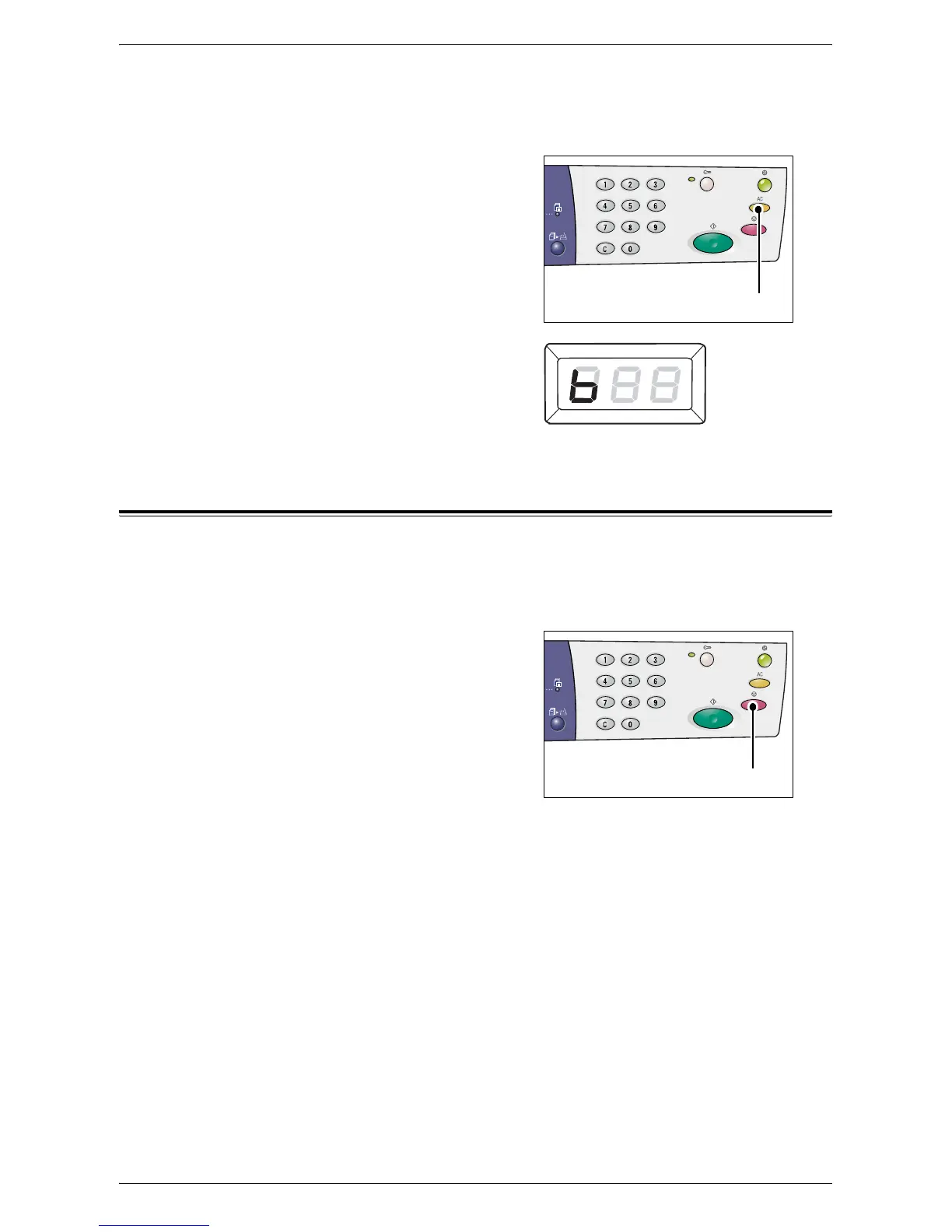Stopping a Scan Job
75
• When scanning from the Document Feeder
When using the Document Feeder, load the next set of pages after the machine has
finished scanning the first set, and then go back to Step 1.
8.
When all pages in the document have
been scanned, press the <AC> button.
The letter [b] appears blinking in the
Display.
Stopping a Scan Job
The following procedure describes how to cancel an activated scan job.
NOTE: When a scan job is canceled, the already-scanned data will not be stored in
the mailbox.
1.
Press the <Stop> button.
<AC> button
<Stop> button
