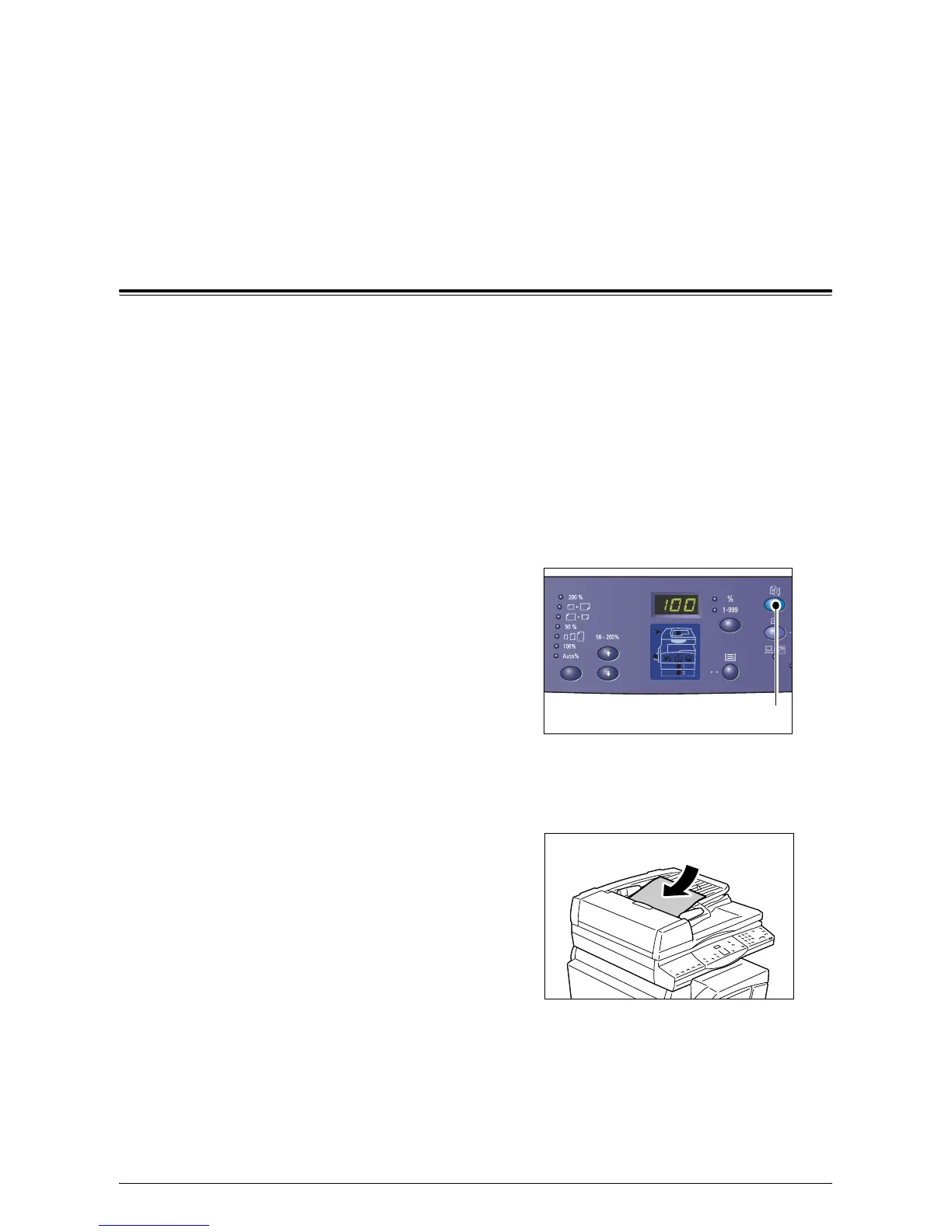51
4 Copying
This chapter describes the basic copying procedure and copy features available on the
machine.
Copying Procedure
This section describes the basic copy procedure.
• If Copy Auditron is disabled on the machine, proceed to Step 1.
• If Copy Auditron is enabled on the machine, refer to
Logging in to the Machine on
page 68
to log in to the machine before proceeding to Step 1.
For more information about the Copy Auditron feature, refer to the Accounting and
Securities chapter in the System Administration Guide.
NOTE: If the machine receives a print job while you are setting the copy options on
the Control Panel, the copy operation will be interrupted until the print job is finished.
After the machine has finished printing, you can continue the remaining settings for
the copy job.
1.
Press the <Copy> button.
2.
Load a document.
• When copying a document from the Document Feeder
1) Place a document face up in the
center of the Document Feeder.
NOTE: The indicator on the Machine
Diagram (mimic) lights up when a
document is loaded correctly in the
Document Feeder.
<Copy> button
