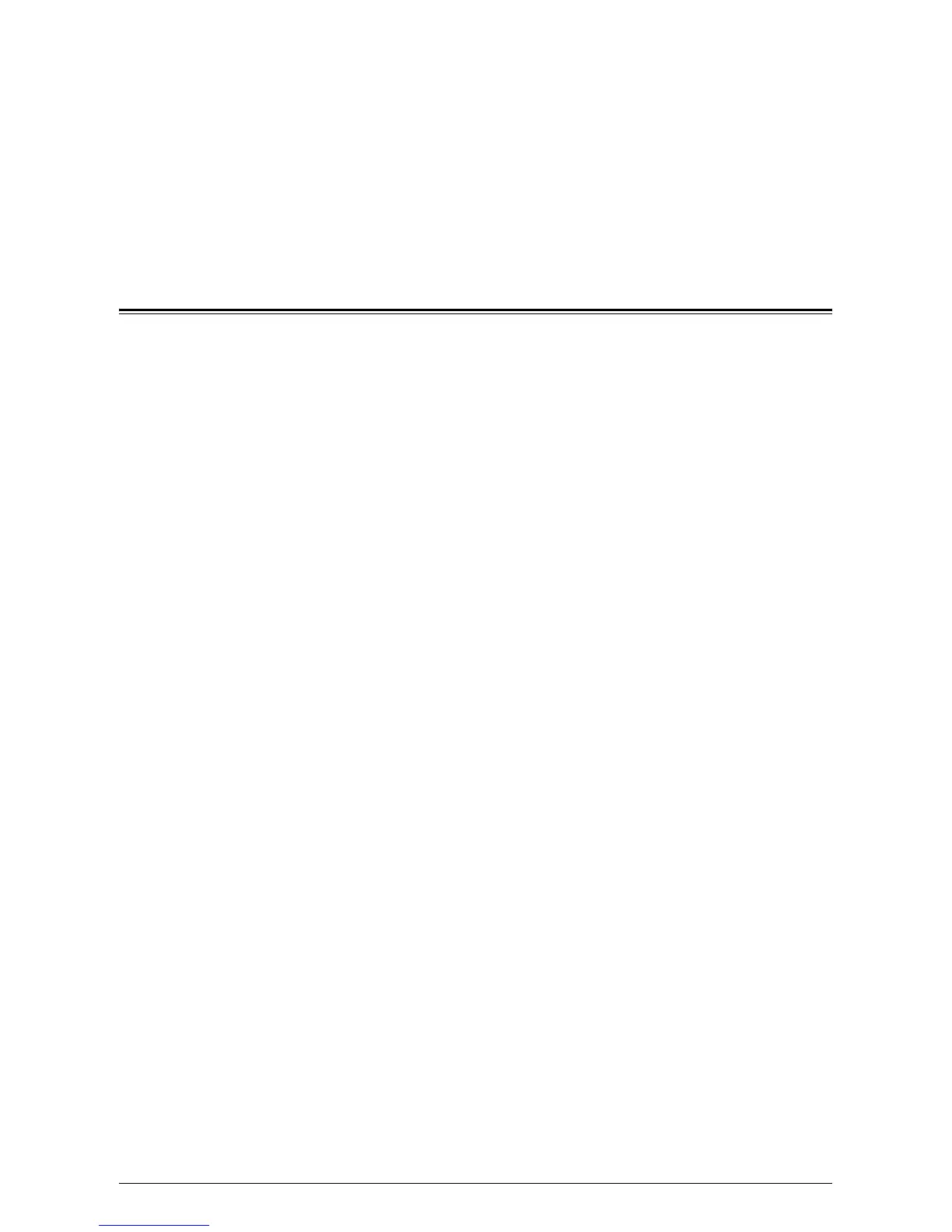87
7 Glossary
This chapter contains a list of terms used in the User Guide and System Administration
Guide. The definition provided for each term reflects the meaning of the term as it is
used in the guides.
Terms Defined
Use the following definitions to learn more about the meanings of terms used in this
guide.
16 K 195 x 270 mm paper.
2-sided Refers to a document that contains an image on both sides of
the page.
8 K 270 x 390 mm paper.
A3 420 x 297 mm paper.
A4 297 x 210 mm paper.
A5 210 x 148 mm paper.
Auditron A tracking system which is built into the machine. You can use
Auditron to track overall machine usage, individual usage and
usage of each feature separately.
Auto Clear The machine goes to the standby mode if there is no activity
for a specified time.
B4 364 x 257 mm paper.
B5 257 x 182 mm paper.
Background Suppression This feature prevents the reproduction of unwanted
background variations resulting from originals that have either
a colored background or that are printed on very thin stock on
which the images on the second side tend to 'bleed' through.
Booklets The images are automatically placed on the paper in a
sequence that, when folded, creates a booklet. The machine
has the ability to create booklets on a variety of paper stock.
BOOTP An abbreviation of Bootstrap Protocol. This is a protocol used
by a network node to determine the IP address of its Ethernet
interfaces, in order to boot a computer from a server via a
network.
bps An abbreviation of Bits Per Second. This is a measure of how
fast a modem can transmit or receive data.
Collated An output programming option where each copy set is
delivered in the same order the documents were placed in the
Document Feeder. Example: Two copies of a three-page
document, would output as page1/copy1, page2/copy1,
page3/copy1, page1/copy2, page2/copy2, page3/copy2.
