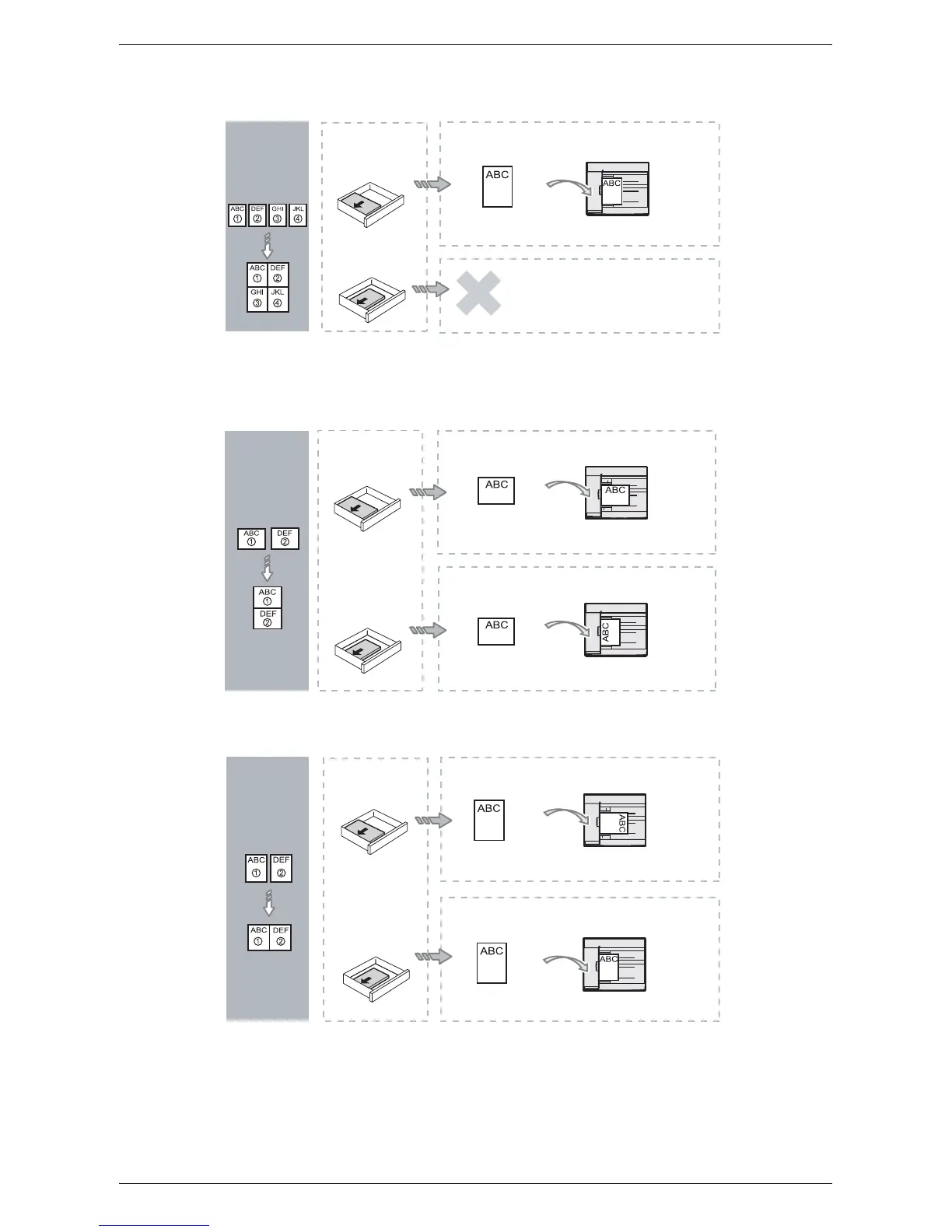Making Special Copies
63
If the document is 8.5 x 11” LEF, 7.25 x 10.5” LEF, 5.5 x 8.5” LEF, A4 LEF,
B5 LEF, A5 LEF, or 16K LEF
If the document is 11 x 17” SEF, 8.5 x 14” SEF, 8.5 x 13.4” SEF, 8.5 x 13” SEF,
8.5 x 11” SEF, 5.5 x 8.5” SEF, A3 SEF, B4 SEF, A4 SEF, B5 SEF, A5 SEF,
or 8K SEF
If the document is 8.5 x 11” LEF, 7.25 x 10.5” LEF, 5.5 x 8.5” LEF, A4 LEF,
B5 LEF, A5 LEF, or 16K LEF
Refer to
Changing the Size and
Orientation of Paper in the Trays on
page 45
to change the orientation of
paper.
4-up
Making
4-up copies
Paper Orientation
in the Tray
How to Scan
LEF
Top
Left
Right
Bottom
SEF
Document
Feeder
2-up
Making
2-up copies
Paper Orientation
in the Tray
How to Scan
LEF
Top
Left
Right
Bottom
SEF
Document
Feeder
Left
Top
Bottom
Right
Document
Feeder
2-up
Making
2-up copies
Paper Orientation
in the Tray
How to Scan
LEF
Top
Left
Right
Bottom
SEF
Document
Feeder
Left
Top
Bottom
Right
Document
Feeder
