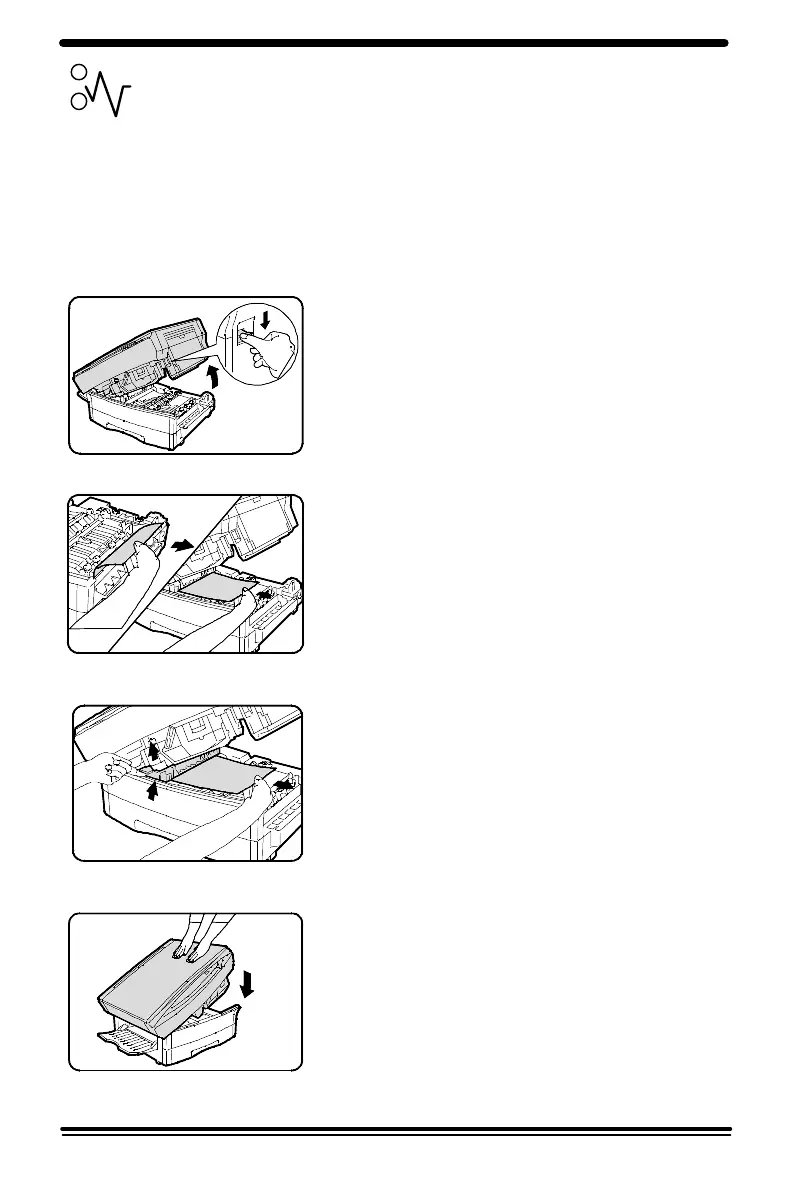32
Clearing the Paper Path
If the Misfeed Indicator flashes and the copier stops, a paper misfeed has
occurred.
Be careful not to damage the Drum or the Corotron during the clearance of
a misfeed. Also take care not to touch the Fuser.
1. Press the release lever to open the
copier.
2. Carefully remove the misfed paper.
Warning: The fusing area is hot. Take care
when removing paper from the fuser area.
3. Lift the fuser lever to remove a misfeed in
the fuser area.
• If the paper tears, be sure to remove all
the pieces of paper.
4. Gently push down the upper half of the
copier to close it.
• Ensure that the misfeed indicator has
gone out.