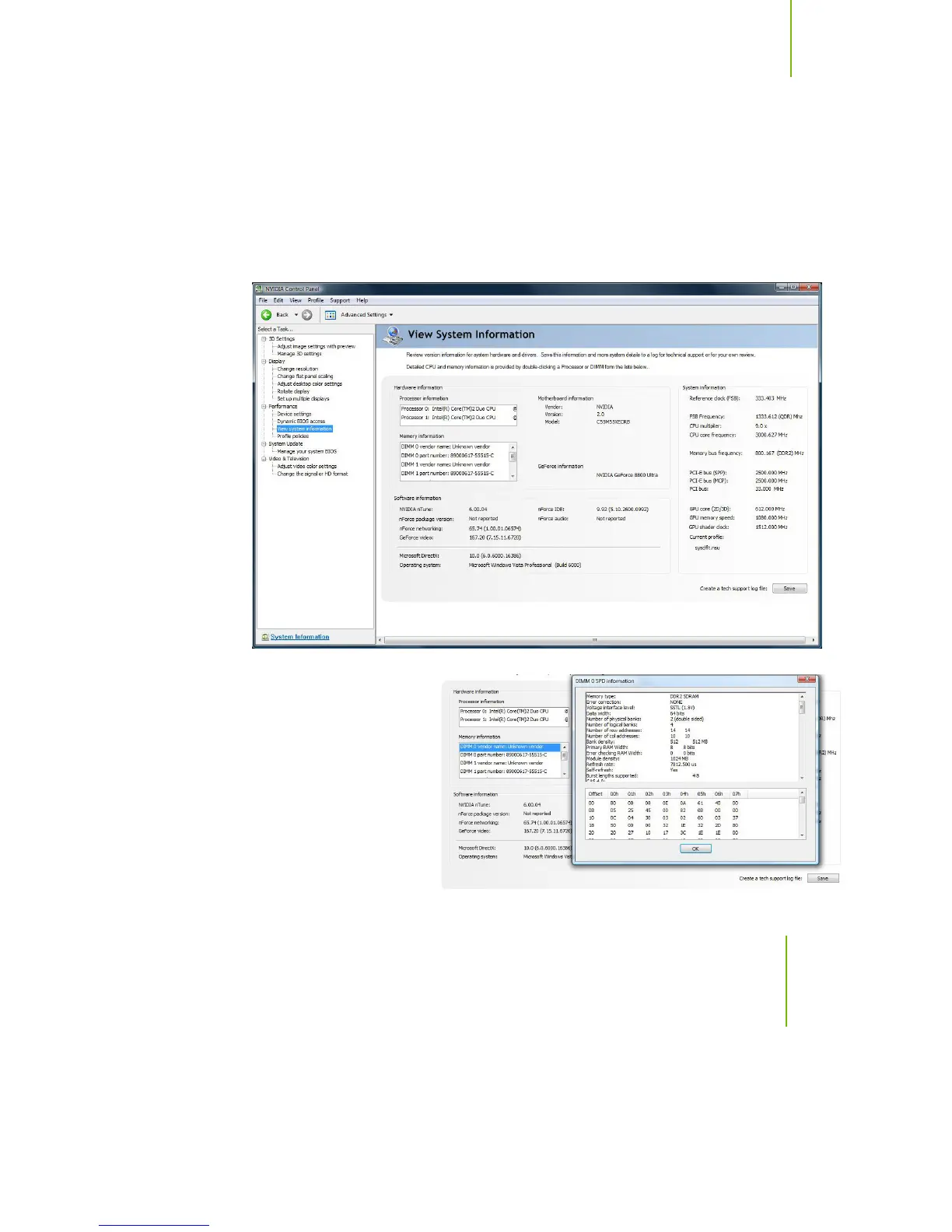Using NVIDIA Software
77
View System Information
The
View System Information
menu is a high-level view where all the critical values
of the system are consolidated and presented within a single view. At a glance, the user
can clearly see the current status of their components and receives a clear depiction of
overall system performance.
Within the
View System
Information
section, the
user can also double-click
values for both memory
modules and processors to
receive even more-detailed
information regarding those
components.
