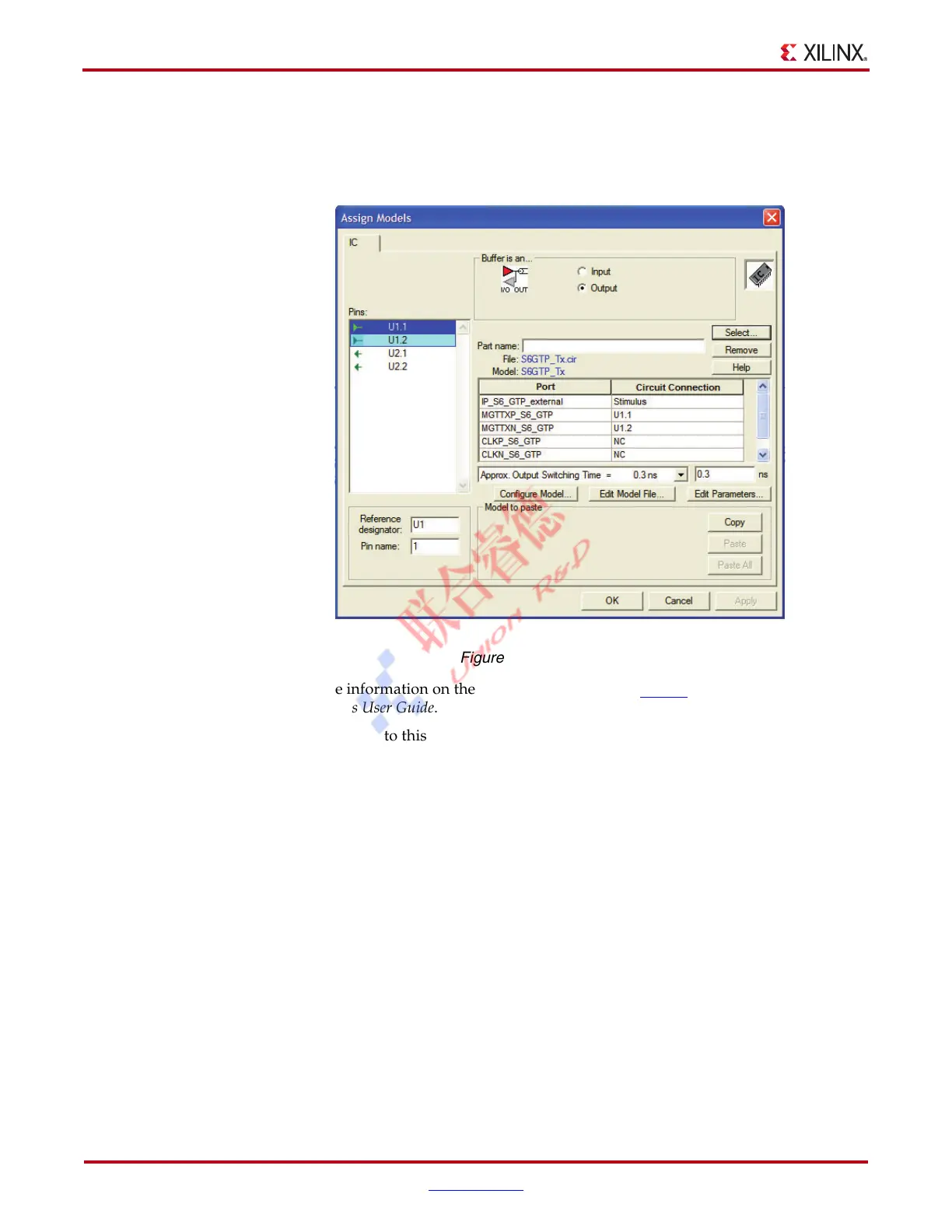10 www.xilinx.com Spartan-6 FPGA GTP Transceiver SIS Kit (HyperLynx)
UG396 (v1.0) June 10, 2010
Chapter 1: Spartan-6 FPGA GTP Transceiver Signal Integrity Simulation Kit
Modifying the Driver Settings
1. Double-click on U1 to open the Assign Models dialog box and click the
Configure Model button, as shown in Figure 1-2.
For more information on the driver settings, refer to UG386
, Spartan-6 FPGA GTP
Transceivers User Guide.
Notes relevant to this step:
• The global simulation temperature setting can be changed in either driver or
receiver configurators. However, being a global setting in Eldo, the last change
made is applied to the entire circuit, regardless of whether the TX or RX
configurator is used to make that change.
• Be sure to click only once, because each click starts a new instance of the
configurator. If multiple instances of the configurators are open, close all but one
of them by clicking on their Cancel buttons.
X-Ref Target - Figure 1-2
Figure 1-2: Assign Models
