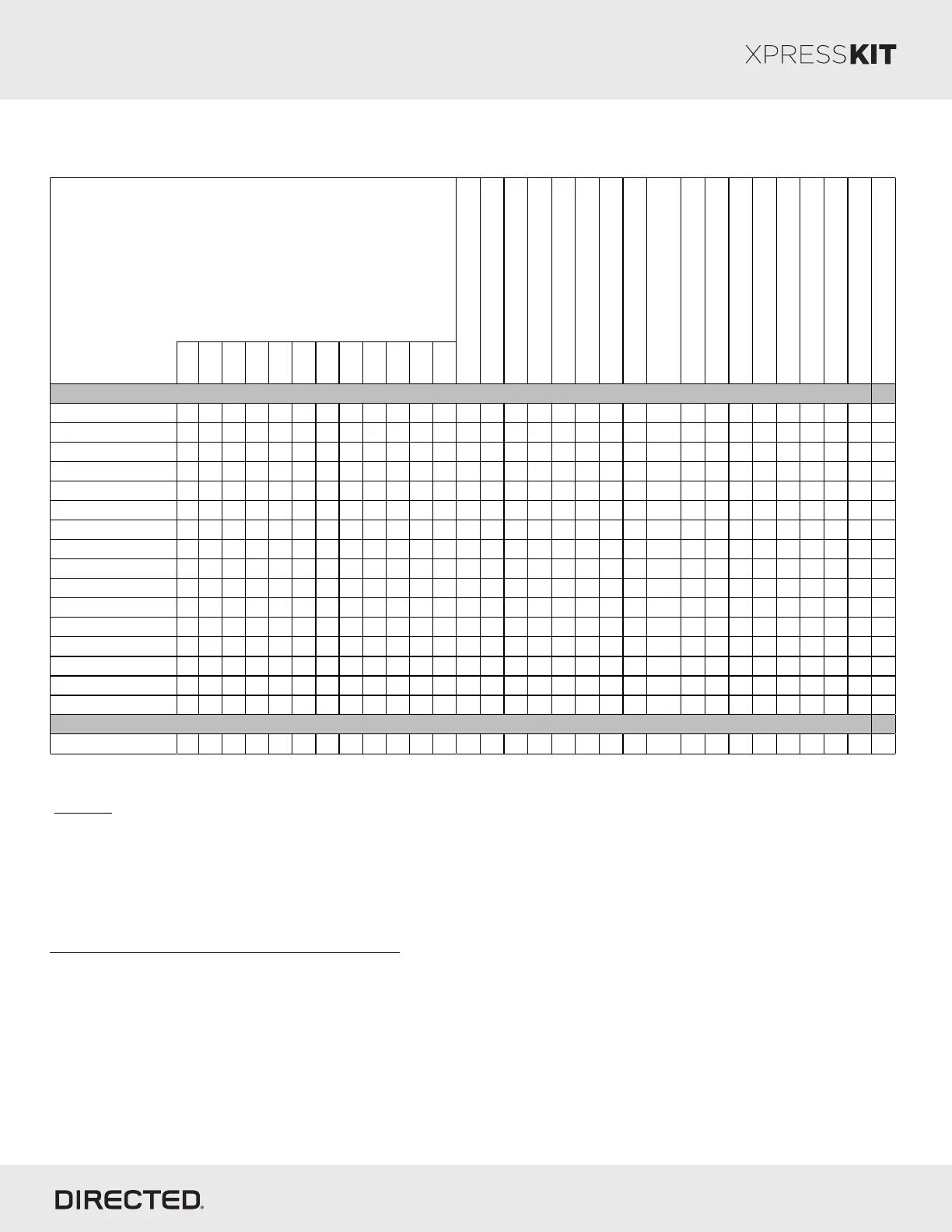Rev.: 20191108
Platform: DBALL2
Firmware: BMW03
© 2019 Directed. All rights reserved.
Vehicle Application Guide
The following table lists the vehicles and features which are compatible with this product. The number assigned to each
year allows you to determine which installation type should be used for your vehicle.
* - not available for all vehicles (it depends on the OEM Alarm factory settings)
Can be tested by arming the vehicle with OEM remote and unlocking with mechanical key (if the alarm is disarmed the functions is available)
D: Data-to-Data (D2D) only
•: D2D and Wire-to-Wire (W2W)
AV: Horn & Lights Control
CC: Comfort & Convenience Controls
DL: OE Door Lock & Alarm Controls
FOB: Sync CAN Interface w/ FOB Remote
RS: Engine Start & Status
SS: Entry Point Status-Security
ST: Function/Feature Status
Legend:
Page 2
Climate controls are key memory sensitive. This means that the last key used to operate the vehicle will determine the setting
for the climate controls. In order to make changes to environment control settings, the following procedure is necessary:
1) Remote start the vehicle
2) Make your climate control adjustments, ensuring NOT to use the AUTO mode on the control head as this makes
the vehicle adjust its HVAC settings based on external factors such as engine temperature.
3) When the adjustments are complete, turn off the car starter, either by remote or footbrake.
This will ensure the climate controls function as the customer desires them too.
A note regarding climate Controls
2015
2014
2013
2012
2011
2010
2009
2008
2007
2006
2005
2004
BMW
1 Series (E81/E82) 2 2 2 2 2 2 2 2 D D D D D D D D D D D D D • D • • D
1 Series (E87/E88) 2 2 2 2 2 2 D D D D D D D D D D D D D • D • • D
3 Series (E90/E91) 2 2 2 2 2 2 2 D D D D D D D D D D D D D • D • • D
3 Series (E92/E93) 2 2 2 D D D D D D D D D D D D D • D • • D
5 Series (E60/E61) 2 2 2 2 3 3 D D D D D D D D D D D D D • D • • D
5 Series (F10/F11) 1 1 1 1 1 D D D D D D D D D D D D D • D • • D
6 Series (E63/E64) 2 2 2 2 2 D D D D D D D D D D D D D • D • • D
6 Series (F12/F13) 1 1 1 1 D D D D D D D D D D D D D • D • • D
7 Series (F01) 1 1 1 1 1 D D D D D D D D D D D D D • D • • D
5 GT (F07) 1 1 1 1 1 D D D D D D D D D D D D D • D • • D
X1 (E84) 2 2 2 2 2 D D D D D D D D D D D D D • D • • D
X3 (F25) 1 1 1 1 D D D D D D D D D D D D D • D • • D
X4 (F26) 1 1 D D D D D D D D D D D D D • D • • D
X5 (E70) 2 2 2 2 2 2 2 D D D D D D D D D D D D D • D • • D
X6 (E71/E72) 2 2 2 2 2 2 2 D D D D D D D D D D D D D • D • • D
Z4 (E89) 2 2 2 2 2 2 D D D D D D D D D D D D D • D • • D
Mini
Cooper 2 2 2 2 2 D D D D D D D D D D D D D • D • • D
Vehicles
SS-Entry Monitoring Trunk/Hatch Pin
RS-Tach / RPM Output
ST-Brake Status (foot brake)
ST-Handbrake Status
ST-Ignition Status
ST-Keysense Status
DL-Door Unlock
DL-Trunk / Hatch Release
FOB-Control of aftermarket alarm with
OEM remote
SS-Entry Monitoring ALL Door Pins
SS-Entry Monitoring Driver Door Pin
SS-Entry Monitoring Hood Pin
AV-Turn Signal ON/OFF Control
CC-Comfort Closure
CC-Power Windows Rolldown
DL-Arm Factory Security
DL-Disarm Factory Security*
DL-Door Lock Control
