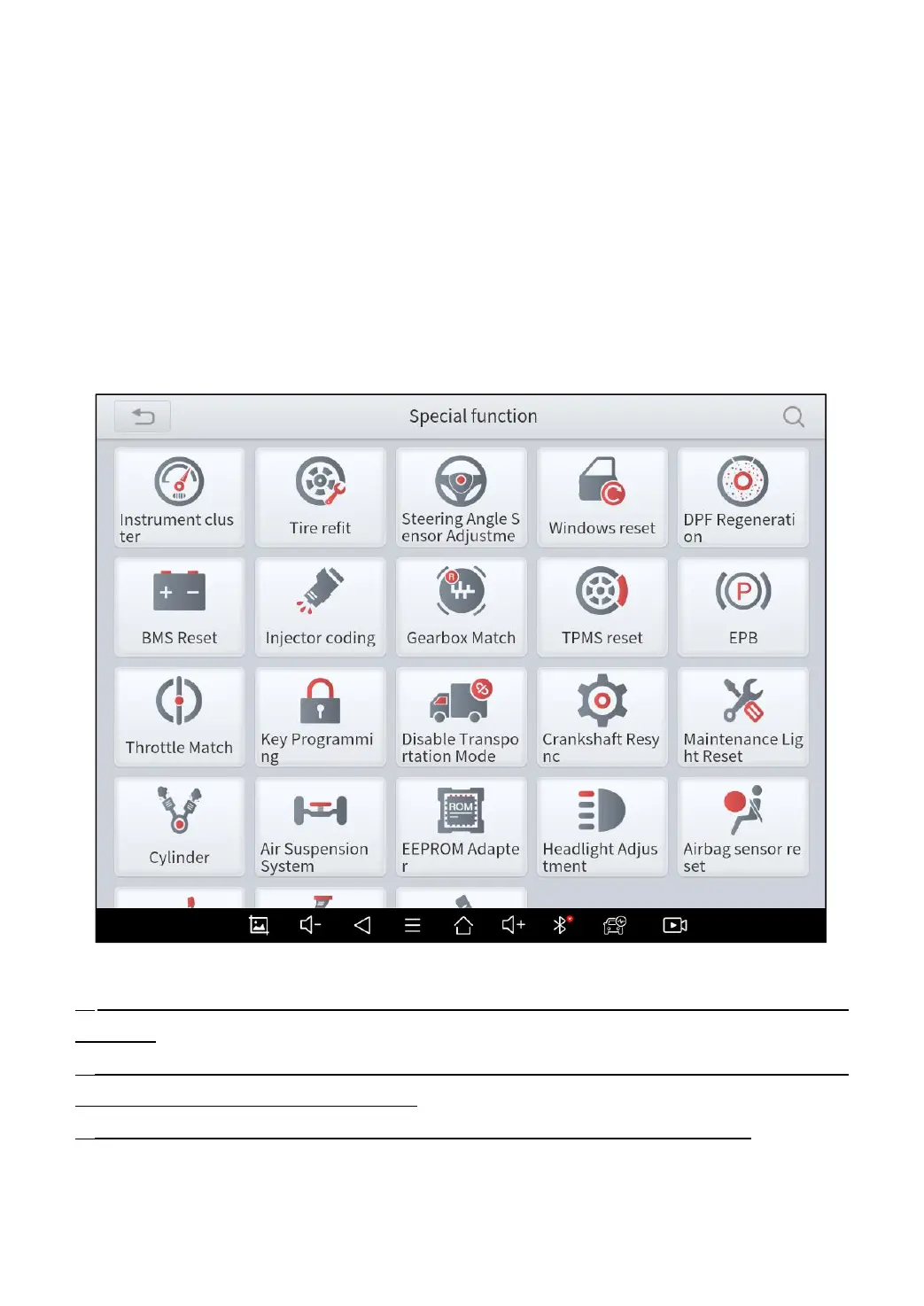32
5 SPECIAL FUNCTIONS
D9 Smart Diagnosis System also supports 20+ commonly used
special reset functions, allowing you to quickly access your vehicle
system for various scheduled services, maintenance, and reset
performance, eliminating the need to reset after resolving common
problems. The special functions interface is shown as below:
Fig 5-1
Due to the limitation of screenshots, the special functions shown in this picture are not
complete.
All special functions supported by the D9 Smart Diagnosis System are subject to the actual
special functions displayed on the device.
Please make sure the vehicle you’re working on supports the original functions.
