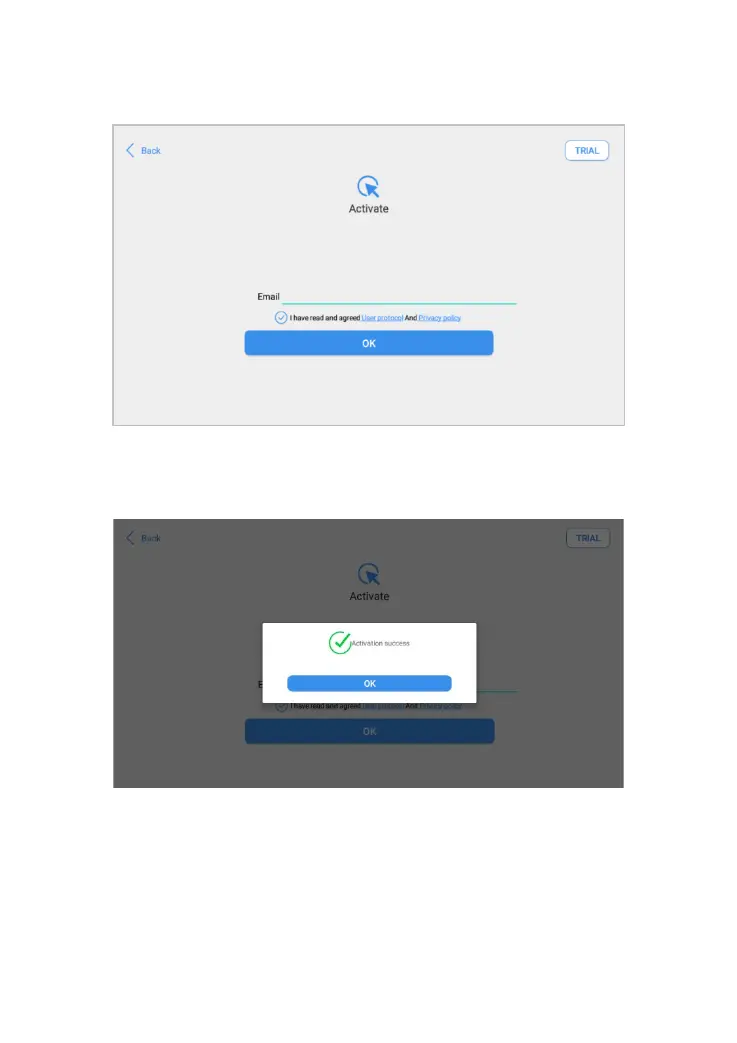Click Start Activate to enter the activation page, as shown below:
A pop-up window showing Activation Success indicates that you have
completed the first boot setup, click OK to enter the diagnostic system and
start using the device.
After factory reset the device, you will need to reactivate it again. Please note that
the subscription will not be refreshed after reset.
