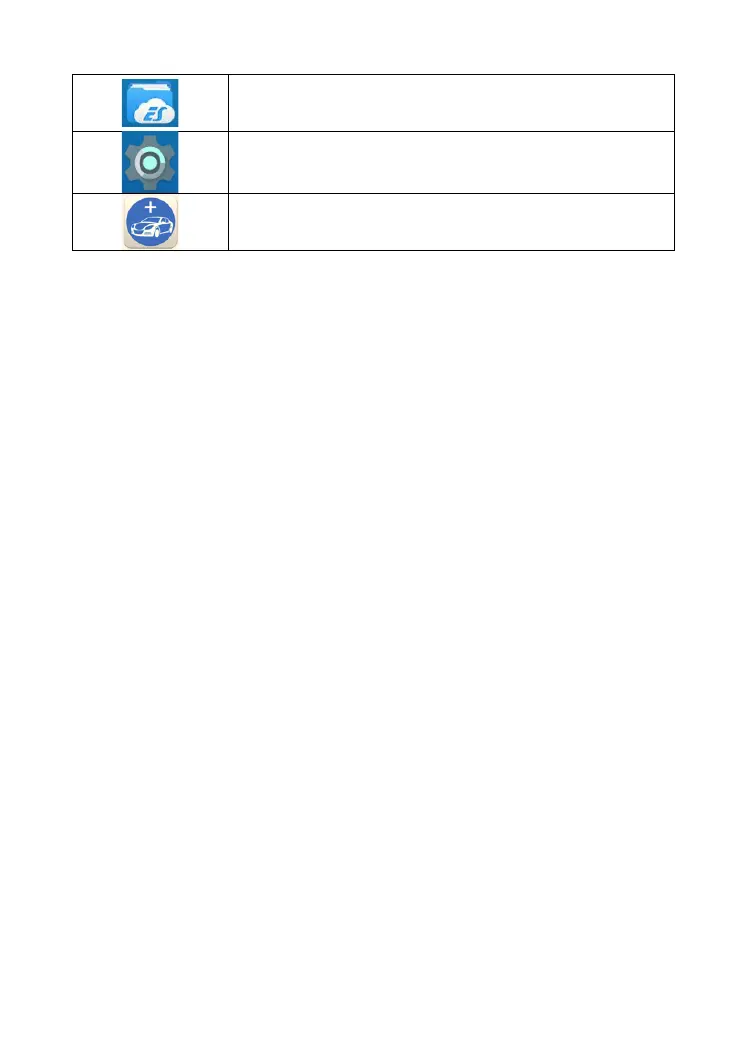a) Browser: Click on the browser icon to enter the browser to view the
official website of XTOOL or search for other information.
b) Gallery: Click the Gallery icon to enter the album to quickly view the
pictures or screenshots stored in the device. You can select the picture
you need, click the share button on the upper right, and send the
picture to your mobile phone or PC via Bluetooth or USB connection
c) Application Menu: This function is suitable for power balance after
replacing and repairing the cylinder. You can remove or add apps here.
d) ES File Explorer: You can manage APP, music, files, pictures, etc. in
the device in this function, and you can also use Local/Home/Cleaner
to clean up files.
e) Android Settings: Allows you to check and change the settings of the
Android system, including network, battery status, language, device
info and factory reset.
IK618 APP MENU
Once activated, you will automatically enter the IK618 app with the following
main screen. Tap on the Diagnostic application button on the menu, the
main interface will be shown as below:
